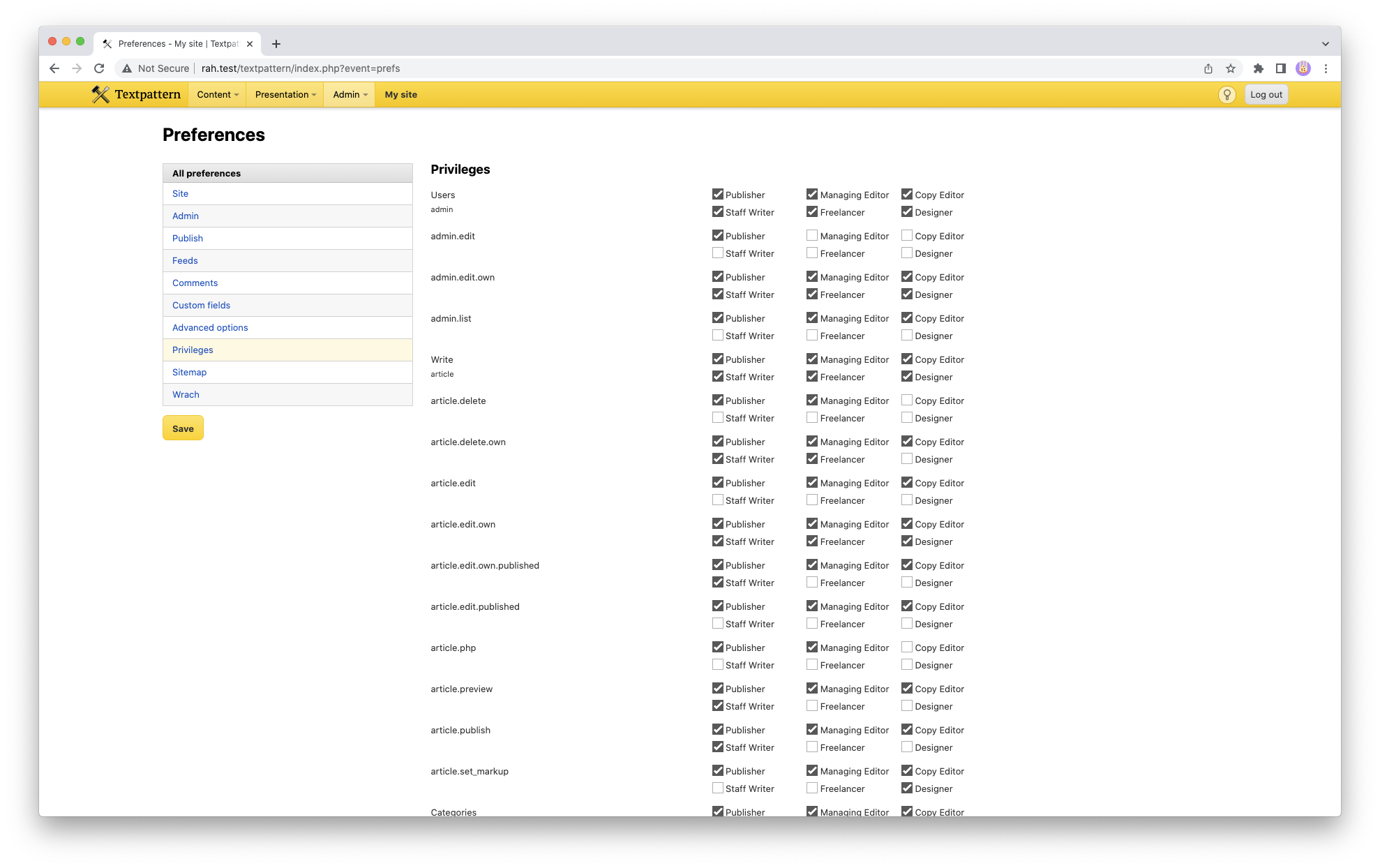Configure admin-side user-group permissions from Textpattern CMS’ preferences panel.
Using Composer:
$ composer require rah/rah_privilegesOr download an installer package.
- Textpattern 4.7.0 or newer.
- PHP 7.2.0 or newer.
Privileges can be configured in Textpattern admin at Admin / Preferences and from the page Privileges section. From there you can set which user groups have access to which different resources.
Resources added by other plugins can also be modified, as long as rah_privileges is set to load after the plugin that is adding the resource, and the plugin adds the resource during its initial initialization and not dynamically later on during its runtime.
- Added: Admin UI shows resource codes in addition to labels.
- Now requires PHP 7.2.0 or newer.
- Fixed: Textpattern 4.7.x compatibility.
- Added: Pref panel layout fits better Textpattern 4.7.0 panes.
- Now requires Textpattern 4.7.0 or newer.
- Doesn’t unnecessarily load the plugin on non-admin pages.
- Initial release.