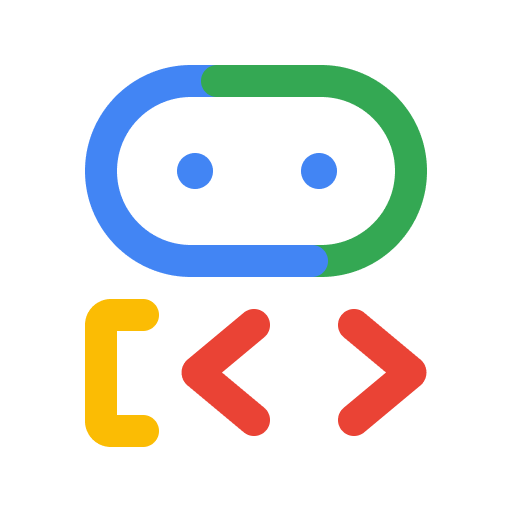This GitHub repository is a project template to get started creating your first agent with ADK for Java, the open source Agent Development Kit, and building with Maven.
The following screenshot of the GitHub interface shows how you can use this template project to get started:
Tip
- Check out the GitHub documentation about forking and cloning template projects.
- Read the getting started guide.
- Be sure to read the ADK documentation to better understand how to configure the model and API key.
To use Gemini (or other supported models), you must set up the right environment variables for the model to be properly configured.
Set up the following environment variables:
export GOOGLE_API_KEY="PASTE_YOUR_ACTUAL_API_KEY_HERE"
export GOOGLE_GENAI_USE_VERTEXAI=FALSETip
You can get an API key in Google AI Studio.
Important
Be sure to replace "PASTE_YOUR_ACTUAL_API_KEY_HERE" above, with the value of the key.
The HelloWeatherAgent class is a simple agent configured with one tool to request a canned weather forecast from any city.
There are two options to run your agent:
- using the ADK Dev UI
- from the command-line
The Dev UI offers a useful chat interface to interact with your agent.
Run the command below to launch it, and open a browser at http://localhost:8080/.
mvn compile exec:java -Dexec.mainClass=com.example.agent.HelloWeatherAgentIn your browser, you can select the agent in the top left-hand corner and chat with it in the main chat space. In the left panel, you can explore the various events, including function calls, LLM requests, and responses, to understand what happens when a user converses with the agent.
Here's a screenshot of the Dev UI in action for your HelloWeatherAgent agent:
By default, the main() method of this agent launches the ADK Dev UI, on localhost:8080.
You can also comment this line launching the Dev UI and instead uncomment the custom run loop, if you want to run the agent from the terminal.
Type quit to exit the agent conversation.
Run the following Maven command to launch the agent in the terminal, after having uncommented the custom run loop:
mvn compile exec:java -Dexec.mainClass="com.example.agent.HelloWeatherAgent"Expand to see the output
[INFO] Scanning for projects...
[INFO]
[INFO] --------------------< com.example.agent:adk-agents >--------------------
[INFO] Building adk-agents 1.0-SNAPSHOT
[INFO] from pom.xml
[INFO] --------------------------------[ jar ]---------------------------------
[INFO]
[INFO] --- resources:3.3.1:resources (default-resources) @ adk-agents ---
[INFO] skip non existing resourceDirectory /Users/glaforge/Projects/adk-java-maven-template/src/main/resources
[INFO]
[INFO] --- compiler:3.13.0:compile (default-compile) @ adk-agents ---
[INFO] Nothing to compile - all classes are up to date.
[INFO]
[INFO] --- exec:3.6.1:java (default-cli) @ adk-agents ---
You > What's the weather in Paris?
Agent > The weather in Paris is sunny with a clear blue sky, and the temperature will be up to 24°C.
You > quit
[INFO] ------------------------------------------------------------------------
[INFO] BUILD SUCCESS
[INFO] ------------------------------------------------------------------------
[INFO] Total time: 51.659 s
[INFO] Finished at: 2025-10-12T13:07:47+02:00
[INFO] ------------------------------------------------------------------------
Note
This template project is not an official Google project