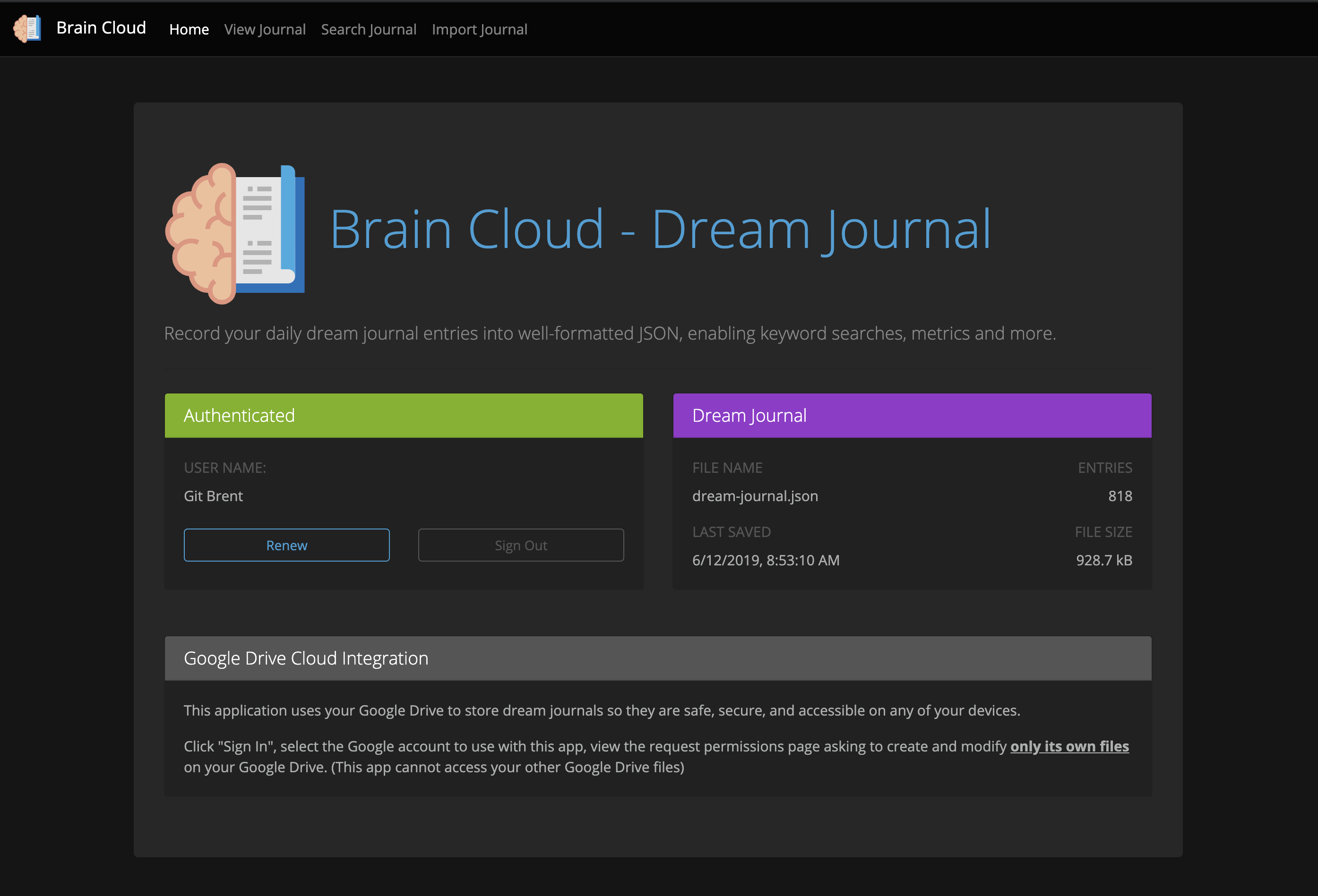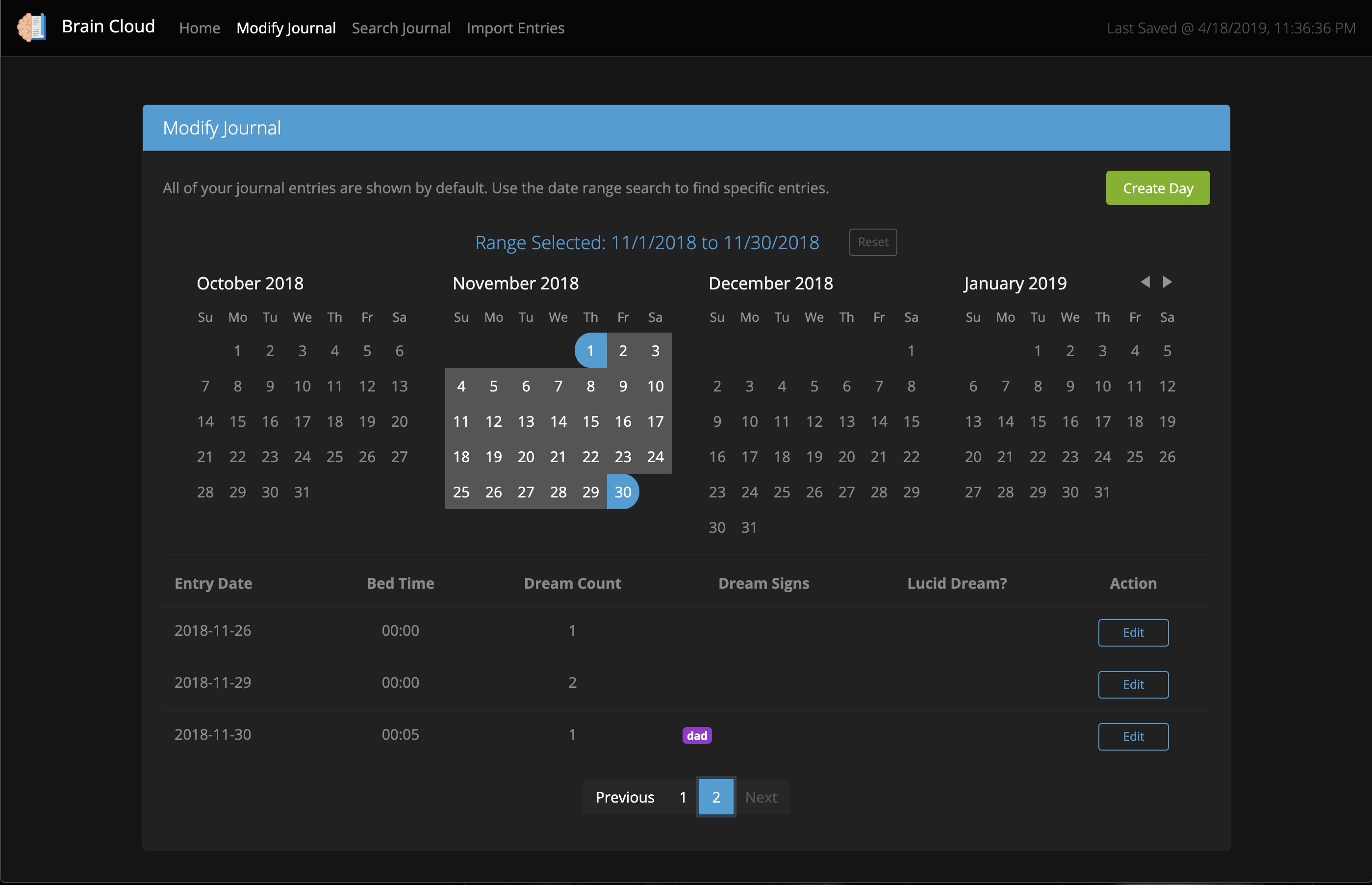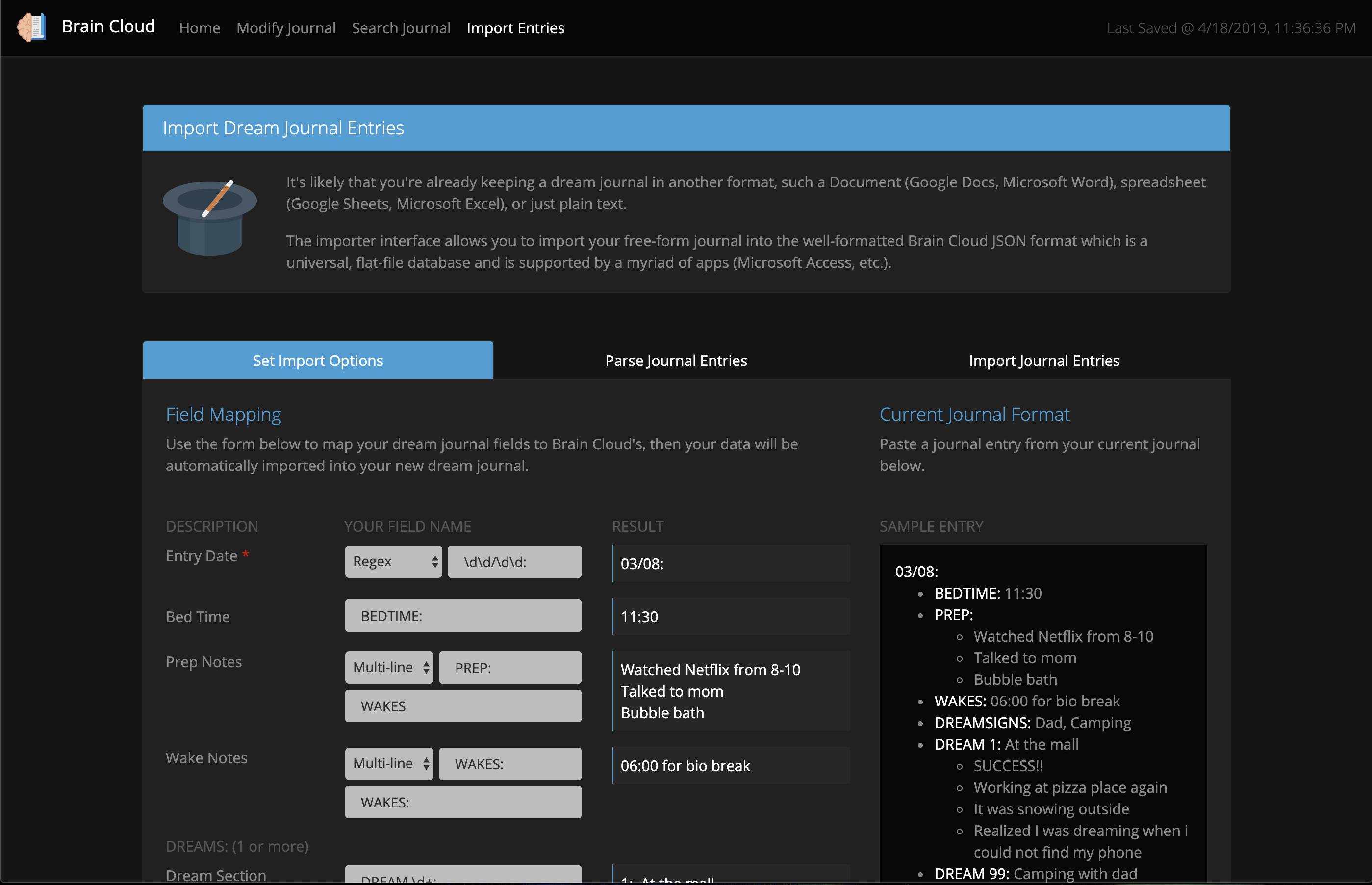- Records daily dream journal entries into plain-text, well-formatted JSON format
- Easy to search and gain insight into your dream signs
- Safely stored into your Google Drive
- Import wizard to convert your existing dreams into clean, searchable format
- Record daily dream journal entries with automatic timestamping.
- Store entries as structured JSON data for easy processing and analysis.
- Import existing dreams from other formats (e.g., text files) into the system.
- Search and filter dreams based on date, dream signs, or keywords.
- Secure cloud-based storage using Google Drive integration.
Check out the live version of the app hosted on Google Firebase:
To run this project locally, follow these steps:
-
Clone the repository:
git clone https://github.com/gitbrent/dream-journal-app.git cd dream-journal-app -
Install dependencies:
npm install
-
Set up environment variables for Google Drive integration:
- Create a
.envfile at the root of your project with the following variables:
REACT_APP_GOOGLE_CLIENT_ID=your-client-id REACT_APP_GOOGLE_API_KEY=your-api-key - Create a
-
Start the development server:
npm start
-
Build the app for production:
npm run build
- Sign in with Google: Log in securely with your Google account to access your dream journal data.
- Add a New Entry: Click on 'Add Entry' to create a new dream entry.
- Modify Existing Entries: Select an entry from the list to edit or update details.
- Search and Filter: Use the search bar to find specific entries by date or dream signs.
- Import Dream Data: Use the import wizard to upload and convert existing dream logs.
All data is automatically saved to your Google Drive for safe and secure access.
- This app is built with React and TypeScript.
- Firebase hosting and Google Drive integration are powered by Google Cloud.
- Built using the Vite dev environment (originally create-react-app).
- App icon created by Nhor Phai from Flaticon, licensed under Creative Commons BY 3.0.
This project is licensed under the MIT License. See the LICENSE file for more information.
© 2019-present Brent Ely