-
Notifications
You must be signed in to change notification settings - Fork 400
New issue
Have a question about this project? Sign up for a free GitHub account to open an issue and contact its maintainers and the community.
By clicking “Sign up for GitHub”, you agree to our terms of service and privacy statement. We’ll occasionally send you account related emails.
Already on GitHub? Sign in to your account
App Submission: NPM (Nginx Proxy Manager) #1296
Conversation
And remove release notes
There was a problem hiding this comment.
Choose a reason for hiding this comment
The reason will be displayed to describe this comment to others. Learn more.
Really great addition @sahilph, thanks for working on this!
This is almost ready to go, there are just a few items to address below. We'll start working on gallery assets.
Co-authored-by: Nathan Fretz <[email protected]>
|
@nmfretz |
Thanks for making those changes @sahilph! I have pushed some changes to finalize the app (app description, UI port, etc). We should have the gallery assets ready soon and can then go live. In the meantime, would you be able to confirm if using I have just been doing some testing and I can't get this to work even though you have added Using Jellyfin as an example:
The only reason 2 and 3 work in this case is because our app_proxy container sitting in front of Jellyfin has the authentication disabled (Jellyfin has it's own auth):
For any apps that sit behind the app_proxy with authentication enabled (by default), they would need to proxy using case 4 above, where they bypass the the app_proxy and instead proxy directly to the main app container. If you want to test that out try proxying to the Radarr app using 127.17.0.1 or 10.21.0.1 and it should not work. |
Ahh, this is interesting. I get the same 502 bad gateway. I was surprised by this, considering It turns out that nginx ignores So one option is to ask users to directly use the IP Hence, as a workaround, I found a docker image qoomon/docker-host which basically accepts traffic on all ports and forwards it to the host. With this users will be able to use I have added a new commit please check. |
Yes thats correct, because I think the app_proxy redirects to Also, is there any way to configure app-proxy to redirect to |
|
| Severity | File | Description |
|---|---|---|
| ℹ️ | nginx-proxy-manager/docker-compose.yml |
External port mapping "40080:80": Port mappings may be unnecessary for the app to function correctly. Docker's internal DNS resolves container names to IP addresses within the same network. External access to the web interface is handled by the app_proxy container. Port mappings are only needed if external access is required to a port not proxied by the app_proxy, or if an app needs to expose multiple ports for its functionality (e.g., DHCP, DNS, P2P, etc.). |
| ℹ️ | nginx-proxy-manager/docker-compose.yml |
External port mapping "40443:443": Port mappings may be unnecessary for the app to function correctly. Docker's internal DNS resolves container names to IP addresses within the same network. External access to the web interface is handled by the app_proxy container. Port mappings are only needed if external access is required to a port not proxied by the app_proxy, or if an app needs to expose multiple ports for its functionality (e.g., DHCP, DNS, P2P, etc.). |
| ℹ️ | nginx-proxy-manager/docker-compose.yml |
Potentially using unsafe user in service "docker-host": The default container user "root" can lead to security vulnerabilities. If you are using the root user, please try to specify a different user (e.g. "1000:1000") in the compose file or try to set the UID/PUID and GID/PGID environment variables to 1000. |
nginx-proxy-manager/umbrel-app.yml |
"icon" and "gallery" needs to be empty for new app submissions: The "icon" and "gallery" fields must be empty for new app submissions as it is being created by the Umbrel team. |
Legend
| Symbol | Description |
|---|---|
| ❌ | Error: This must be resolved before this PR can be merged. |
| Warning: This is highly encouraged to be resolved, but is not strictly mandatory. | |
| ℹ️ | Info: This is just for your information. |
Ah I see, good sleuthing.
Great find with I have added a dynamic environment variable for hostname (9151cf1) and have tested the app, including using umbrel.local as a forward hostname. Going live! Thanks again for all your hard work bringing this to the app store 🚀 
|
|
Awesome. Thanks 👍 |
App Submission
App name
Nginx Proxy Manager
DETAILED GUIDE
256x256 SVG icon
Gallery images
Image 1:
Image 2:
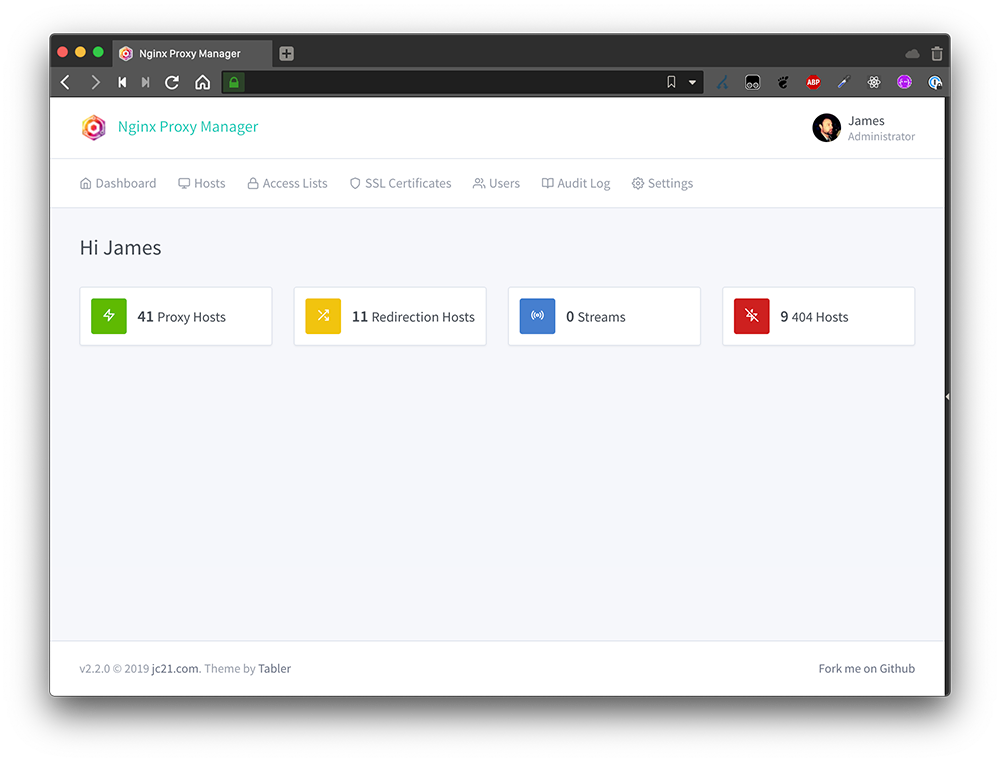
Image 3:
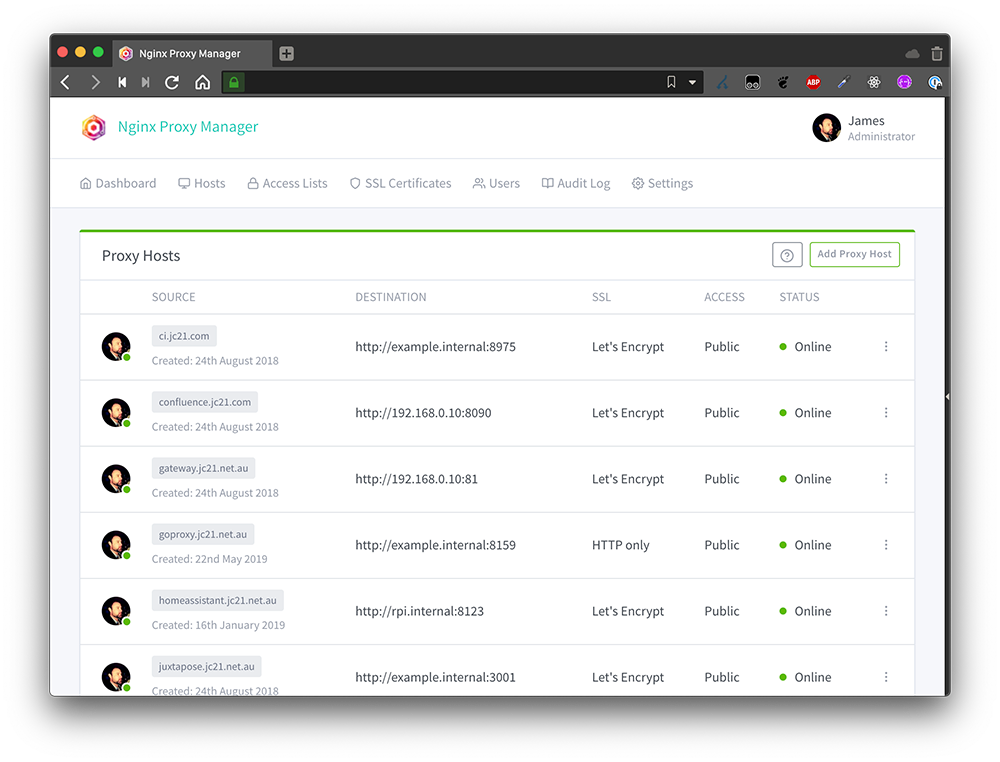
Image 4:
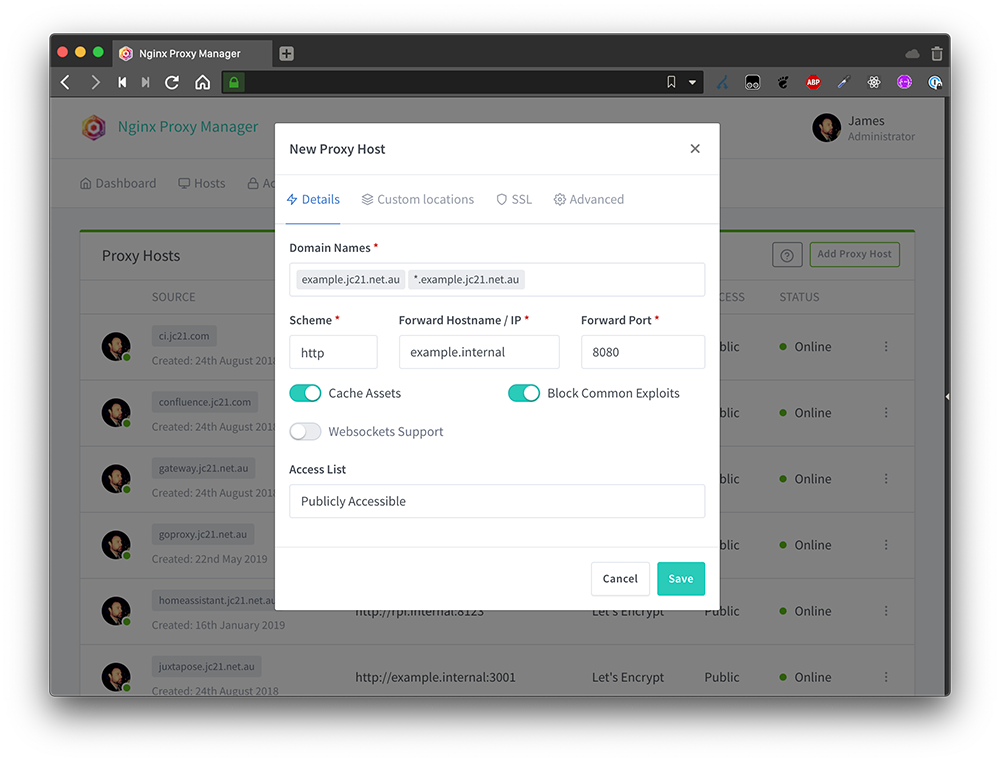
Note: These screenshots are taken from NPM website.
I have tested my app on:
I do not have Umbrel Home or Raspberry Pi, hence couldn't test it on them. However I have tested it on my Linux Machine (Umbrel OS 1.2.2) and it works fine.
For those who want to try it now, Nginx Proxy Manager is also available on my personal app store