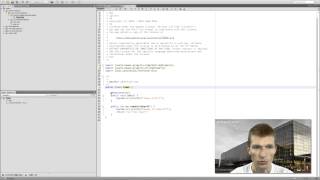[NOTE]: this is a fork of the original project to add Google Guice DI if you have better approach for this, let me know, thanks. For Java 11 Compatibility switch to java11 branch and use appropiate version tag (see below maven example)
For default, default Guice injector without modules is created, if you want setup modules you must do this at the very first start time of your application:
Injector.setGuiceModules(new MyCustomModule1(), new MyCustomModule2());It's all :)
While I'm learn and work in the way to upload to official Maven Central, do this for now in your pom.xml:
<repositories>
<repository>
<id>JuiceFX-mvn-repo</id>
<url>https://raw.github.com/garzy/JuiceFX/mvn-repo/</url>
<snapshots>
<enabled>true</enabled>
<updatePolicy>always</updatePolicy>
</snapshots>
</repository>
</repositories>
<dependencies>
<dependency>
<groupId>com.airhacks</groupId>
<artifactId>juice.fx</artifactId>
<version>1.7.1-SNAPSHOT</version> <!--Use 1.7.1-java11-SNAPSHOT for java 11-->
</dependency>
</dependencies>=====================
The opinionated just-enough MVP framework (2.5 classes) for JavaFX
Afterburner is a "Just-Enough-Framework" extracted from airhacks-control and used in airpad, lightfish and floyd applications.
Goal: "Less Code, Increased Productivity"
Jumpstart with:
mvn archetype:generate -Dfilter=com.airhacks:igniterAfterburner is also available from maven central:
<dependency>
<groupId>com.airhacks</groupId>
<artifactId>afterburner.fx</artifactId>
<version>[LATEST_RELEASE]</version>
</dependency>The current development version is available as snapshot:
See also: http://afterburner.adam-bien.com
Simplistic example: https://github.com/AdamBien/followme.fx
Deploying afterburner.fx applications: https://github.com/AdamBien/airfield/