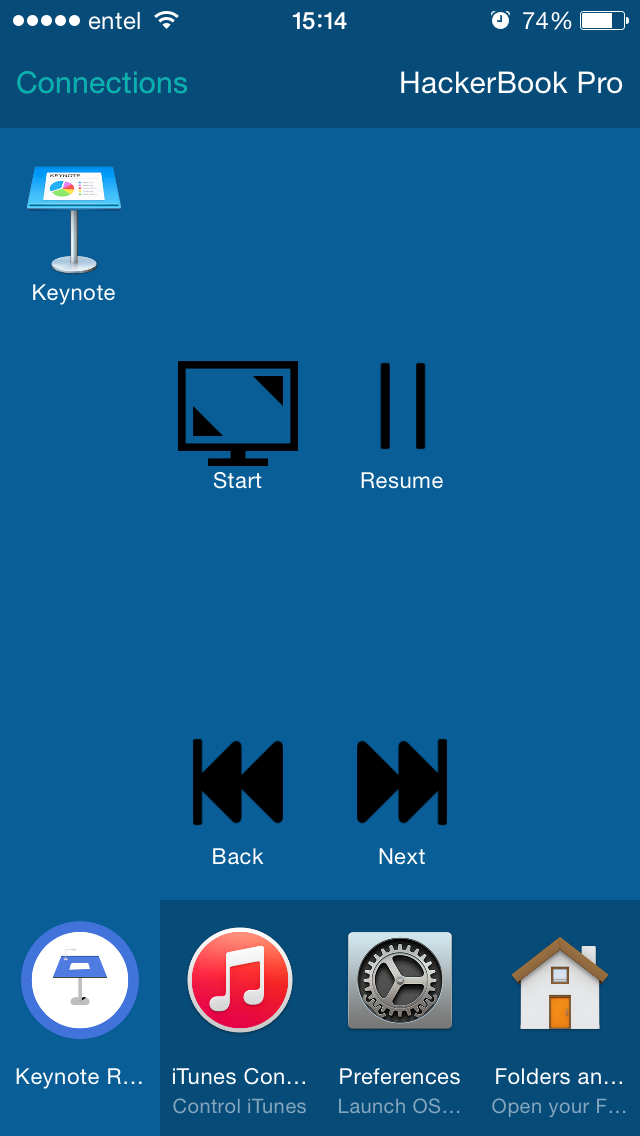Manage your presentation of Keynote with Alfred Remote iOS App
##Support Open Keynote, Start presentation in fullscreen, resume presentation and move to back next slides
Download package in this link and open with Alfred 2 and then go to Remote tab click in + button > workflow and click in Keynote Remote menu. Enjoy :)
- Fork it
- Create your feature branch (
git checkout -b my-new-feature) - Commit your changes (
git commit -am 'Add some feature') - Push to the branch (
git push origin my-new-feature) - Create new Pull Request