I created this starter application to explore interacting with OpenAI's ChatGPT inside of Slack. I discovered ChatGPT is way more powerful than expected. It's exciting, sometimes wrong, and delightful all at once.
Feedback loops with AI whereever we're working is a step-wise gain in productivity. I want to help people leverage ChatGPT through Slack and other tools.
- Slack is the place where work happens. Slack is an easy-to-use communication platform that helps teams stay organized, productive, and connected, no matter where they are. It allows users to communicate with each other in real-time, share files, and collaborate on projects. It also offers a variety of features, such as private messaging, group chat, and video conferencing.
- ChatGPT is an AI-powered chatbot that can simulate natural conversations with users. It uses natural language processing and machine learning to understand user input and generate meaningful responses. Using ChatGPT, users can have conversations with a virtual assistant that is able to provide information and advice.
- Interacting with ChatGPT where you're working, like Slack or VSCode, is interesting because it allows you to stay focused and in the flow of your work. Imagine being able to get the benefits of ChatGPT — asking questions, getting explanations, and receiving guidance — without having to switch between applications to open the web interface. This makes it easier to stay on track and avoid distractions, which can help you be more productive. Additionally, the natural language processing capabilities of ChatGPT allow you to communicate with it in a way that feels intuitive and conversational, making it a useful tool for getting the information you need and a natural fit in a communication platform like Slack.
- 👆 The structure and content of these paragraphs were created together with ChatGPT
Instructions (SETUP.md)
SETUP.md has 8 steps for installing SlackGPT in your workspace,
along with customization options. Note: this setup uses the GPT-3.5 series
transform (text-davinci-003) which is useful for zero-shot scenarios.
Human-in-the-loop iteration is not yet supported in OpenAI's API (only the
ChatGPT interace).
Data sent to ChatGPT is not private. Please do not send sensitive personal or company information to it. This code is provided is for learning purposes only.
To the Slack platform team and the OpenAI team, I am truly grateful for the work that you do. Your contributions are invaluable to build these cool platforms. I am grateful to be a part of the community that benefits from your efforts and able to contribute back. Keep up the incredible work!
- Slack's new platform documentation: https://api.slack.com/future
- Try prototyping and your own development using local development mode! https://api.slack.com/future/run
- This code was adapted from the hello world code found: https://api.slack.com/tutorials/tracks/hello-world
- OpenAI API documentation: https://beta.openai.com/docs/introduction
- SlackGPT's application icon is generated through midjourney: https://www.midjourney.com/
- Guide to the architecture of GPT3: https://dugas.ch/artificial_curiosity/GPT_architecture.html
- I tweeted the beginning of this exploration using code generated from ChatGPT: https://twitter.com/frankc/status/1599841602729816064
Read the full conversation on Twitter
Here's how I've used ChatGPT through Slack to start structuring ideas. The direct output is not perfect, but a useful starting point.
- 1️⃣ Take code to generate documentation
- 2️⃣ Take a list of ingredients to generate a recipe
- 3️⃣ Take a concept to generate a sequence diagram
- 4️⃣ Take a list of exercises and generate a training program
| Read code → documentation | Read ingredients → recipe | Take concept → diagram | Take exercises → workouts |
|---|---|---|---|
 |
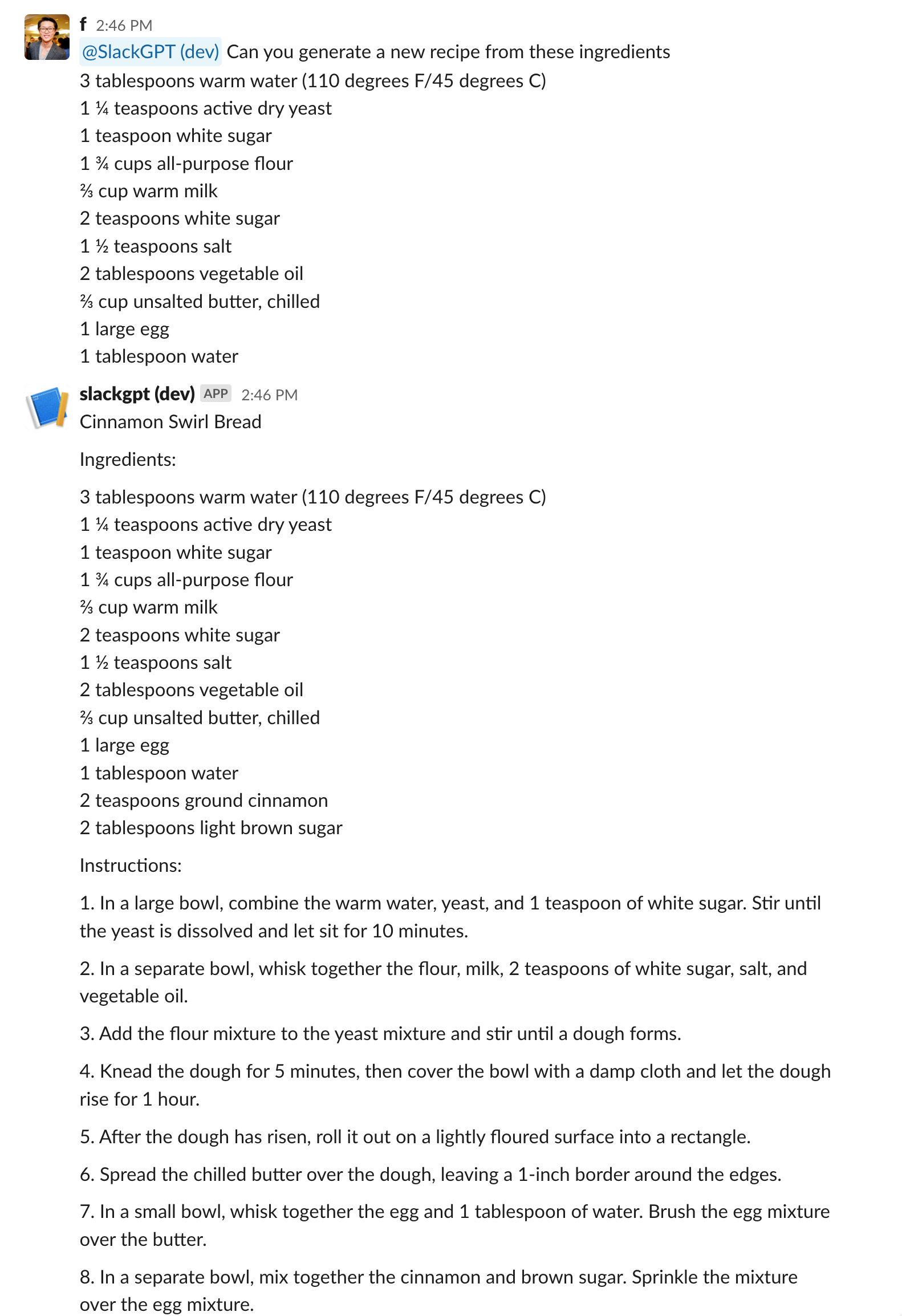 |
 |
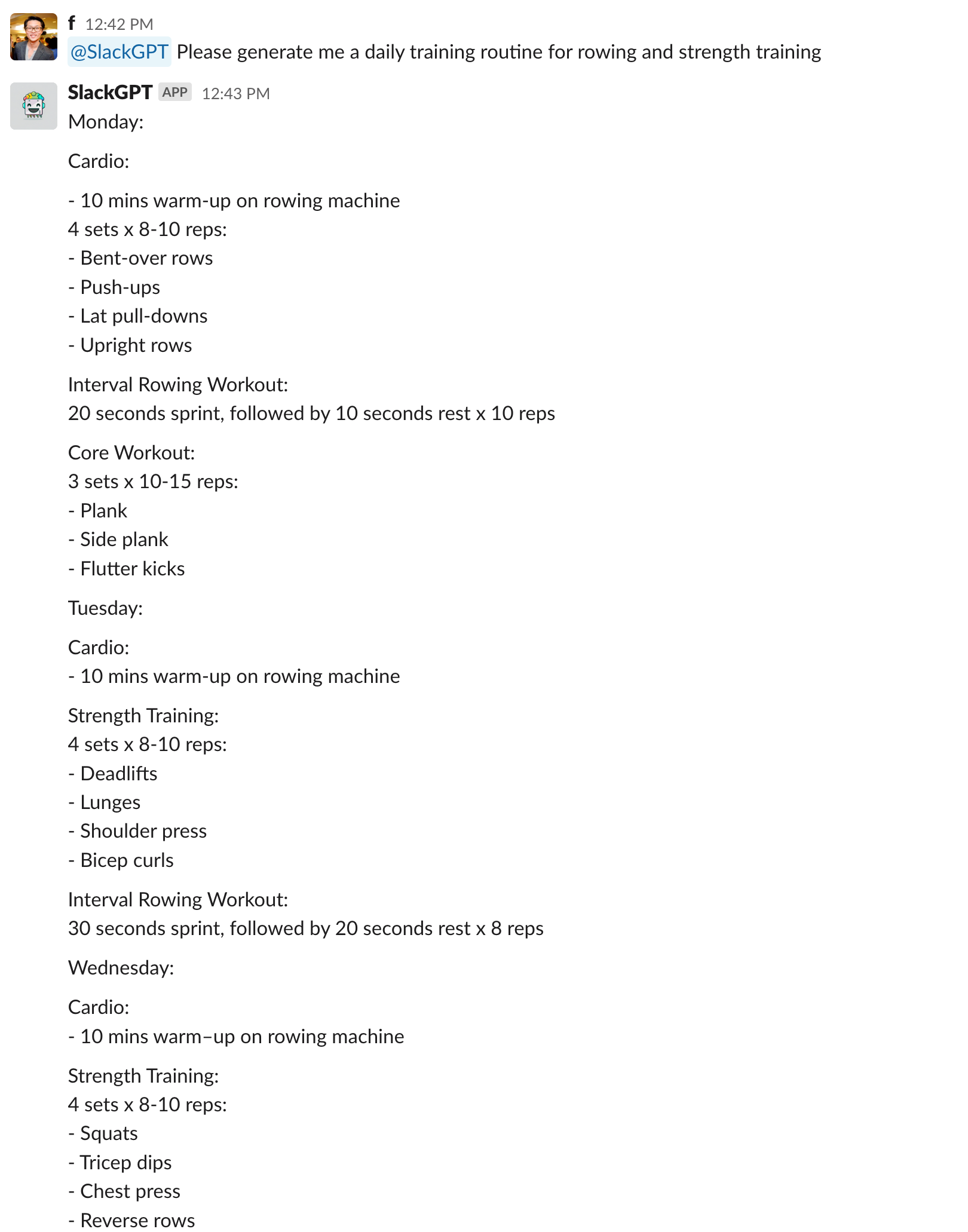 |
3️⃣ Example diagram
sequenceDiagram
participant User
participant Browser
participant DNS
participant CDN
participant Load Balancer
participant Web Server
User->>Browser: Request Page
Browser->>DNS: DNS Lookup
DNS->>Browser: IP Address
Browser->>CDN: Request Page
CDN->>Load Balancer: Request Page
Load Balancer->>Web Server: Request Page
Web Server->>CDN: Response
CDN->>Browser: Response
Browser->>User: Render Page

