✔️ This project provides the minimal build of opencv library for the Android, iOS and ARM Linux platforms.
✔️ Packages for Windows, Linux, MacOS and WebAssembly are available now.
✔️ We provide prebuild binary packages for opencv 2.4.13.7, 3.4.20 and 4.10.0.
✔️ We also provide prebuild package for Mac-Catalyst, watchOS, tvOS, visionOS and Apple xcframework.
✔️ All the binaries are compiled from source on github action, no virus, no backdoor, no secret code.
✔️ NEW FEATURE cv::putText supports full-width CJK characters
| opencv 4.10.0 package size | The official opencv | opencv-mobile |
|---|---|---|
| source zip | 95.2 MB | 8.25 MB |
| android | 292 MB | 17.7 MB |
| ios | 207 MB | 3.97 MB |
|
Technical Exchange QQ Group 623504742(opencv-mobile夸夸群) |
https://github.com/nihui/opencv-mobile/releases/latest
- Android package build with ndk r26c and android api 21
- iOS / MacOS / Mac-Catalyst / watchOS / tvOS / visionOS package build with Xcode 15.2
- ARM Linux package build with cross-compiler on Ubuntu-22.04
- WebAssembly package build with Emscripten 3.1.28
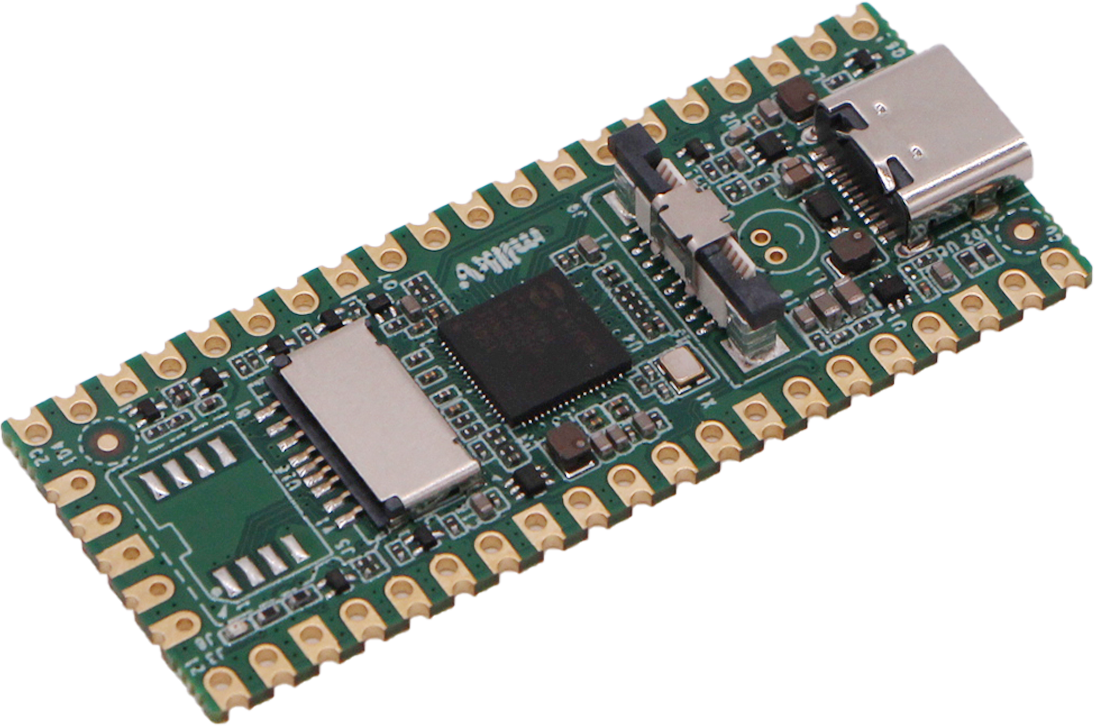
milkv-duo riscv64-linux-musl ✅ HW JPG decoder ✅ MIPI CSI camera 
|

licheerv-nano riscv64-linux-musl ✅ HW JPG decoder ✅ MIPI CSI camera 
|

luckfox-pico arm-linux-uclibcgnueabihf ✅ HW JPG encoder ✅ MIPI CSI camera ✅ DPI LCD screen 
|

yuzuki-lizard arm-linux-uclibcgnueabihf 
|
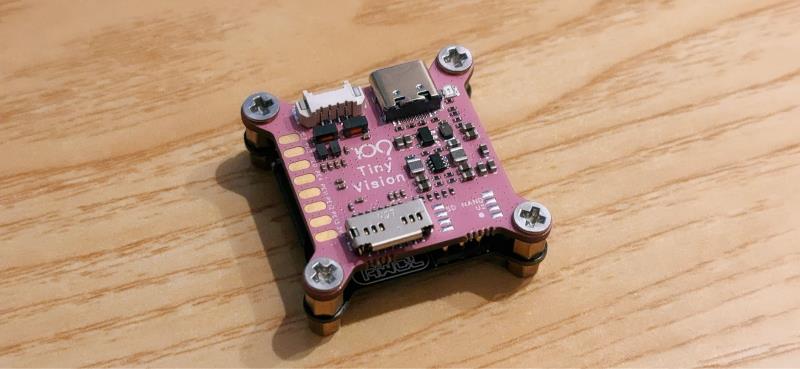
tinyvision arm-linux-uclibcgnueabihf ✅ HW JPG decoder ✅ HW JPG encoder ✅ MIPI CSI camera ✅ SPI LCD screen 
|

yuzuki-chameleon arm-openwrt-linux-gnueabi ✅ HW JPG decoder ✅ HW JPG encoder 
|
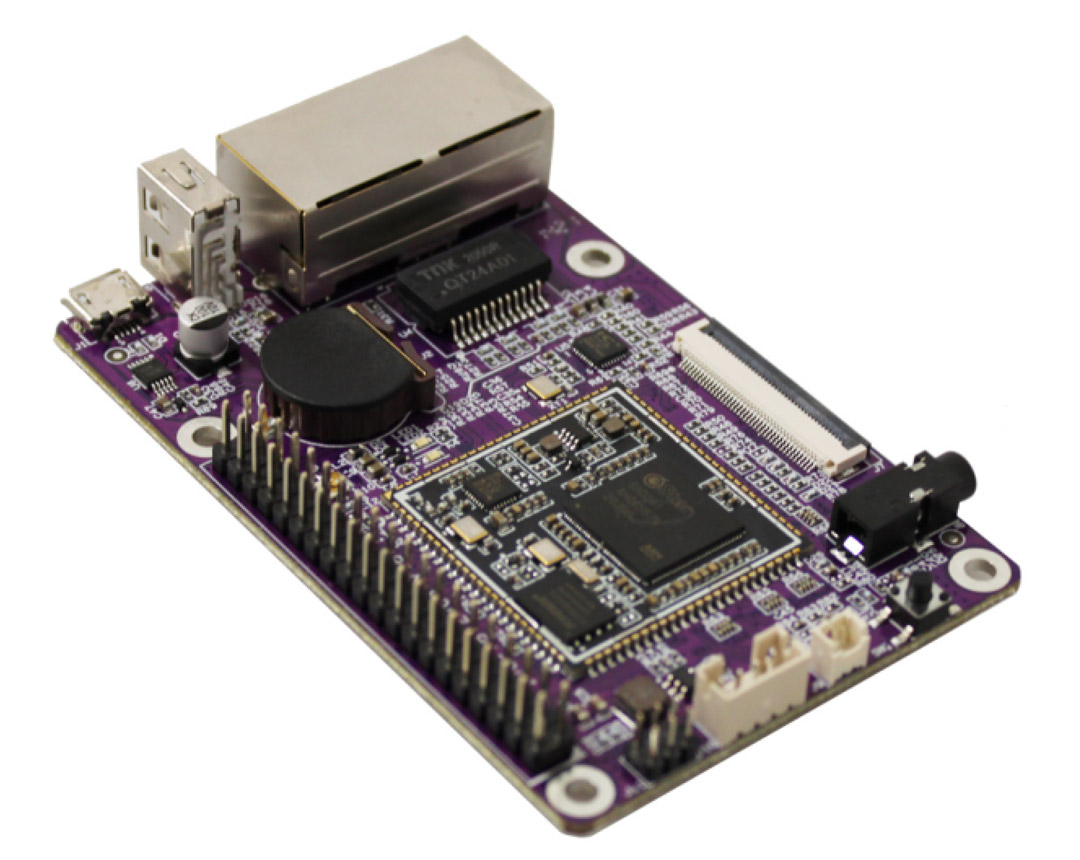
purple-pi arm-linux-uclibcgnueabihf 
|
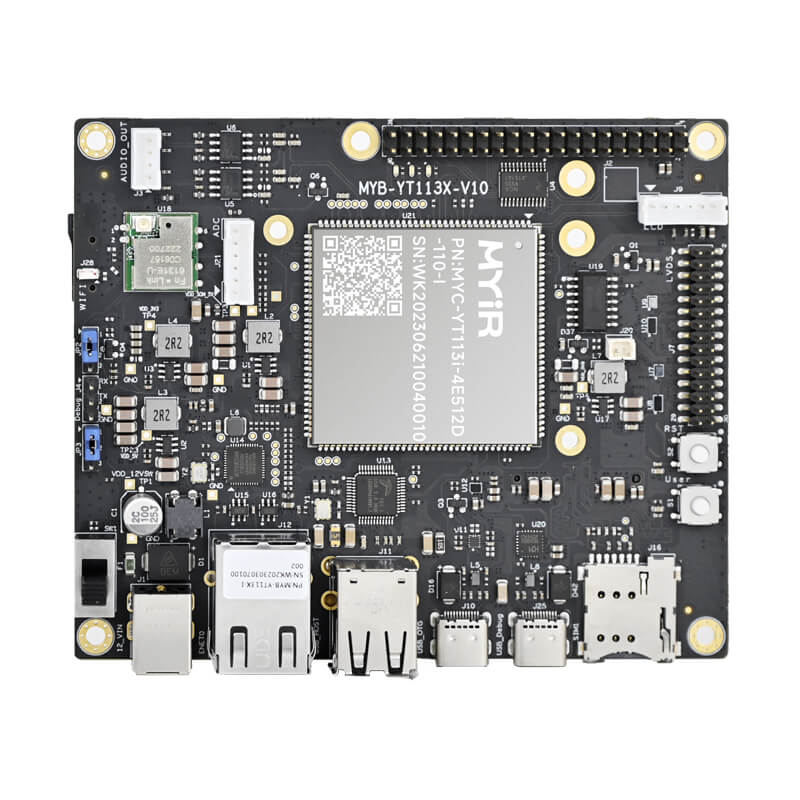
myir-t113i arm-linux-gnueabi ✅ HW JPG decoder ✅ HW JPG encoder 
|
- Extract archive to
<project dir>/app/src/main/jni/ - Modify
<project dir>/app/src/main/jni/CMakeListst.txtto find and link opencv
set(OpenCV_DIR ${CMAKE_SOURCE_DIR}/opencv-mobile-4.10.0-android/sdk/native/jni)
find_package(OpenCV REQUIRED)
target_link_libraries(your_jni_target ${OpenCV_LIBS})- Extract archive, and drag
opencv2.frameworkoropencv2.xcframeworkinto your project
- Extract archive to
<project dir>/ - Modify
<project dir>/CMakeListst.txtto find and link opencv - Pass
-DOpenCV_STATIC=ONto cmake option for windows build
set(OpenCV_DIR ${CMAKE_SOURCE_DIR}/opencv-mobile-4.10.0-armlinux/arm-linux-gnueabihf/lib/cmake/opencv4)
find_package(OpenCV REQUIRED)
target_link_libraries(your_target ${OpenCV_LIBS})We reduce the binary size of opencv-mobile in 3 ways
- Reimplement some modules (such as highgui) and functions (such as putText)
- Apply patches to disable rtti/exceptions and do not install non-essential files
- Carefully select cmake options to retain only the modules and functions you want
Steps 1 and 2 are relatively cumbersome and difficult, and require intrusive changes to the opencv source code. If you want to know the details, please refer to the steps in .github/workflows/release.yml
The opencv-mobile source code package is the result of steps 1 and 2. Based on it, we can adjust the cmake option to compile our own package and further delete and add modules and other functions.
step 1. download opencv-mobile source
wget -q https://github.com/nihui/opencv-mobile/releases/latest/download/opencv-mobile-4.10.0.zip
unzip -q opencv-mobile-4.10.0.zip
cd opencv-mobile-4.10.0step 2. apply your opencv option changes to options.txt
vim options.txtstep 3. build your opencv package with cmake
mkdir -p build
cd build
cmake -DCMAKE_INSTALL_PREFIX=install \
-DCMAKE_BUILD_TYPE=Release \
`cat ../options.txt` \
-DBUILD_opencv_world=OFF ..
make -j4
make installstep 4. make a package
zip -r -9 opencv-mobile-4.10.0-mypackage.zip install-
The minimal opencv build contains most basic opencv operators and common image processing functions, with some handy additions like keypoint feature extraction and matching, image inpainting and opticalflow estimation.
-
Many computer vision algorithms that reside in dedicated modules are discarded, such as face detection etc. You could try deep-learning based algorithms with neural network inference library optimized for mobile.
-
Image IO functions in highgui module, like
cv::imreadandcv::imwrite, are re-implemented using stb for smaller code size. GUI functions, likecv::imshow, are discarded. -
cuda and opencl are disabled because there is no cuda on mobile, no opencl on ios, and opencl on android is slow. opencv on gpu is not suitable for real productions. Write metal on ios and opengles/vulkan on android if you need good gpu acceleration.
-
C++ RTTI and exceptions are disabled for minimal build on mobile platforms and webassembly build. Be careful when you write
cv::Mat roi = image(roirect);:P
- Open https://nihui.github.io/opencv-mobile/patches/fontface.html or
opencv-mobile-X.Y.Z/fontface.htmlin your browser. - In the opened page, enter all the text to be drawn, select the TTF font file (optional), click the
Convert to Font Headerbutton to download the fontface header. This step is completely local operation, without connecting to a remote server, your data is private and safe. - Include the generated fontface header, initialize a fontface instance, and pass it as the argument to
cv::putText. The source file must be encoded in UTF-8.
Since all characters have been converted to embedded bitmap, the drawing routine does not depend on freetype library or any font files at runtime.
#include <opencv2/core/core.hpp>
#include <opencv2/highgui/highgui.hpp>
#include <opencv2/imgproc/imgproc.hpp>
#include "myfontface.h"
int main()
{
cv::Mat bgr = cv::imread("atari.jpg", 1);
// use this font
MyFontFace myfont;
// draw full-width text with myfont
const char* zhtext = "称呼机器人为破铜烂铁,\n违反了禁止歧视机器人法!";
cv::putText(bgr, zhtext, cv::Point(30, 250), cv::Scalar(127, 0, 127), myfont, 20);
// get bounding rect
cv::Rect rr = cv::getTextSize(bgr.size(), zhtext, cv::Point(30, 250), myfont, 20);
cv::imwrite("out.jpg", bgr);
return 0;
}| module | comment |
|---|---|
| opencv_core | Mat, matrix operations, etc |
| opencv_imgproc | resize, cvtColor, warpAffine, etc |
| opencv_highgui | imread, imwrite |
| opencv_features2d | keypoint feature and matcher, etc (not included in opencv 2.x package) |
| opencv_photo | inpaint, etc |
| opencv_video | opticalflow, etc |
| module | comment |
|---|---|
| opencv_androidcamera | use android Camera api instead |
| opencv_calib3d | camera calibration, rare uses on mobile |
| opencv_contrib | experimental functions, build part of the source externally if you need |
| opencv_dnn | very slow on mobile, try ncnn for neural network inference on mobile |
| opencv_dynamicuda | no cuda on mobile |
| opencv_flann | feature matching, rare uses on mobile, build the source externally if you need |
| opencv_gapi | graph based image processing, little gain on mobile |
| opencv_gpu | no cuda/opencl on mobile |
| opencv_imgcodecs | link with opencv_highgui instead |
| opencv_java | wrap your c++ code with jni |
| opencv_js | write native code on mobile |
| opencv_legacy | various good-old cv routines, build part of the source externally if you need |
| opencv_ml | train your ML algorithm on powerful pc or server |
| opencv_nonfree | the SIFT and SURF, use ORB which is faster and better |
| opencv_objdetect | HOG, cascade detector, use deep learning detector which is faster and better |
| opencv_ocl | no opencl on mobile |
| opencv_python | no python on mobile |
| opencv_shape | shape matching, rare uses on mobile, build the source externally if you need |
| opencv_stitching | image stitching, rare uses on mobile, build the source externally if you need |
| opencv_superres | do video super-resolution on powerful pc or server |
| opencv_ts | test modules, useless in production anyway |
| opencv_videoio | use android MediaCodec or ios AVFoundation api instead |
| opencv_videostab | do video stablization on powerful pc or server |
| opencv_viz | vtk is not available on mobile, write your own data visualization routines |




















