-
Couldn't load subscription status.
- Fork 1.8k
Adding validation and toggle icon in forgot password section. #3882
New issue
Have a question about this project? Sign up for a free GitHub account to open an issue and contact its maintainers and the community.
By clicking “Sign up for GitHub”, you agree to our terms of service and privacy statement. We’ll occasionally send you account related emails.
Already on GitHub? Sign in to your account
Conversation
|
Please provide screenshots / GIF of changes. |
I am unable to get the changes as I earlier mentioned. Please confirm this |
| <div class="ui small basic icon buttons"> | ||
| <button type="button" class="ui button" {{action 'showPassword' 'New'}}> | ||
| <i class="{{if showPassNew 'hide' 'unhide'}} basic icon"></i> | ||
| </button> | ||
| </div> |
There was a problem hiding this comment.
Choose a reason for hiding this comment
The reason will be displayed to describe this comment to others. Learn more.
correct indentation here.
There was a problem hiding this comment.
Choose a reason for hiding this comment
The reason will be displayed to describe this comment to others. Learn more.
at line 24-28!
There was a problem hiding this comment.
Choose a reason for hiding this comment
The reason will be displayed to describe this comment to others. Learn more.
yes
There was a problem hiding this comment.
Choose a reason for hiding this comment
The reason will be displayed to describe this comment to others. Learn more.
Should I push commit now? because still unable to see changes??
There was a problem hiding this comment.
Choose a reason for hiding this comment
The reason will be displayed to describe this comment to others. Learn more.
Share screenshots/GIF for current behaviour .
There was a problem hiding this comment.
Choose a reason for hiding this comment
The reason will be displayed to describe this comment to others. Learn more.
There was a problem hiding this comment.
Choose a reason for hiding this comment
The reason will be displayed to describe this comment to others. Learn more.
It's still the same even after your commit?
There was a problem hiding this comment.
Choose a reason for hiding this comment
The reason will be displayed to describe this comment to others. Learn more.
There was a problem hiding this comment.
Choose a reason for hiding this comment
The reason will be displayed to describe this comment to others. Learn more.
But I am unable to see the changes in my local machine
There was a problem hiding this comment.
Choose a reason for hiding this comment
The reason will be displayed to describe this comment to others. Learn more.
see this comment
Earlier? where? |
Asked over Giiter |
can you ask your query here again? |
|
To see your changes you can click on reset passwod and then you have to change the link sent to your email. |
| <i class="key icon"></i> | ||
| {{input type='password' name='password' placeholder=(t 'password') value=password}} | ||
| <div class="ui small basic icon buttons"> | ||
| <button type="button" class="ui button" {{action 'showPassword' 'New'}}> |
There was a problem hiding this comment.
Choose a reason for hiding this comment
The reason will be displayed to describe this comment to others. Learn more.
The showPassword button is not working. Have you defined the showPassword action?
There was a problem hiding this comment.
Choose a reason for hiding this comment
The reason will be displayed to describe this comment to others. Learn more.
I had already committed it locally? The indentation and toogle icon action both
| <i class="key icon"></i> | ||
| {{input type='password' name='password' placeholder=(t 'password') value=password}} | ||
| <div class="ui small basic icon buttons"> | ||
| <button type="button" class="ui button" {{action 'showPassword' 'New'}}> |
There was a problem hiding this comment.
Choose a reason for hiding this comment
The reason will be displayed to describe this comment to others. Learn more.
This won't work, How is the form supposed to get the showPassword Action ?
There was a problem hiding this comment.
Choose a reason for hiding this comment
The reason will be displayed to describe this comment to others. Learn more.
I am committed the action and indentation error . Just pushing it after previewing it on my local machine.
| {{input type='password' name='password' placeholder=(t 'password') value=password}} | ||
| <div class="ui small basic icon buttons"> | ||
| <button type="button" class="ui button" {{action 'showPassword' 'New'}}> | ||
| <i class="{{if showPassNew 'hide' 'unhide'}} basic icon"></i> |
There was a problem hiding this comment.
Choose a reason for hiding this comment
The reason will be displayed to describe this comment to others. Learn more.
This won't work, How is the form supposed to get the showPassNew Property ?
| }, | ||
| { | ||
| type : 'minLength[8]', | ||
| prompt : this.l10n.t('Your password must have at least {ruleValue} characters') |
There was a problem hiding this comment.
Choose a reason for hiding this comment
The reason will be displayed to describe this comment to others. Learn more.
Add a field for confirmation of password .
There was a problem hiding this comment.
Choose a reason for hiding this comment
The reason will be displayed to describe this comment to others. Learn more.
Sure!
@snitin315 |
To see if it's working you can use ember serve in your local machine ! |
Does not show any changes! |
|
Then it's not working
…On Fri, 31 Jan, 2020, 00:02 Mohit Maroliya, ***@***.***> wrote:
To see your changes you can click on reset passwod and then you have to
change the link sent to your email.
change https://open-event-fe.netlify.com/ to
https://deploy-preview-3882--open-event-fe.netlify.com/ in Reset Password
Link
@snitin315 <https://github.com/snitin315>
Do I need to push the commit every time if I make changes in steps to see
whether its working.
As the link has # 3882 number in it.
To see if it's working you can use ember serve in your local machine !
Does not show any changes!
—
You are receiving this because you commented.
Reply to this email directly, view it on GitHub
<#3882?email_source=notifications&email_token=AKQMTLU3LINX5ZLVQP5KM43RAMMMFA5CNFSM4KMSMBZ2YY3PNVWWK3TUL52HS4DFVREXG43VMVBW63LNMVXHJKTDN5WW2ZLOORPWSZGOEKMBDPY#issuecomment-580391359>,
or unsubscribe
<https://github.com/notifications/unsubscribe-auth/AKQMTLQV6ZAGALLBEOZQ2O3RAMMMFANCNFSM4KMSMBZQ>
.
|
Its not working even for the minor changes I made |
|
@mohit15 change Make sure ember serve is running. |
|
@mohitm15 updates?? |
|
@kushthedude Check the final status http://localhost:4200/reset-password?token=324700420269303046106645931387057135140 , |
| {{/if}} | ||
| <div class="ui small basic icon buttons"> | ||
| <button type="button" class="ui button" {{action 'showNewPassword'}}> | ||
| {{#if showNewPass}} |
There was a problem hiding this comment.
Choose a reason for hiding this comment
The reason will be displayed to describe this comment to others. Learn more.
A lot of duplication in here. Please reduce it and make the code optimal
There was a problem hiding this comment.
Choose a reason for hiding this comment
The reason will be displayed to describe this comment to others. Learn more.
Then there will be no space in between both the textfields, thats why repeated the else part
There was a problem hiding this comment.
Choose a reason for hiding this comment
The reason will be displayed to describe this comment to others. Learn more.
There was a problem hiding this comment.
Choose a reason for hiding this comment
The reason will be displayed to describe this comment to others. Learn more.
It is implemented similar to that in sign up part
There was a problem hiding this comment.
Choose a reason for hiding this comment
The reason will be displayed to describe this comment to others. Learn more.
Goal is to improve the code as we move on. "It was implemented this way" doesn't really work
Remove duplication as much as possible
| {{/if}} | ||
| <div class="ui small basic icon buttons"> | ||
| <button type="button" class="ui button" {{action 'showNewPassword'}}> | ||
| {{#if showNewPass}} |
There was a problem hiding this comment.
Choose a reason for hiding this comment
The reason will be displayed to describe this comment to others. Learn more.
Goal is to improve the code as we move on. "It was implemented this way" doesn't really work
Remove duplication as much as possible
|
Stale! |
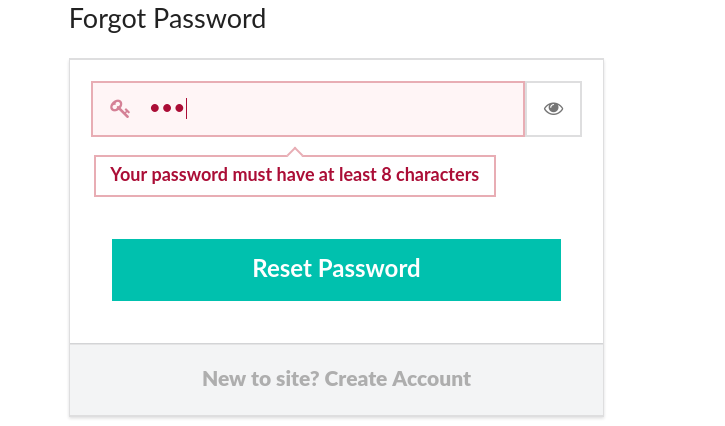
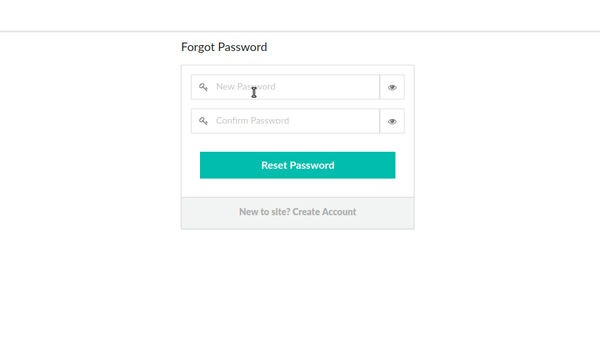
Fixes #3876
Short description of what this resolves:
UI enhancement in forgot password window: Adding Password validation and toggle icon.
Changes proposed in this pull request:
Checklist
developmentbranch.