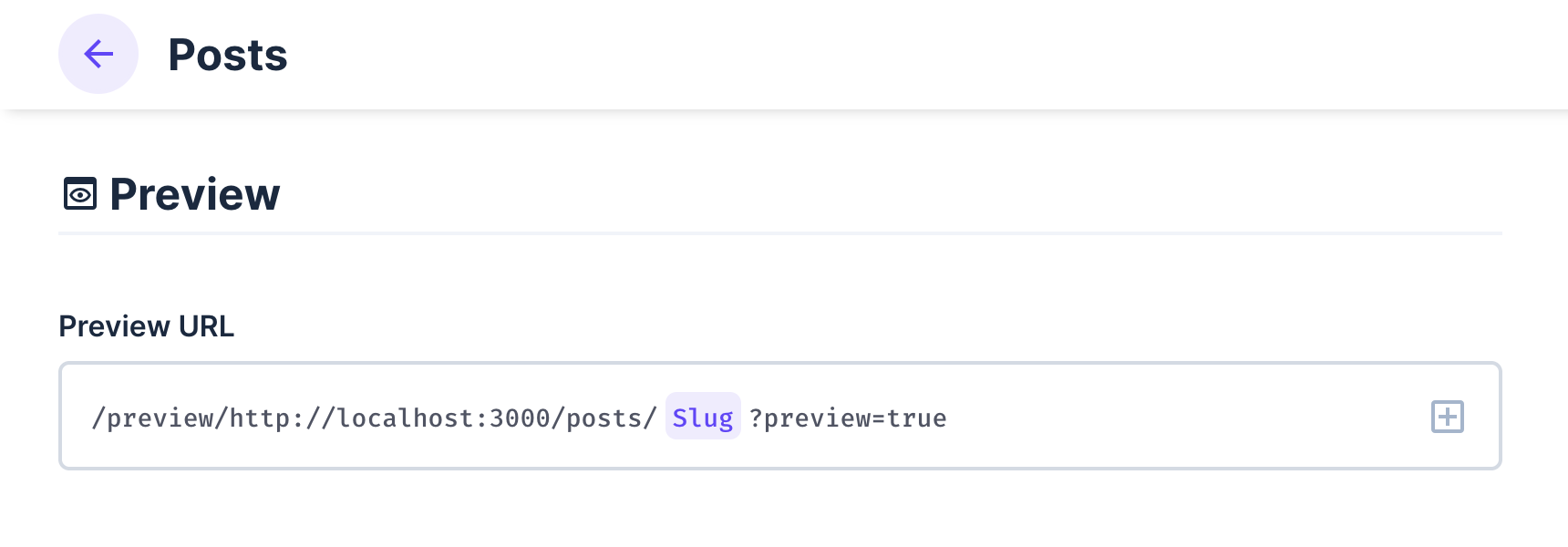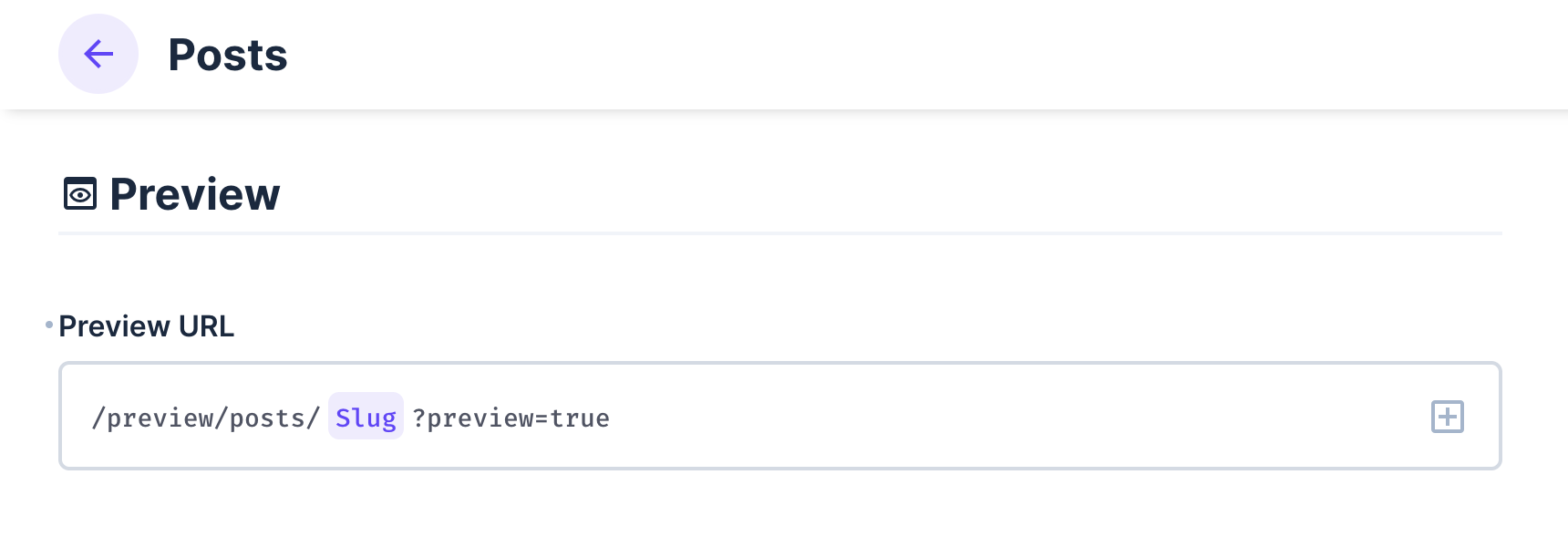An endpoint that adds an active auth token to your preview URL. The auth token, which has a limited TTL, allows you to to preview content that is not publicly available through the API.
Prefix the Preview URL of your data model collection with /preview/, like:
/preview/http://localhost:3000/posts/{{slug}}?preview=true
Or if you set TOKENIZED_PREVIEW_BASE_URL (see below), you can achieve the same result without adding the base URL, like:
/preview/posts/{{slug}}?preview=true
http://localhost:3000/posts/?preview=true&token=eyJhbGciOiJIUzI1NiIsInR5cCI6IkpXVCJ9.eyJpZCI6IjQ2ZjA1OGFjLTkyY2QtNDIzYi1hODgzLWU2OTQ5YTMxMjM2YiIsInJvbGUiOiJlMjgyOGMwYy05NzdkLTQzMzYtYjAyMy1hZTJhNGY5OTE1ZTIiLCJhcHBfYWNjZXNzIjoxLCJhZG1pbl9hY2Nlc3MiOjEsImlhdCI6MTY5Nzc5OTQ1MSwiZXhwIjoxNjk3ODAwMzUxLCJpc3MiOiJkaXJlY3R1cyJ9.qUme3vwuDTa9YNc9Ivewjvj2hThPT7t-6K7e_KO6QOU
You can configure the endpoint via ENV vars:
# The route of the endpoint. If it is `preview`, it will be `http://localhost:8055/preview`
# Default: preview
TOKENIZED_PREVIEW_ENDPOINT=preview# The key of the appended auth token. If it is `token`, it will append something like `?token=10932874539847`
# Default: token
TOKENIZED_PREVIEW_TOKEN_KEY=token# The base URL of your project (e.g. website).
TOKENIZED_PREVIEW_BASE_URL=
# If `TOKENIZED_PREVIEW_BASE_URL` is not set, it will use `PROJECT_URL`.
PROJECT_URL=
# If `PROJECT_URL` is not set, it will use `PUBLIC_URL`. If `PUBLIC_URL` is not set, it will use `http://localhost:8055`.
PUBLIC_URL=Note: You should add
PUBLIC_URLto your ENV vars!
Note, that for the preview feature to work, you should set the
CONTENT_SECURITY_POLICY_DIRECTIVES__FRAME_SRCENV var for the directus base URL (PUBLIC_URL) as well as for the preview base URL.