-
Notifications
You must be signed in to change notification settings - Fork 1
Sonarr Episode Changes
Simple tool to find mismatches between files and episodes
This script is design to help identofy when there have been changes to the season/episode ordering at TVDB (the episode meta source for Sonarr)
When ordering gets changed / episodes are added and removed, this can result in Sonarr mapping your files incorretly.
Whilst this script doesn't directly identofy when there have been metadata changes, it checks to see if your current file<>episode names match up.
This only works if you keep the episode name as part of your file name.
However if you have other metadata in your file names, that should be fine.

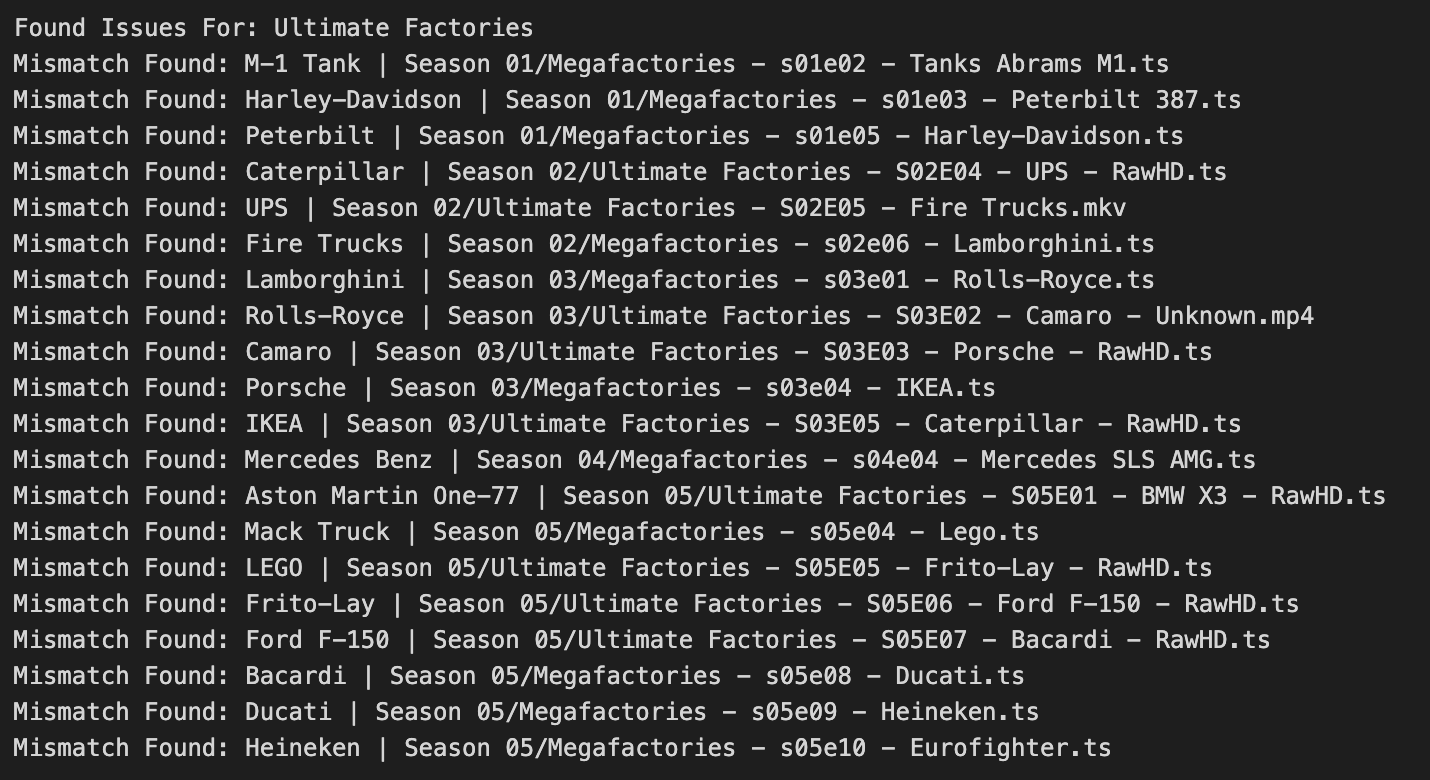
Edit and run the script.
Review the output file it generates, and detirmine if you need to re-arrange your files.
Note: Just because an item was flagged, doesn't mean it's a genuine issue - just means it didn't see the episode title in the file name
Important: This script DOES NOT change anything in Sonarr. Only YOU do that. However, you should make sure you're comfortable with what this code is doing before you run it - don't trust random code on the internet!
You only need the sonarr_episode_changes.py file.
Open a terminal in the same folder as the file
use the command
[python|python3] sonarr_episode_changes.py
with the following arguments;
- MANDATORY:
apikey(API key from Sonarr>Settings>General) - OPTIONAL:
[-u | --url](URL of your Sonarr Instance, without port number. Default ishttps://localhost) - OPTIONAL:
[-p | --port](Port of your Sonarr Instance. Default is 8989) - OPTIONAL:
--print_progress(Show progress in the terminal. Default it False)
python main.py 'aaabbbccc11122333' -u='http://192.168.1.101' -p=8989 --print_progress
(Requires Python3. I have Python mapped to Python3)
this will create an output.txt file containing your results
It should be pretty fast - for me it scans > 35,000 files in under 60 seconds, with my instance being on a remote device
These can be edited directly in the main.py file, though might be migrated to cli arugments in the future.
Default = True
If you have episodes without a name, they just get 'Episode 1', but you may not want this in your file name. Setting to True ignore this files. In the future I would like to instead 'test' these items against the SxxEyy string in the filename
Default = True
If you use '&' and 'and' interchangeably, it might flag files as an issue. Setting this to True scrubs the work 'and' from the comparisons. ('&' already gets scrubbed unless you're using Strict comparison - in which case you would want to set this value to False)
Default = True
When you have files covering multiple episodes, and the episode name is Episode Name (Part 1) & Episode Name (Part 2) , will match correctly if the rest of the episode name (excluding the 'part 1' part) matches
- There might still be some multi-episode files which don't get handled corectly, but believe most scenarios are now covered
- If the Episode doesn't have a title, it looks like it always defaults to 'Episode N ' . This script has the option to ignore these, but doesn't (yet) instead check the 'Episode 1' matches up with the file name S01E01 episode ID