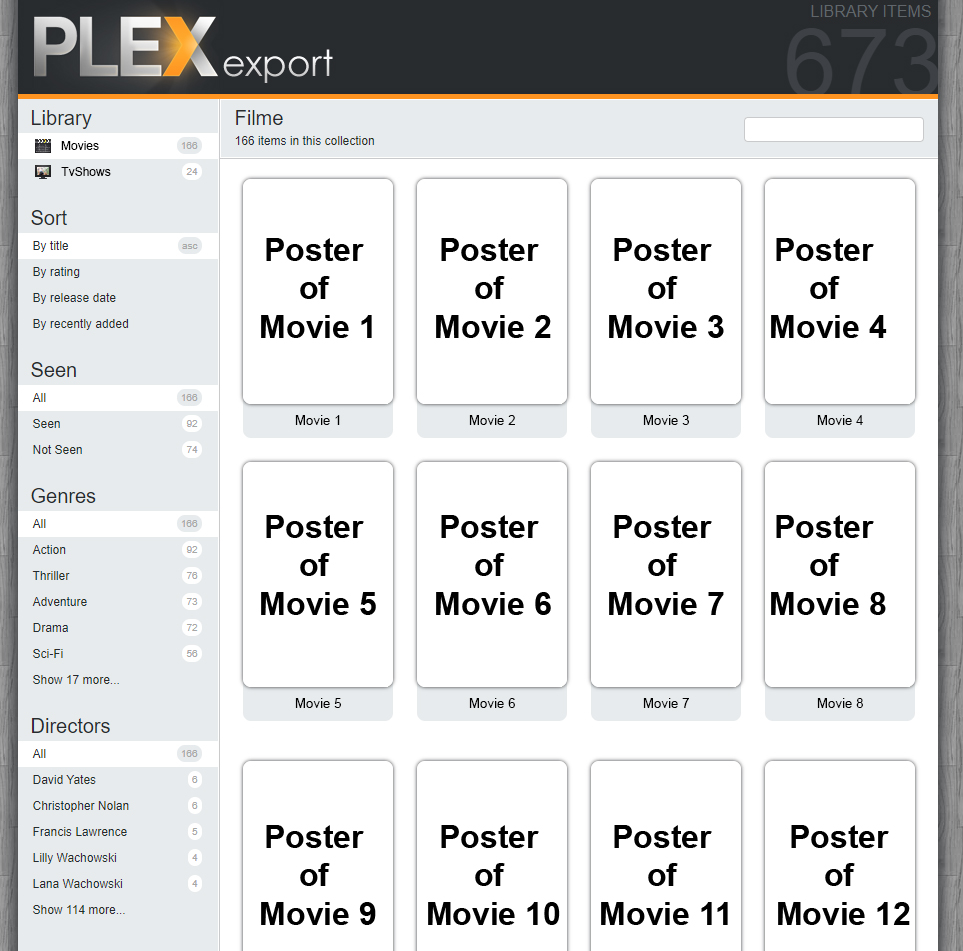A dockerized version of Dachande663/Plex-Export with dpDesignz/plex-export-responsive-skin
Dockerhub: https://hub.docker.com/r/ex0nuss/plex-export-docker
This is a dockerized version of Dachande663/Plex-Export
Plex Export allows you to produce an HTML page with information on the media contained within your Plex library. This page can then be shared publicly without requiring access to the original Plex server.
The container is based on the php:alpine image. A webserver like Nginx or Apache is needed to serve the website (see below for an example with nginx). Having PHP and Nginx in the same container could cause an security risk and is against the microservices approach.
First, pull the image:
$ docker pull ex0nuss/plex-export-docker Create a nginx config file called default.conf:
server {
index index.html;
server_name localhost;
error_log /var/log/nginx/error.log;
access_log /var/log/nginx/access.log;
root /data/;
}Create the docker-compose.yml:
version: '3'
services:
plexexport-php:
image: ex0nuss/plex-export-docker:latest
container_name: plexexport-php
restart: unless-stopped
volumes:
- ./data-plexexport:/data
environment:
- PLEX_URL=http://YourPlexIP:32400
- PLEX_TOKEN=YourPlexToken
plexexport-nginx:
image: nginx:latest
container_name: plexexport-nginx
restart: unless-stopped
ports:
- 8080:80
volumes:
- ./data-plexexport:/data
- ./default.conf:/etc/nginx/conf.d/default.conf
depends_on:
- plexexport-php| Name | Optional | Default value |
|---|---|---|
| PLEX_URL | No | / |
| PLEX_TOKEN | No | / |
| PLEX_SECTIONS | Yes | all |
| PLEX_SORT_SKIP_WORDS | Yes | "" |
| PLEX_INTERVAL | Yes | 60m |
It's recommended to use the internal URL in the format: http://Plex_Meida_Server_IP:Port
PLEX_URL=http://192.168.1.100:32400
The token to authenticate Plex-Export with your Plex Media Server
PLEX_TOKEN=XXXTo find the token visit https://support.plex.tv/articles/204059436-finding-an-authentication-token-x-plex-token
The Plex-libraries you want to display
E.g.: You have three libraries Movies, Tvshows and Videos, but you only want to display Movies and Tvshows.
PLEX_SECTIONS=Movies,Tvshows
If you want to leave out certain words like "the" or "a" when sorting the website.
PLEX_SORT_SKIP_WORDS=a,the
Sets the interval on how often the website is refreshed. WARNING: Setting this option on a low value can cause strain on your server!
parameter Explanation Example s seconds 30s m minutes 5m h hours 3h d days 2d
PLEX_INTERVAL=3h