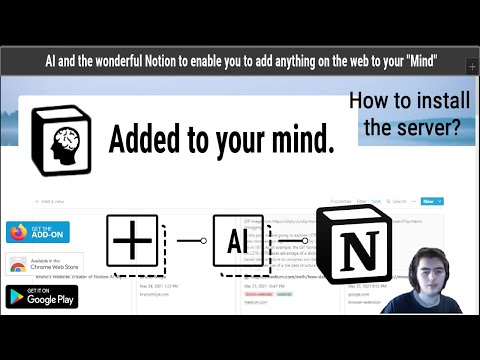-
Notifications
You must be signed in to change notification settings - Fork 25
Installing the Notion AI My Mind Server
It is very easy, and there are different ways from click to install one's to more advanced ones, in case you want to install it from source. You can follow the video here as well.
I want to make an installation setup like on windows. By the moment, it is recommended to follow the Manual Installation
To install the python server, fire up your Linux or Mac OS distributed machine and run this command.
wget https://raw.githubusercontent.com/elblogbruno/NotionAI-MyMind/master/setup.sh && sudo sh setup.sh
That's it.
The installation script will:
- Download the repo and install the server, then follow the post installation steps down here :
If you are on windows, you can go to the release tab and download the exe installer which will install it as easily as a normal windows program, so you don't have to bother, and install it like a normal program.
The installation setup program will:
- Extract and install the server on your computer, then follow the post-installation steps down here :
Instead, you can follow the steps down here:
- Step 1. Simply clone this repo.
git clone https://github.com/elblogbruno/NotionAI-MyMind
- Step 2. Install requirements for python server.
cd NotionAI-MyMind/Python-Server/app && pip install -r requirements.txt
- Step 3. Run the server.
python server.py \\Python 3.5 to versions 3.8 supported.
After installing the server, you can follow the post-installation steps here:
These steps cover creating the notion database and entering the credentials.
Made with ❤️ in Barcelona.
You can check other projects on my profile too, I would be very glad!