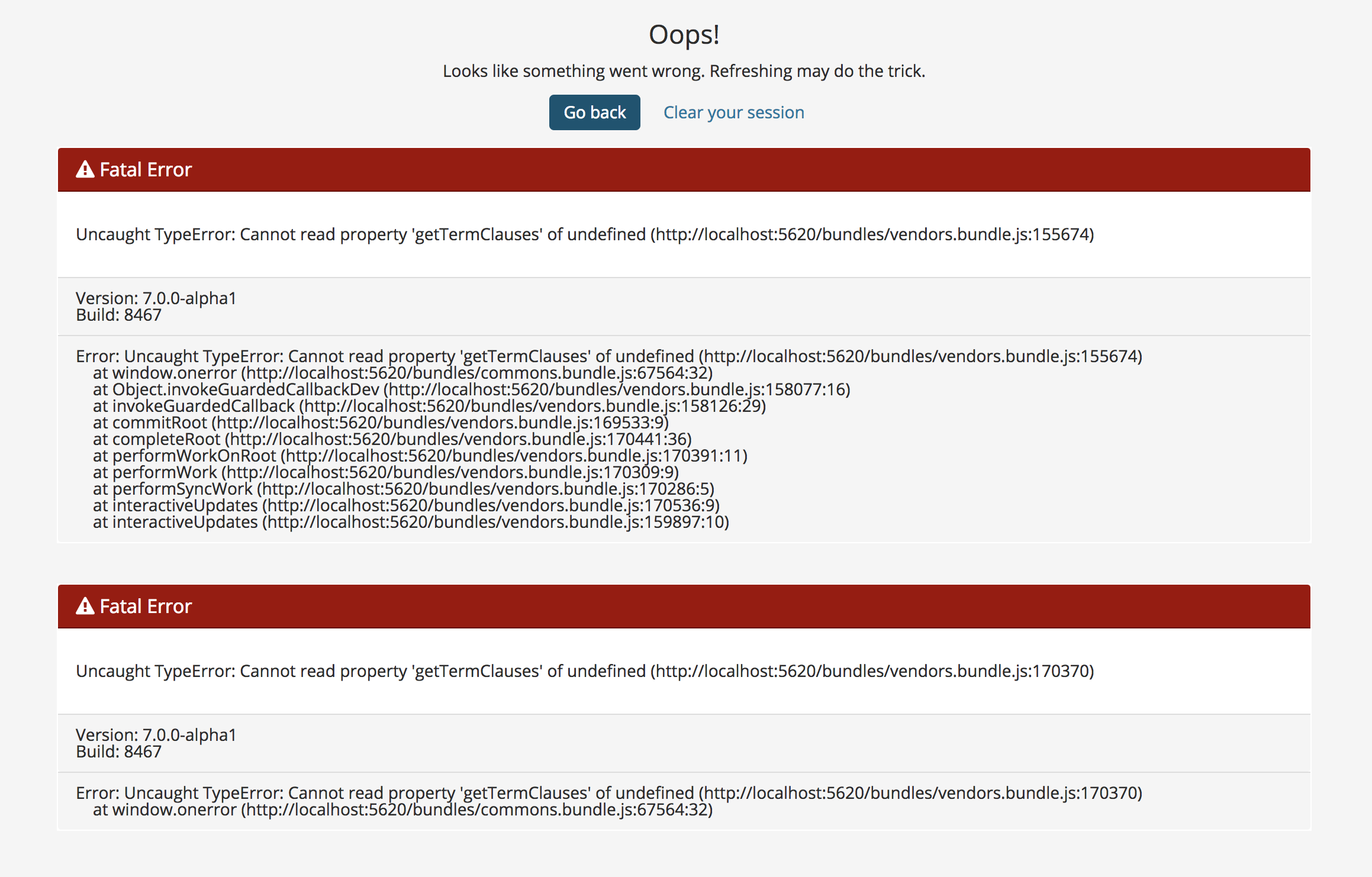-
Notifications
You must be signed in to change notification settings - Fork 8.5k
Closed
Labels
bugFixes for quality problems that affect the customer experienceFixes for quality problems that affect the customer experiencev6.4.0v7.0.0
Description
Kibana version: master
Elasticsearch version: master
Server OS version: OSX
Browser version: Chrome latest
Browser OS version: N/A
Original install method (e.g. download page, yum, from source, etc.): spun the test ui server which in turn starts Elasticsearch and Kibana servers.
Describe the bug: When you navigate to Advanced settings and either type in something int he search bar or change the category , the page crashes with the error message
Uncaught TypeError: Cannot read property 'getTermClauses' of undefined (http://localhost:5620/bundles/vendors.bundle.js:155674)
Version: 7.0.0-
Steps to reproduce:
- Navigate to advanced settings and type something in the search bar or change the category
- The page crashes
Errors in browser console (if relevant):
Uncaught TypeError: Cannot read property 'getTermClauses' of undefined
at execute_ast.js:119
at Array.filter (<anonymous>)
at executeAst (execute_ast.js:141)
at Function.execute (query.js:201)
at Object.onQueryChange [as onChange] (advanced_settings.js:211)
at EuiSearchBar.componentDidUpdate (search_bar.js:131)
at commitLifeCycles (react-dom.development.js:9792)
at commitAllLifeCycles (react-dom.development.js:11455)
at HTMLUnknownElement.callCallback (react-dom.development.js:100)
at Object.invokeGuardedCallbackDev (react-dom.development.js:138)
Provide logs and/or server output (if relevant): nothing seen in the logs. Looks like a client side issue.
cc @jen-huang/ @tylersmalley any idea ?
Metadata
Metadata
Assignees
Labels
bugFixes for quality problems that affect the customer experienceFixes for quality problems that affect the customer experiencev6.4.0v7.0.0