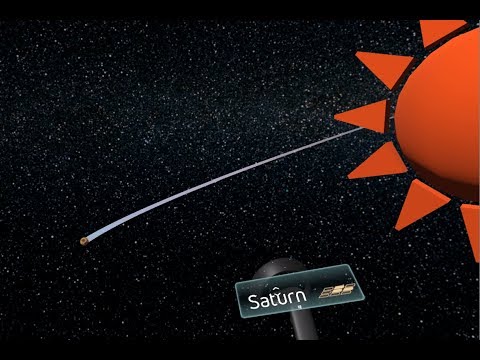By Jens Zalzara, Elan Bustos, and Mike Taylor
Solar System Simulator is a project created for the XR EDU Challenge. The goal of the project is to (win and) get people interested in the solar system, space, gravity, and other topics related to astrophysics. It is built with SteamVR and Unity and was developed on Windows Mixed Reality.
- Outer space background
- Low poly models
- Create and throw planets
- Planets have realistic mass
- Planet trails
- Sun has gravitational pull
- Launch velocity displayed
- Instructions panel
- Planet size based on mass
- Planets destroy when out of range
- Planets explode after colliding with sun
- Change planet with joystick
The goal of Solar System Simulator is to set the planets into orbit by controlling how you throw them.
- Press and hold the trigger to create a planet
- Release the trigger while throwing the planet to set it into motion
- Move the joystick up and down to change the planet being launched
- An instruction panel will appear if you look to the right of the starting location
- The velocity of the object will be shown as soon as it is launched, in the location where it was launched
- The name of the next planet is displayed above the controller
"Sun" by Poly by Google is licensed under CC-BY
"Mercury" by Jarlan Perez is licensed under CC-BY
"Venus" by Poly by Google is licensed under CC-BY
"Earth" by Poly by Google is licensed under CC-BY
"Mars" by Poly by Google is licensed under CC-BY
"Curiosity Rover" by Keen Chan is licensed under CC-BY
"Asteroid" by Poly by Google is licensed under CC-BY
"Jupiter" by Jarlan Perez is licensed under CC-BY
"Saturn" by Jarlan Perez is licensed under CC-BY
"Uranus" by Jarlan Perez is licensed under CC-BY
"Neptune" by Jarlan Perez is licensed under CC-BY