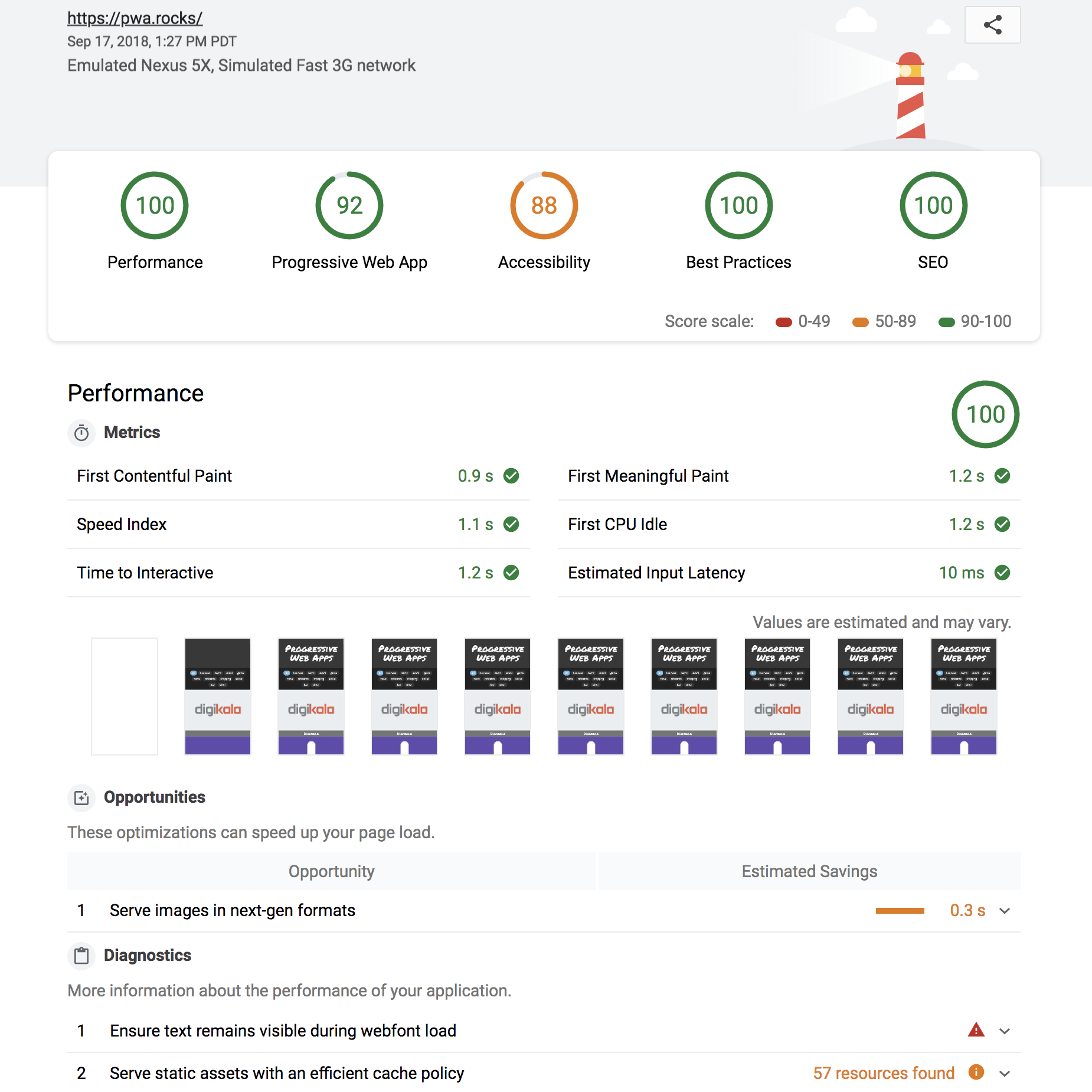Run a lighthouse audit of your website through mesg.
mesg-core service deploy https://github.com/eisenbergrobin/mesg-lighthouseRequest a lighthouse audit of your website by calling the runLighthouseAudit with yourr url as input.
This will launch a Chrome instance, perform the audit, and return the raw results as well as a pretty HTML report.
- Handle toggling features
- Extract chrome/pupeteer into mesg-chrome and base this on that
- ...
Some repo health might be needed as well (CI, CD, tests, etc...).
Event key: request
This event is emitted every time when the server starts.
| key | type | description |
|---|---|---|
| success | boolean |
Whether the service sucessfully started. |
Event key: audit-start
This event is emitted every time an audit is requested.
| key | type | description |
|---|---|---|
| target | string |
The target url for the audit. |
Event key: audit-end
This event is emitted every time an audit is complete.
| key | type | description |
|---|---|---|
| target | string |
The target url for the audit. |
Task key: runLighthouseAudit
This task will run a lighthouse audit on a website.
| key | type | description |
|---|---|---|
| url | String |
The url you want to audit |
Output key: success
| key | type | description |
|---|---|---|
| message | String |
Message detailing the execution. |
| htmlResults | String |
HTML report of the audit. |
| rawResults | Object |
Raw lighthous result (see here) |