-
Notifications
You must be signed in to change notification settings - Fork 686
New issue
Have a question about this project? Sign up for a free GitHub account to open an issue and contact its maintainers and the community.
By clicking “Sign up for GitHub”, you agree to our terms of service and privacy statement. We’ll occasionally send you account related emails.
Already on GitHub? Sign in to your account
Cannot download OmniSharp behind proxy/firewall #579
Comments
|
Hi @TheBlueSky, have specified your proxy settings within VS Code? |
|
No. The kind of firewall/proxy that we have in the company does not require specifying proxy settings. You come in the morning, login to the firewall/proxy, and that's all. I started to face this issue only after v1.0 of .Net Core/ASP.Net Core (not sure what the corresponding OmniSharp or VS Code versions were). Haven't faced this issue during DNX days. My memory isn't clear whether I tested it with ASP.Net Core RC2 or not; I just know it never worked after v1.0. |
|
The extension just uses your default proxy settings unless you specified something different. I assume other operations work? For example, |
|
Yes, |
|
Yes, the VS Code command palette uses OmniSharp to determine which projects to run dotnet restore on. I'd like to dig into the proxy issue deeper, but I think there's an additional problem that will keep this from working in the meantime. It appears that you're on 32-bit Windows, correct? Unfortunately, at the moment, the OmniSharp language server only supports 64-bit Windows. |
|
At work, I'm using Windows 8.1 Pro 64-bit... at least this is what Windows reports :) |
|
Great! In that case, try the following workaround to get things working:
Now, try opening a .NET Core project and ensure that things are working. |
|
Thanks @DustinCampbell. So, this worked, as a workaround. Do we know the root cause of the issue? If not, what can I help with? |
|
Nope, I don't know the root cause, but it smells like a proxy issue. I'm glad you're up and running for now though. |
|
We've done a lot of work to improve this in the latest release to respect |
|
@DustinCampbell, unfortunately, this didn't address the issue and OmniSharp is still unable to get the required dependencies/packages... it's the only thing that doesn't work in VS Code behind our firewall, I mean from the options I tried; e.g.; updating VS Code itself, updating its extensions, |
|
Do you set the
Let me know if the downloads work for you now. |
|
If that still doesn't address it, I wonder if we need a way to add additional root certs like in nodejs/node#3742 |
|
If that doesn't address it, we should push hard for this: microsoft/vscode#6929. 😄 |
|
@DustinCampbell, happy to announce that 1.5.3 fixed it. I updated the extension this morning and finally saw the long-awaited message And by the way, I am supporting microsoft/vscode#6929 as well :) |
|
Glad to hear it! Fantastic! |
|
i can confirm this problem still exists: my settings.json: i have also tried installing manually via vsix files (even different versions to see if the problem still consists...) i am unsure if it works or not, as its still giving the error as shown above... could someone tell me how id find out if omnisharp net 4.6.x integration works? should there be a debugger showing up for .net 4.x in the list of debuggers if it works? im a bit confused... thanks for any kind of help with this... |
|
This worked for me (in VS Code settings file): {
"http.proxyStrictSSL": false,
"http.proxy": "http://username:[email protected]:8080/"
} |
Unfortunately this doesn't work for me. Our proxy doesn't need username password so it's just: And as said above, this is the ONLY thing I can't access or download from within Visual Studio behind our corporate firewall. |
|
Yep this is still an issue. The environment variables used by vs code and everything else, seem to be ignored by this particular extension |
|
Can you suggest a workaround? How can I signal to this extension that Omnisharp has been installed manually? |
|
omnisharp should respect |
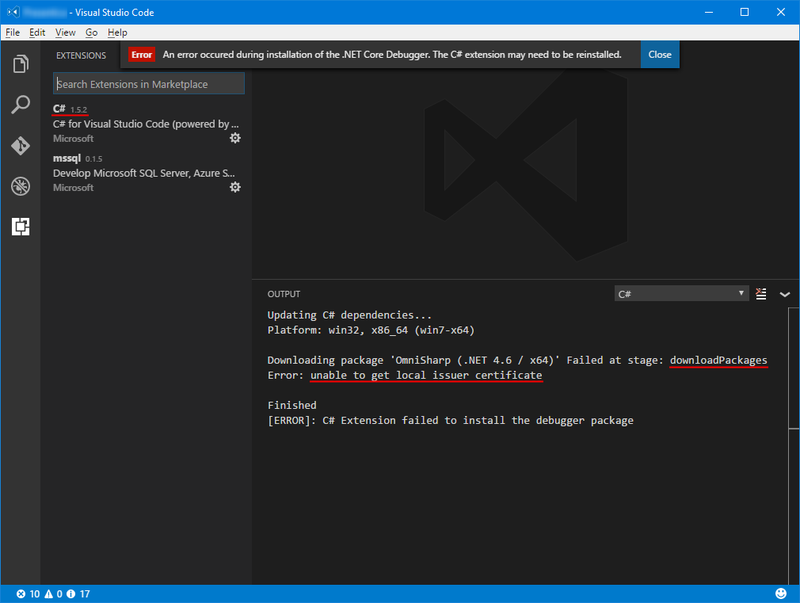
From @TheBlueSky on July 18, 2016 4:37
Hello everyone,
I'm not sure if this is a VS Code or OmniSharp issue, so feel free to move it to the right repository if necessary.
When I open a .Net project, I get the following in Output window:
And it gets stuck there. Nothing is downloaded and my project doesn't have any kind of Intellisense (obviously).
Maybe this is relevant, and maybe not, but at work, we are behind a firewall and a proxy server (from Fortinet) that does strange stuff. One of which is using its own certificate for all HTTPS requests, which I faced an issue with when using an application that require a valid certificate signed by trusted CA, or an application that uses certificate pinning technique.
Steps to Reproduce:
Copied from original issue: microsoft/vscode#9427
The text was updated successfully, but these errors were encountered: