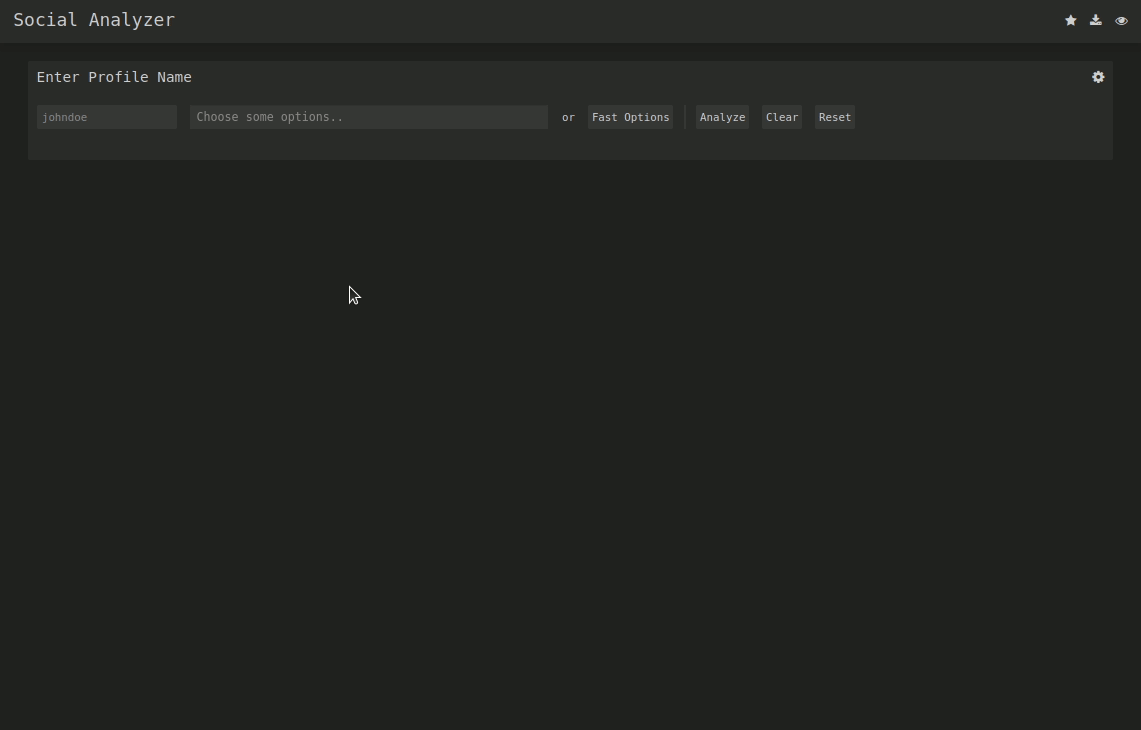Social Analyzer - API, CLI & Web App for analyzing & finding a person's profile across +300 social media websites. It includes different string analysis and detection modules, you can choose which combination of modules to use during the investigation process.
The detection modules utilize a rating mechanism based on different detection techniques, which produces a rate value that starts from 0 to 100 (No-Maybe-Yes). This module intended to have less false positive and it's documented in this Wiki link
The analysis and extracted social media information from this OSINT tool could help in investigating profiles related to suspicious or malicious activities such as cyberbullying, cybergrooming, cyberstalking, and spreading misinformation.
This project is "currently used by some law enforcement agencies in countries where resources are limited".
------------------------------------- ---------------------------------
| Security Testing | | Social-Analyzer |
------------------------------------- ---------------------------------
| Passive Information Gathering | <--> | Find Social Media Profiles |
| | | |
| Active Information Gathering | <--> | Post Analysis Activities |
------------------------------------- ---------------------------------Profile images will not be blurred. If you want them to be blurred, turn that option on
- String & name analysis
- Find profile using multiple techniques (HTTPS library & Webdriver)
- Multi layers detections (OCR, normal, advanced & special)
- Search engine lookup (Google API - optional)
- Custom search queries (Google API & DuckDuckGo API - optional)
- Profile screenshot, title, info and website description
- Find name origins, name similarity & common words by language
- Custom user-agent, proxy, timeout & implicit wait
- Python CLI & NodeJS CLI (limited to FindUserProfilesFast option)
- Grid option for faster checking (limited to docker-compose)
- Dump logs to folder or terminal (prettified)
- Adjust finding\getting profile workers (default 15)
- Re-checking option for failed profiles
- Wiki
- Facebook (Phone number, name or profile name)
- Gmail ([email protected])
- Google ([email protected])
pip install social-analyzer
# You can also scan all websites using --websites "all"
python -m social-analyzer --cli --mode "fast" --username "johndoe" --websites "youtube pinterest tumblr" --output "pretty"sudo add-apt-repository ppa:mozillateam/ppa
sudo apt-get update
sudo apt-get install -y firefox-esr tesseract-ocr git
git clone https://github.com/qeeqbox/social-analyzer.git
cd social-analyzer
npm install lodash
npm install
npm startDownload & Install firefox esr (Extended Support Release) from https://www.mozilla.org/en-US/firefox/enterprise/#download
Download & Install https://nodejs.org/en/download/
Download & Extract https://github.com/qeeqbox/social-analyzer/archive/main.zip
cd social-analyzer
npm install lodash
npm install
npm startsudo add-apt-repository ppa:mozillateam/ppa
sudo apt-get update
sudo apt-get install -y firefox-esr tesseract-ocr git
git clone https://github.com/qeeqbox/social-analyzer.git
cd social-analyzer
npm install lodash
npm install
# If you want to list all websites use node app.js --cli --list
# Remember the following runs as FindUserProfilesFast
# You can also scan all websites using --websites "all"
node app.js --cli --mode "fast" --username "johndoe" --websites "youtube pinterest tumblr" --output "pretty"git clone https://github.com/qeeqbox/social-analyzer.git
cd social-analyzer
docker-compose -f docker-compose.yml up --buildgit clone https://github.com/qeeqbox/social-analyzer.git
cd social-analyzer
docker build -t social-analyzer . && docker run -p 9005:9005 -it social-analyzerMake sure to update to the latest nodejs and npm
sudo kill -9 $(sudo lsof -t -i:9005)
- Adding the generic websites detections (These need some reviewing, but I will try to add them in 2021)
- DuckDuckGo API, Google API, NodeJS, bootstrap, selectize, jQuery, Wikipedia, font-awesome, selenium-webdriver & tesseract.js
- Let me know if I missed a reference or resource!
- Make sure to download this tool from GitHub - (ONLY)
⚠️ - If you want your website to be excluded from this project, please reach out
- This tool meant to be used locally (It does not have any type of Access Control)