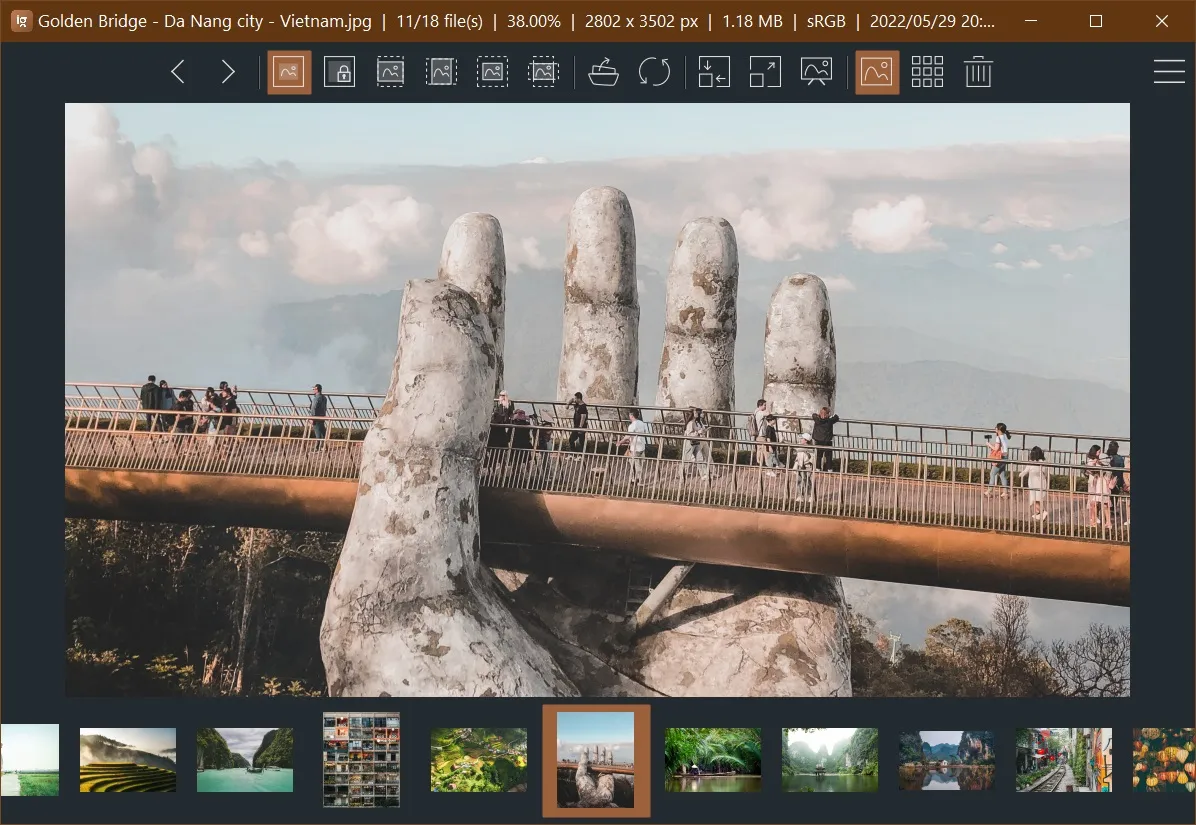ImageGlass Kobe 8.6.7.13
♨ Updates
- Updated the
ImageGlass_Kobe_8.6.7.13_x64.msito fix #1365, the old one is marked 'deleted'.
👐🏿 Support ImageGlass Kobe on Microsoft Store!
This is the paid version, you will need to pay a small amount after 7-day trial. You will get the convenience of fast, easy installation onto all of your Windows devices along with fully automatic, behind-the-scenes updates with all the newest features, improvements, and fixes.
Alternatively, you can use the one-time donation from ♥ GitHub Sponsor, then drop me a message in ImageGlass Discord or email, and I will send the code shortly.
📝 Changelog:
This is a hotfix for ImageGlass 8.6.6.6.
🔮 Improvements:
- Updated Magick.NET to v11.2.0.
- Reverted the app folder back to
ImageGlass(instead ofImageGlass Kobe) (#1352). - Add a non-UI setting
AutoFocusToolbarOnHoverto fix an issue when the window in inactive, user need to click twice for the toolbar buttons, kudo to @Sxderp (#1202).
🐛 Bugfixes:
- Fixed an issue that the MSI 64-bit installer threw the error "Could not write value..." when user chose the option Only Current User (#1355).
- Fixed an issue that the app could not load image due to missing
vcomp140.dllfile from Magick.NET library (#1354). - Fixed an issue that the
igcmd.exewas crashed and shown every time user launches the app (https://github.com/ImageGlass/Spider/issues/4) - Fixed an issue that Left/Right keyboard control keeps losing focus causes by
AutoFocusToolbarOnHoversetting inigconfig.xmlis enabled by default.
🥒 Checksums:
| File | SHA-1 |
|---|---|
| ImageGlass_Kobe_8.6.7.13_x64.msi | 67B8CBF7BE8C6E42529EBCC6667D6C250B94D50D |
| ImageGlass_Kobe_8.6.7.13_x64.zip | C91701A57115F74E35F32017D68D1A1CAB785302 |
| ImageGlass_Kobe_8.6.7.13_x86.msi | 0BC6F420C3409442247741DC61DD5D3351FED15A |
| ImageGlass_Kobe_8.6.7.13_x86.zip | 9BEAFBDF4499325FC2A8D7CCE56D7FD423BACA3C |
🛣 ImageGlass 9.0 development updates
- Version 9.0 beta 1 was already released. Try it and let me know your feedback.
- Version 9.0 beta 2 is under development.
- Since version 9.0, .NET 6 Runtime is required to run ImageGlass, you can download it at https://dotnet.microsoft.com/en-us/download/dotnet/6.0.