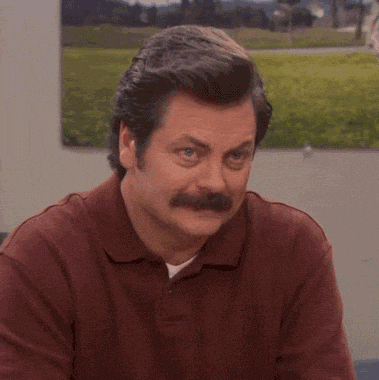Bird-based audio sampler using bird sounds from around the globe using Node-for-Max.
In 2018 the visual programming language Max made a big leap forward by officially integrating the server-side language Node.js for the release of Max8. Node-for-Max enables users the ability to integrate internet-based sources into their projects using Node.js and ideas can be spunup with ease using npm. The connections paves the way for scalability and opens the door to new forms of data research for scientists and artists.
For this post I wanted to create a Node-for-Max project focused on extracting audio from the web using an API to create a sampler. And I thought it would be cool to create a global bird composition machine, but before I get to that level, I needed to build the tools first. Plus, bird sounds are fun!
<iframe width="560" height="315" src="https://www.youtube.com/embed/Ns-oIcAbu-M" frameborder="0" allow="accelerometer; autoplay; encrypted-media; gyroscope; picture-in-picture" allowfullscreen></iframe>The project can be found here.
Node-for-Max.Supplemental.-.xeno-canto.aka._Rainforest.Tools_.mp4
I started by searching for “free bird sound apis” using Google and found xeno-canto, a website for “sharing bird sounds from around the world”.
The main page provides a demo with an audio playback and a download button. Download any bird sound by clicking the associated button, but instead of using this method, I wanted to find the source URL to see if I could automate the download process. Instead of downloading the file, right-click and select “Copy Link Address”.
For this post I will be using the download URL based on the demo example from the xeno-canto API page, but the download URL will look something like the address below. Open a new tab in the web browser, paste the download URL into the hyperlink bar, and press enter.
https://www.xeno-canto.org/sounds/uploaded/ZWAQHOJFLZ/XC477551-190503-Troglodyte%[email protected]
A
There is also an option for downloading the sample when the vertically stacked dots is clicked, but this isn’t exactly what I’m looking for.
Navigate to xeno-canto's API page and find the Recording Object section.
At first glance the download URL is not available using the xeno-canto API. Look at the JSON object, look at the .mp3 URL from the previous section and then examine the design of the URL. Using the two pieces specified we will craft a downloadable URL from the Recording Object.
- file-name
- med string within the sono object
Now, we understand the process of how to create a download URL using the JSON response, the next step is to create a program that automates the creation process.
Create a new .js file named xeno-canto.js and add the libraries listed below.
const Max = require("max-api");
const https = require('https');
const shell = require('shelljs'); // unix shell commands- max-api enables bi-directional communication between Node and Max.
- https creates a HTTP connection over TLS/SSL.
- shelljs implements Unix shell commands using Node
Add a callback function with the message xc using addHandler and accept string arguments. The function is used to create a GET request and ingests a country and a page number from Max, adding it to the API URL.
// Send a GET Request to xeno-canto API
Max.addHandler("xc", (...string) => {
// GET request here
});Create two variables for capturing the two incoming strings.
let country = string[0];
let pagenum = string[1];Use the url variable to create a new API URL using the country and pagenum strings.
// xeno-canto api
let url = "https://www.xeno-canto.org/api/2/recordings?query=cnt:" + country + "&page=" + pagenum;Add a GET request and pass the xeno-canto API URL.
https.get(url, res => {
// JSON Response ...
});Within the GET request add a body variable and append the API JSON response to the variable.
let body = "";
res.on("data", data => {
body += data;
});When the response ends, parse the incoming JSON body. Create a loop based on the number of recordings and iterate. Using data from each recording object, we want to create a properly encoded URL using the file-name key and the sono object med key from each recording object.
res.on("end", () => {
body = JSON.parse(body);
for (i = 0; i < body.recordings.length; i++) {
// Parse individual Recording Object JSON responses
}
});Access the file-name of the recording object. The .mp3 filename is the second half of the new URL.
var filename = body.recordings[i]["file-name"];
// XC477551-190503-Troglodyte [email protected]Access the sono object med value.
var sonogram = body.recordings[i].sono["med"];
// "//www.xeno-canto.org/sounds/uploaded/ZWAQHOJFLZ/ffts/XC477551-med.png"Split the sonogram string into two strings by splitting it at ffts/.
var separator = "ffts/";
var sonomed = sonogram.split(separator);
// "//www.xeno-canto.org/sounds/uploaded/ZWAQHOJFLZ/" "ffts/XC477551-med.png"Combine the first string from sonomed and the filename together to create a new download URL.
var combinePieces = sonomed[0] + filename;
// "//www.xeno-canto.org/sounds/uploaded/ZWAQHOJFLZ/" + "XC477551-190503-Troglodyte [email protected]"Properly encode the url by converting the white spaces with %20.
var encodedURL = "https:" + combinePieces.replace(/\s+/g, '%20');
// "https://www.xeno-canto.org/sounds/uploaded/ZWAQHOJFLZ/XC477551-190503-Troglodyte%[email protected]"Send the encodedURL to Max using Max.outlet.
Max.outlet(encodedURL);The results populate the [jit.cellblock] object in Max like a spreadsheet where the user can select sound based on the searched country. The Max patch we will examine shortly curates search results and enables the user to download bird sounds. When selected, it passes the URL to Node and downloaded to a local directory using FFmpeg. Before getting to the GUI, let’s create another callback function for receiving the selected URL. Trust me, it is worth the wait.
We want to receive a user-selected bird sound URL from Max and download the file using FFmpeg so we can use it as an audio source in Max. To do this, let’s create another callback function using addHandler with the message download.
Max.addHandler("download", (urlFromMax) => {
// code added here ...
// FFmpeg here...
});The incoming URL will be a .mp3 file, but we want to convert the file to a .wav file. Start by removing the .mp3 from the incoming URL.
// https://www.xeno-canto.org/sounds/uploaded/ZWAQHOJFLZ/XC477551-190503-Troglodyte%[email protected]
var separator = ".MP3" && ".mp3";
var splitAudioLink = urlFromMax.split(separator);Create a new variable named createWavFile for the .wav file and add the extension*.wav* to the download URL.
var createWavFile = splitAudioLink[0] + ".wav";
// https://www.xeno-canto.org/sounds/uploaded/ZWAQHOJFLZ/XC477551-190503-Troglodyte%[email protected]Split the createWavFile string into two strings at uploaded/ to remove the first part of the string.
var separator2 = "uploaded/";
var splitURL = createWavFile.split(separator2);
// "https://www.xeno-canto.org/sounds/uploaded/" "ZWAQHOJFLZ/XC477551-190503-Troglodyte%[email protected]"Split the second string from splitURL at "/".
var separator3 = "/";
var outputFilename = splitURL[1].split(separator3);
// "ZWAQHOJFLZ/" "XC477551-190503-Troglodyte%[email protected]"Add the filename to the ffmpegOutput variable.
var ffmpegOutput = outputFilename[1];
// "XC477551-190503-Troglodyte%[email protected]"The output filename is ready, next create a setTimeout function to pause for two seconds.
setTimeout(function () {
// ... ffmpeg script here
}, 2000);Inside of the function create a UNIX command to download the audio file URL and save it to a local directory using FFmpeg.
var ffmpegScript = '/usr/local/bin/ffmpeg -i "' + urlFromMax + '" ' + ffmpegOutput;Use shelljs to run the command.
if (shell.exec(ffmpegScript).code !== 0) {
shell.echo('failed');
}Once the download completes the fin message will be sent to Max via Max.outlet.
Max.outlet("fin");The fin message triggers the folder object, updating the contents of the playlist~ object.
Inside the repository, find and open xeno-canto.maxpat using Max8.
Install the shelljs library.
After the installation, start the Node script.
Drop and drag the xeno-canto repository folder into the dropfile object to define the destination folder.
Select a country to search.
Click a URL to download. It will take a moment for the file to download.
After the process is complete, the fin trigger created in the previous section refreshes the playlist~ object.
Press play and create a rainforest in the room.
Create your own rainforest compositions, study the harmonic patterns of regional birds or lay in a hammock scrolling the wilderness, the fun is up to you!