-
Notifications
You must be signed in to change notification settings - Fork 1
Getting started: Rework whole section (GenAI, edited) #235
New issue
Have a question about this project? Sign up for a free GitHub account to open an issue and contact its maintainers and the community.
By clicking “Sign up for GitHub”, you agree to our terms of service and privacy statement. We’ll occasionally send you account related emails.
Already on GitHub? Sign in to your account
Changes from 17 commits
8d875d7
f4b10ce
1a868ef
10a762b
1edebe6
c9ae908
6f68a94
4f989ff
3f97789
38d0377
987b2fd
672c6fc
031ed0d
b2a7c3f
216fb06
2903e1e
51cca3e
4432dd8
File filter
Filter by extension
Conversations
Jump to
Diff view
Diff view
There are no files selected for viewing
This file was deleted.
| Original file line number | Diff line number | Diff line change |
|---|---|---|
| @@ -0,0 +1,89 @@ | ||
| (example-applications)= | ||
| # Sample Applications | ||
|
|
||
|
|
||
| :::{rubric} Starter | ||
| ::: | ||
|
|
||
| ::::{grid} 3 | ||
| :gutter: 2 | ||
|
|
||
| :::{grid-item-card} JavaScript guestbook app | ||
| :link: https://github.com/crate/crate-sample-apps | ||
| :link-type: url | ||
| A JavaScript guestbook app with several backend implementations. | ||
| +++ | ||
| Each uses a different client library to communicate with CrateDB over HTTP. | ||
| ::: | ||
|
|
||
| :::{grid-item-card} Geospatial demo with CrateDB | ||
| :link: https://github.com/crate/devrel-shipping-forecast-geo-demo | ||
| :link-type: url | ||
| Geospatial data demo application using CrateDB and the Express.js framework. | ||
| +++ | ||
| Click on the map to drop a marker in the waters around the British Isles, | ||
| then select Search to see which Shipping Forecast region your marker is in. | ||
| ::: | ||
|
|
||
| :::: | ||
|
|
||
|
|
||
| :::{rubric} Advanced | ||
| ::: | ||
|
|
||
| ::::{grid} 3 | ||
| :gutter: 2 | ||
|
|
||
| :::{grid-item-card} CrateDB UK Offshore Wind Farms Data Workshop | ||
| :link: https://github.com/crate/cratedb-examples/tree/main/topic/multi-model | ||
| :link-type: url | ||
| The workshop explores multimodel data modeling and queries with CrateDB. | ||
| +++ | ||
| Acquire geographic data in WKT format and hourly performance data in JSONL | ||
| from The Crown Estate (manager of the UK's offshore wind farm sites), | ||
| import them into CrateDB, and display them on a Leaflet map. | ||
| ::: | ||
|
|
||
| :::{grid-item-card} CrateDB UK Offshore Wind Farms Data Demo | ||
| :link: https://github.com/crate/devrel-offshore-wind-farms-demo | ||
| :link-type: url | ||
| Demo application that visualizes data in the UK offshore wind farms | ||
| example dataset using CrateDB. | ||
| +++ | ||
| Navigate the map widget to see the locations of individual wind farms, then | ||
| click on a marker to see details about that wind farm's performance. | ||
| Zoom in and drill down to locations and performance data of individual turbines. | ||
| ::: | ||
|
|
||
| :::{grid-item-card} Planespotting with SDR and CrateDB | ||
| :link: https://github.com/crate/devrel-plane-spotting-with-cratedb | ||
| :link-type: url | ||
| Plane Spotting with Software Defined Radio (SDR), CrateDB, and Node.js. | ||
| +++ | ||
| Import data from the FlightAware API, then query the latest data for planes | ||
| that have a plane_id, callsign, altitude, and position and have been updated | ||
| within the last 2 minutes. | ||
| ::: | ||
|
|
||
| :::{grid-item-card} CrateDB GTFS / GTFS-RT Transit Data Demo | ||
| :link: https://github.com/crate/devrel-gtfs-transit | ||
| :link-type: url | ||
| Capture GTFS and GTFS-RT data for storage and analysis with CrateDB. | ||
| +++ | ||
| The demo application has a Python backend and a JavaScript/Leaflet | ||
| maps frontend. It uses GTFS (General Transit Feed Specification) and GTFS‑RT | ||
| (the extra real-time feeds for GTFS) to store and analyze transit system route, | ||
| trip, stop, and vehicle‑movement data stored in CrateDB. | ||
| ::: | ||
|
|
||
| :::{grid-item-card} CrateDB RAG / Hybrid Search PDF Chatbot | ||
| :link: https://github.com/crate/devrel-pdf-rag-chatbot | ||
| :link-type: url | ||
| A natural language chatbot powered by CrateDB using RAG techniques and data from PDF files. | ||
| +++ | ||
| Source data and knowledge are extracted from text and images inside PDF documents, | ||
| then stored in CrateDB as plain text with a full‑text index and vector embeddings. | ||
| Users can ask questions of the knowledge base using natural language. | ||
| ::: | ||
|
|
||
| :::: |
| Original file line number | Diff line number | Diff line change |
|---|---|---|
| @@ -0,0 +1,56 @@ | ||
| (start-connect)= | ||
| # Connect to CrateDB | ||
|
Contributor
There was a problem hiding this comment. Choose a reason for hiding this commentThe reason will be displayed to describe this comment to others. Learn more. Somehow this seems to be counter to the focus on getting started with Cloud only? Is the Admin UI useful for Cloud users?
Member
Author
There was a problem hiding this comment. Choose a reason for hiding this commentThe reason will be displayed to describe this comment to others. Learn more. Hi. We've elaborated about striking a good balance over here. The page was the main ingredient of the existing section, so why not keep it until a better suggestion comes up. |
||
|
|
||
| :::{include} /_include/links.md | ||
| ::: | ||
|
|
||
| :::{div} sd-text-muted | ||
| Start interacting with the database for the first time. | ||
| ::: | ||
|
|
||
|
|
||
| (use-admin-ui)= | ||
| ## Admin UI | ||
| :::{div} | ||
| CrateDB ships with a browser-based administration interface called | ||
| [Admin UI]. | ||
| ::: | ||
| The Admin UI is enabled on each CrateDB node. You can use it to inspect and | ||
| interact with the whole CrateDB cluster in various ways. | ||
|
|
||
| If CrateDB is running on your workstation, access the Admin UI using | ||
| `http://localhost:4200/`. Otherwise, replace `localhost` with the | ||
| hostname CrateDB is running on. | ||
|
|
||
| When using CrateDB Cloud, open the Admin UI from the Cloud Console | ||
| using the link shown there (port 4200). The URL typically looks like | ||
| `https://<cluster-name>.<region>.<provider>.cratedb.net:4200/`, e.g. | ||
| `https://testdrive.aks1.westeurope.azure.cratedb.net:4200/`. | ||
|
|
||
| 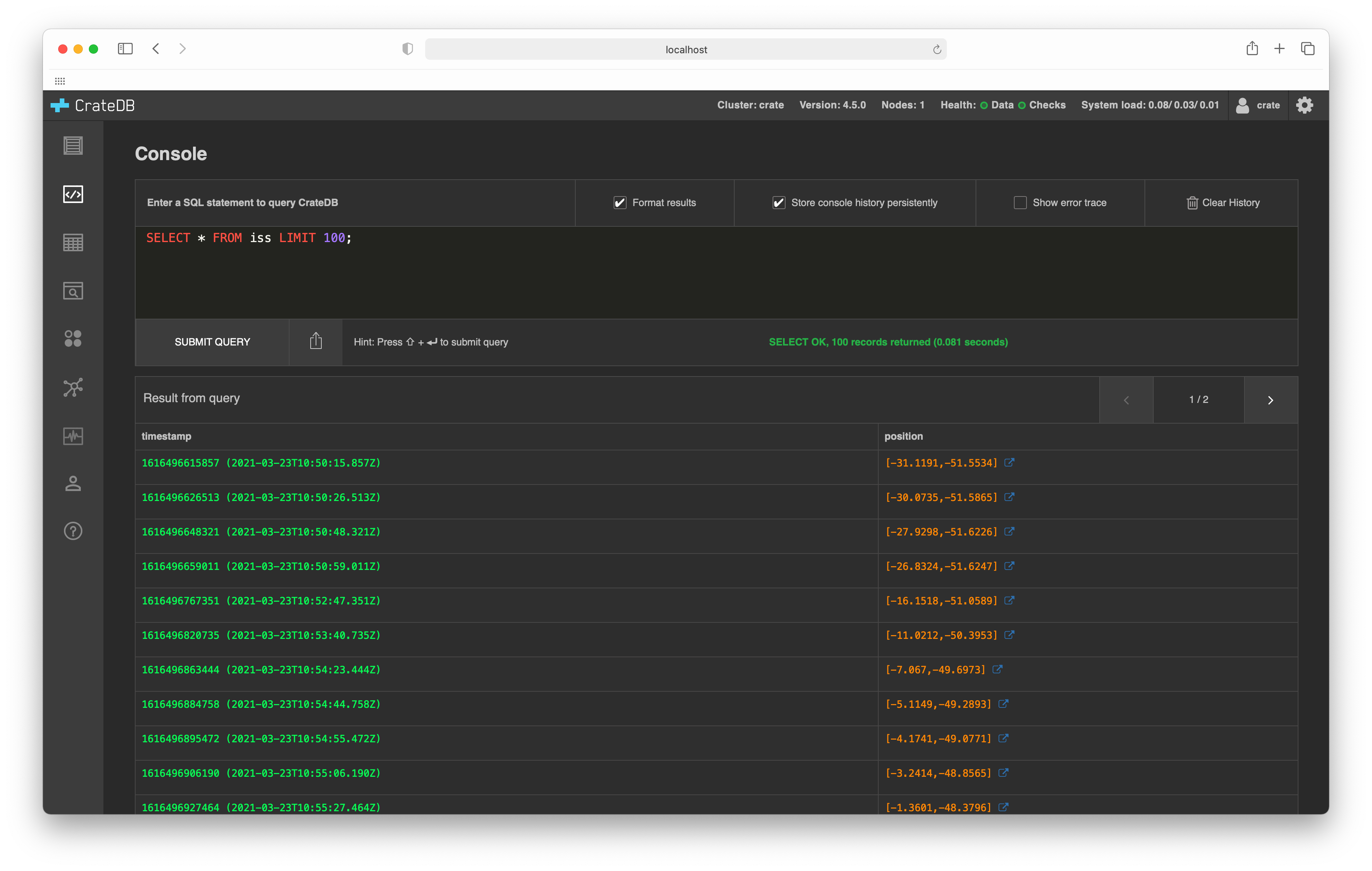{width=320px} | ||
| {width=320px} | ||
|
|
||
| :::{note} | ||
| If you are running CrateDB on a remote machine, you will have to create | ||
| a dedicated user account for accessing the Admin UI. See {ref}`create-user`. | ||
| ::: | ||
|
|
||
|
|
||
| (use-crash)= | ||
| ## CrateDB Shell | ||
|
|
||
| The CrateDB Shell, called `crash`, is an interactive command-line interface | ||
| (CLI) program for working with CrateDB on your favorite terminal. To learn more | ||
| about it, please refer to its documentation at {ref}`crate-crash:index`. | ||
|
|
||
| 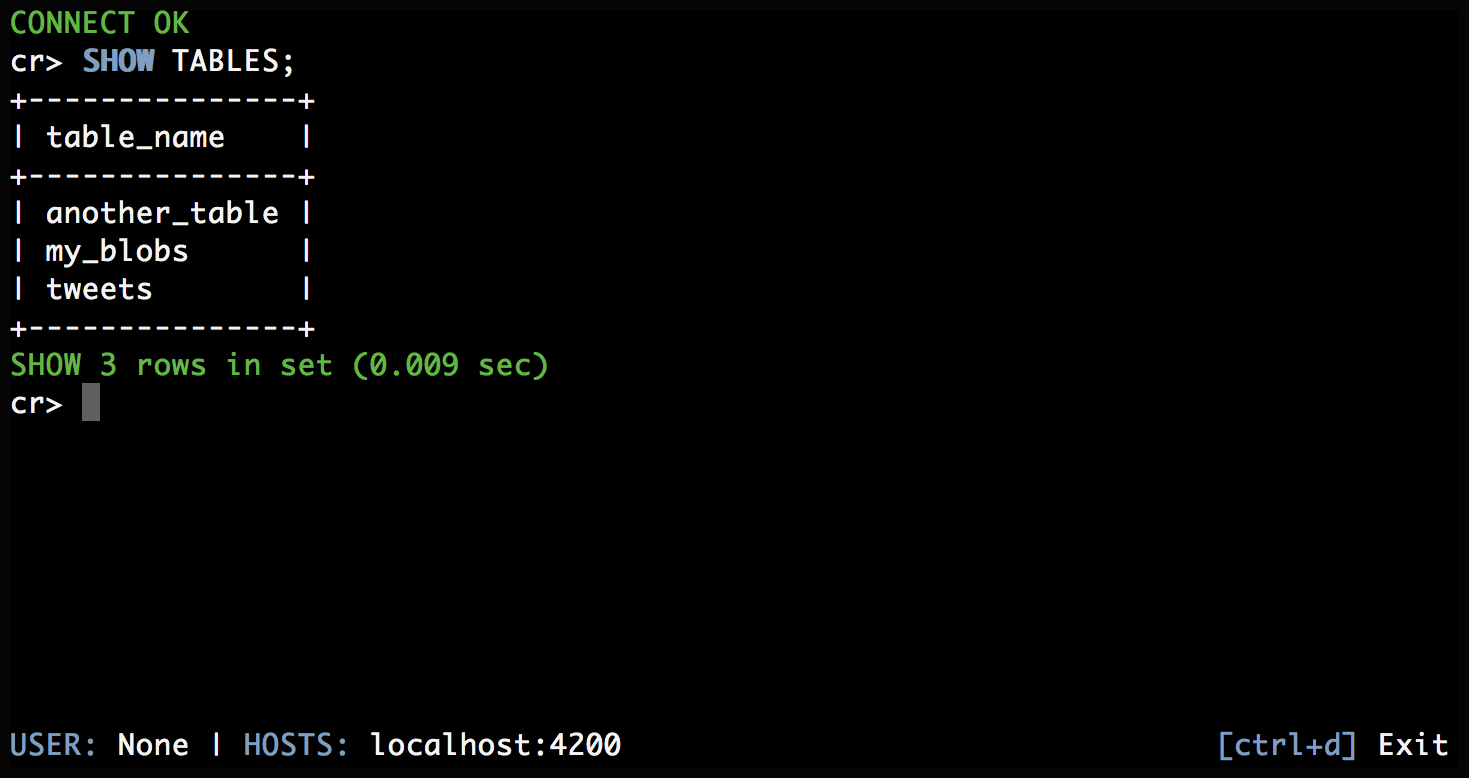{width=320px} | ||
|
|
||
|
|
||
| (use-drivers)= | ||
| ## Adapters and drivers | ||
| :::{div} | ||
| - To learn how to connect to CrateDB using software drivers, see {ref}`connect`. | ||
|
|
||
| - To learn more about all the details of CrateDB features, operations, and | ||
| its SQL dialect, please also visit the [CrateDB Reference Manual]. | ||
| ::: | ||
| Original file line number | Diff line number | Diff line change |
|---|---|---|
| @@ -0,0 +1,57 @@ | ||
| --- | ||
| description: >- | ||
| This section gives you some guidelines on how to get started quickly with | ||
| CrateDB. | ||
| --- | ||
| (first-steps)= | ||
| # First steps with CrateDB | ||
|
|
||
| :::{div} sd-text-muted | ||
| How to get started with CrateDB quickly. | ||
| ::: | ||
|
|
||
| ## 1. Create your first cluster | ||
|
|
||
| The fastest and easiest way to get started with CrateDB is by | ||
| [creating a free CrateDB Cloud cluster][CrateDB Cloud Console]. | ||
|
|
||
|
There was a problem hiding this comment. Choose a reason for hiding this commentThe reason will be displayed to describe this comment to others. Learn more. 💡 Verification agent 🧩 Analysis chainVerify naming/availability of the “free” Cloud tier Product naming and availability can change. Please confirm that “free CrateDB Cloud cluster” is still the correct wording (tier name, eligibility, limits). 🌐 Web query: 💡 Result: I can look this up for you — may I search the web now? Update free-tier naming and note plan limitations The official free tier in CrateDB Cloud is branded “CRFREE” (shown as the “FREE” compute size in the console). Please update the snippet in -The fastest and easiest way to get started with CrateDB is by
-[creating a free CrateDB Cloud cluster][CrateDB Cloud Console].
+The fastest and easiest way to get started with CrateDB is by
+deploying a free tier (CRFREE) cluster on CrateDB Cloud][CrateDB Cloud Console].Additionally, consider adding a brief note about CRFREE’s limits:
🧰 Tools🪛 LanguageTool[grammar] ~15-~15: There might be a mistake here. (QB_NEW_EN) 🤖 Prompt for AI Agents |
||
| ## 2. Take a starter tutorial | ||
|
|
||
| Choose the interactive tutorials that match your interests, | ||
| or run them directly in the CrateDB Cloud Console. | ||
|
|
||
| * **Working with JSON payloads?** • Analyze **marketing data**. • {{ '{}(#objects-basics)'.format(tutorial) }} | ||
coderabbitai[bot] marked this conversation as resolved.
Outdated
Show resolved
Hide resolved
|
||
|
|
||
| In this tutorial, explore the dynamic **OBJECT** data type to store and | ||
| query complex, nested, multi-structured data from various platforms. | ||
| You will also discover how to use generated columns to parse and manage | ||
| URLs for deeper insights. | ||
|
|
||
| * **Interested in full-text search?** • Explore the **Netflix catalog**. • {{ '{}(#search-basics)'.format(tutorial) }} | ||
|
|
||
| In this tutorial, learn how to use CrateDB Cloud’s full-text search capabilities | ||
| to work with large datasets and manage a collection of Netflix titles. | ||
|
|
||
| * **Exploring time-series data?** • Investigate **weather data**. • {{ '{}(#timeseries-querying)'.format(tutorial) }} | ||
|
|
||
| In this tutorial, you’ll work with weather readings from multiple locations | ||
| to learn how to efficiently store and analyze time-series datasets. | ||
|
|
||
| ## 3. Take an advanced tutorial | ||
|
|
||
| * **Analyze Device Readings with Metadata Integration** • {{ '{}(#timeseries-objects)'.format(tutorial) }} | ||
|
|
||
| In this tutorial, capture device metrics such as battery level, CPU usage, | ||
| and memory usage, then enrich your time‑series data with JSON and text | ||
| metadata to enable more comprehensive analysis. | ||
|
|
||
|
|
||
| :::{rubric} Congratulations! | ||
| ::: | ||
| You are now onboarded and ready to explore further. Check out the other sections | ||
| in the menu to dive deeper into CrateDB’s capabilities. | ||
| If you need assistance, also [check out our support plans]. | ||
|
|
||
|
|
||
| [check out our support plans]: https://cratedb.com/support/support-plans | ||
| [CrateDB Cloud Console]: https://console.cratedb.cloud/ | ||
Uh oh!
There was an error while loading. Please reload this page.