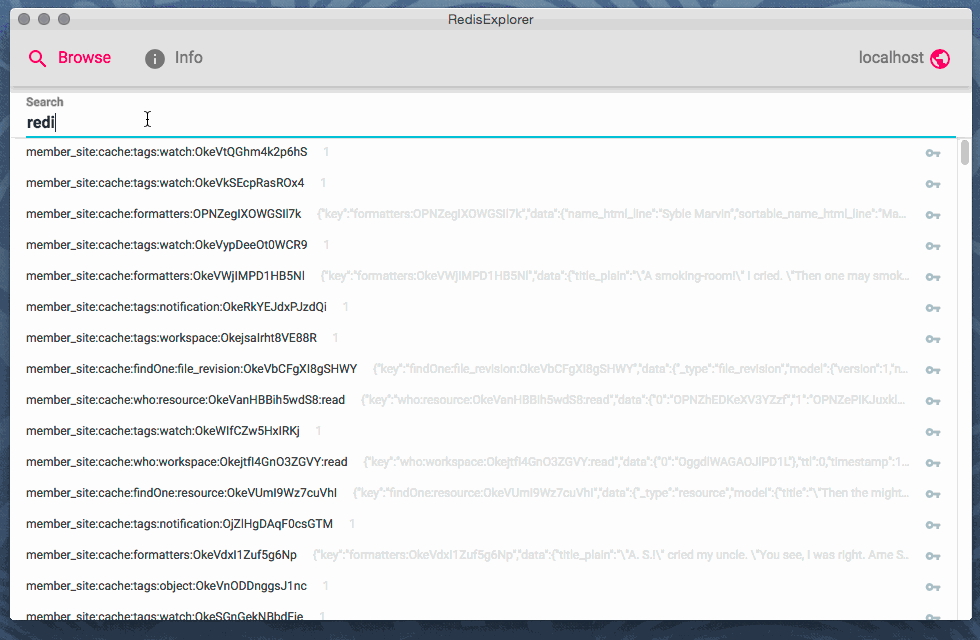An electron-powered GUI for redis.
Currently, I'm only building for Mac OSX, but that may change as the feature-set becomes more stable.
You'll find all the latest releases here.
The app currently only supports connecting to remote hosts via an ssh tunnel
via your local ssh-agent and no password. Right now only redis servers
running on the default port can be connected to, but many more configuration
options are on the roadmap.
Available hosts will be parsed from your ~/.ssh/config, which should contain
entries like:
Host myhost
Hostname [ip address]
User [username]
Host anotherhost
Hostname [ip address]
Port [port]
User [username]
I would love to add your name as a collaborator here :) Please discuss bugs or new features here on the issues queue before spending time on them, because I'm working through an internal list of TODOs at the moment and want to avoid stepping on toes. Once I get the main feature list implemented, I'll maintain a roadmap and wishlist here in the README so others can contribute more easily.
- Read All Key Types
- String
- List
- Change from
LRANGE -inf +infto an iterator, to handle really large lists better.
- Change from
- Set
- Change from
SMEMBERStoSSCAN, to handle large sets better.
- Change from
- Sorted Set
- Change from
ZRANGEBYSCOREtoZSCANor and interator-style range, to handle large sets better.
- Change from
- Hash
- Keyspace 'overview'
- Implement a collapsable tree-structure for browsing the keyspace
- Configurable delimeter per hosts
- Implement a collapsable tree-structure for browsing the keyspace
- Manage Remote Hosts
- CRUD Hosts
- Import from ~/.ssh/config ?
- Support other auth schemes
- ssh-agent tunnel
- others?
- Console/REPL
- Add a 'console' tab that replecates the functionality of the redis-client REPL
- Delete Data
- Delete keys
- Delete from lists
- Delete form sets/sorted-sets
- Delete hash keys
- Bulk Delete all of the above
- Edit Data
- Edit string keys
- Edit lists, Add items
- Edit sets, Add items
- Edit hashes
For development, you'll just need to clone this repo and run make.
If you want to build a release, you'll probably need to go edit the config and include your Apple developer ID, which will need to have been set up via XCode. How to do that is beyond the scope of this project.
Developed by TerraEclipse
Terra Eclipse, Inc. is a nationally recognized political technology and strategy firm located in Santa Cruz, CA and Washington, D.C.