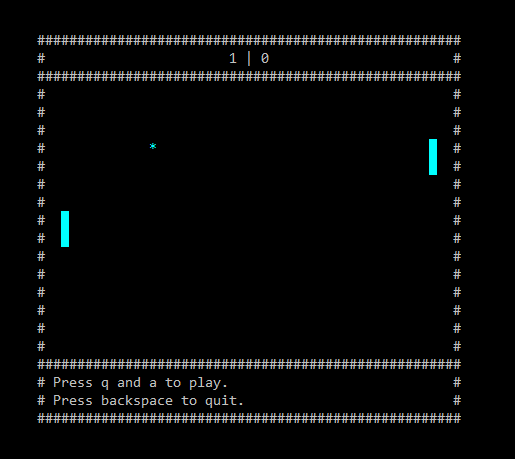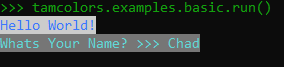tamcolors is a terminal game library which supports multiplayer and audio. tamcolors gives a buffer which lets the user set the character, foreground color and background color which can draw at a stable FPS of 25 on all supported console.
import tamcolors
tamcolors.examples.tabletennis.run()import tamcolors
tamcolors.examples.basic_console.run()from tamcolors.tam_basic import console
from tamcolors.tam_io.tam_colors import *
console.printc("Hello", "World!", ("light blue", "white"), same_color=True)
name = console.inputc("Whats Your Name? >>> ", ("light aqua", "gray"))
console.clear()
console.printc("Hello, ", ("default", "default"), name, (GREEN, WHITE), "!", ("gray", "light aqua"), sep="")import tamcolors
tamcolors.examples.icon.run()from tamcolors import tam, tam_tools, tam_io
class BootLogo(tam.tam_loop.TAMFrame):
def __init__(self):
super().__init__(fps=10,
char=" ",
foreground_color=tam_io.tam_colors.GREEN,
background_color=tam_io.tam_colors.BLACK,
min_width=57, max_width=57, min_height=20, max_height=20)
self.icon = tam_tools.tam_fade.tam_fade_in(surface=tam_tools.tam_icon.get_icon(),
char=" ",
foreground_color=tam_io.tam_colors.BLACK,
background_color=tam_io.tam_colors.BLACK)
self.wait = 10
def update(self, tam_loop, keys, loop_data, *args):
if not self.icon.done():
self.icon.slide()
else:
self.wait -= 1
if self.wait == 0:
tam_loop.done()
def draw(self, tam_surface, loop_data, *args):
tam_surface.clear()
tam_surface.draw_onto(self.icon.peak(), 0, 0)
tam.tam_loop.TAMLoop(BootLogo()).run()- 3.9
- 3.8
- 3.7
- 3.6
- Windows 10
- Ubuntu 20.04
- macOS 10.15.5
- add .wav support - Working on Windows!
- add .wav tests - In Progress
- add basic sound - Done
- add basic sound tests - Done
- update tamloop - In Progress
- update tamframe - In Progress
- add IO event bus - In Progress
- supports Python 3.9
- supports Python 3.8
- supports Python 3.7
- supports Python 3.6
- add full keys state support for linux and MacOS
- add SPA, LAT, GER and FRE keyboard maps
- make and change fonts at run time
- add SHIFT KEY and other keys
- supports Python 3.9
- supports Python 3.8
- supports Python 3.7
- supports Python 3.6
- update tamtools
- supports Python 3.9
- supports Python 3.8
- supports Python 3.7
- supports Python 3.6
- clean up code
- mass changing of function names
- add more tests
- make docs user friendly
- add docs to wiki
- drop read the docs
- find new CI
- drop travis CI