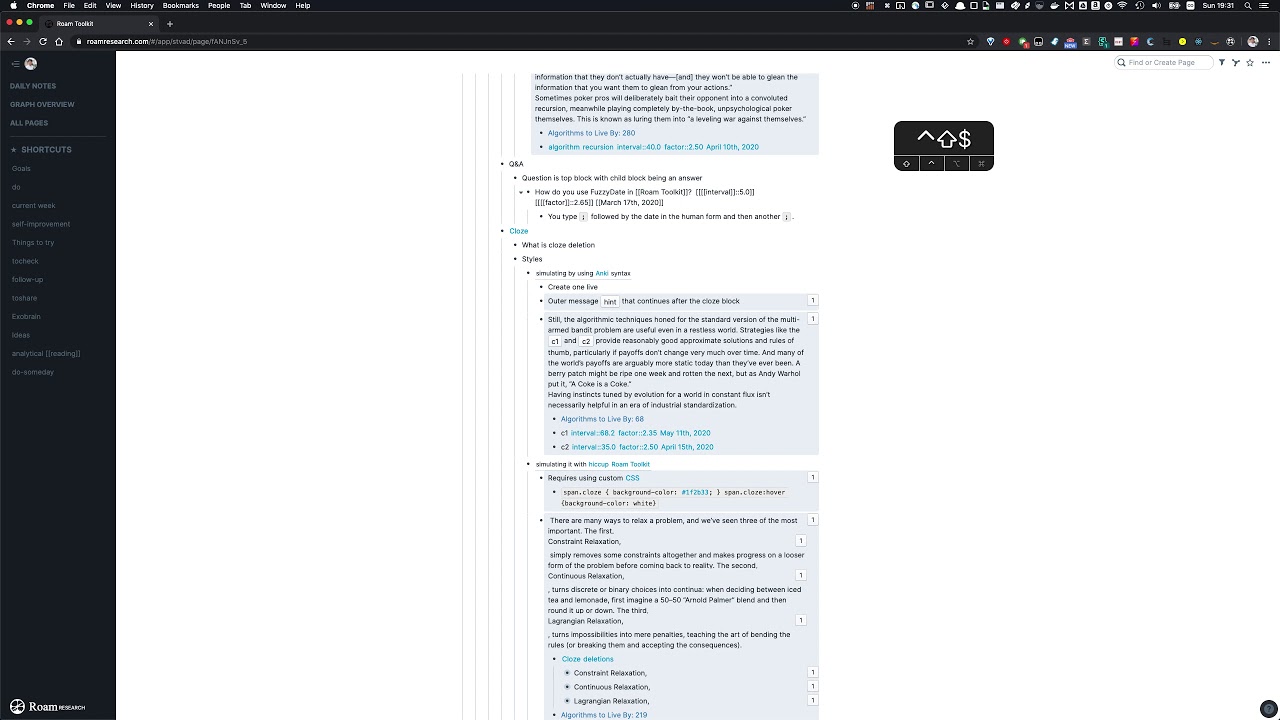Roam Toolkit - Roam force multiplier
Browser extension designed to improve your experience of using Roam Research
It's available in their respective extension stores for both Chrome & Firefox
- Fuzzy Date functionality
- Date increment/decrement
- If there is only 1 date in the block - place the cursor anywhere withing it and press
Ctrl-Alt-Up/Down, if there is more then 1 date - you need to place the cursor within the name of the date.
- If there is only 1 date in the block - place the cursor anywhere withing it and press
- Spaced repetition
- Anki SRS algorithm & Shortcuts
- Leitner System automation shortcuts
- Block actions: Delete, Duplicate
- Task estimates
- Custom CSS
- Checkout the repository
- Revert the https://github.com/roam-unofficial/roam-toolkit/commit/20ad9560b7cfaf71adf65dbc3645b3554c2ab598 change locally to allow Toolkit to properly run in the development mode
install dependencies
- npm install
Transpile the code
- npm run dev (only transpiles the code)
- npm run watch (transpiles and watches for code changes)
yarn commands will work too if yarn is installed.
- Go to: chrome://extensions
- Toggle: "developer mode" on.
- Click on: "Load unpacked"
- Select the newly created folder "dist" from the project folder.
- Thats it.
- Go to: about:debugging
- Select: "Enable add-on debugging"
- Click on: "Load Temporary Add-on…"
- Open the newly created folder "dist" from the project folder, and choose the "manifest.json" file.
- Thats it.
MIT