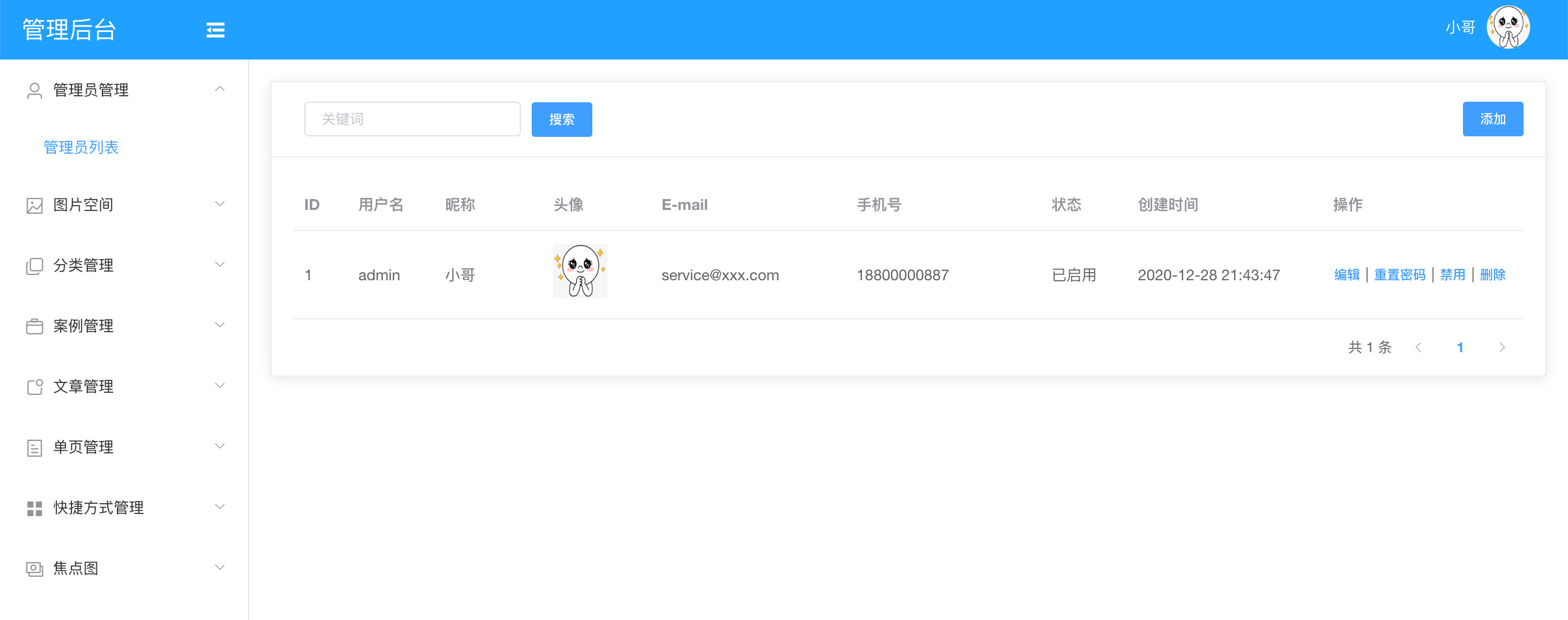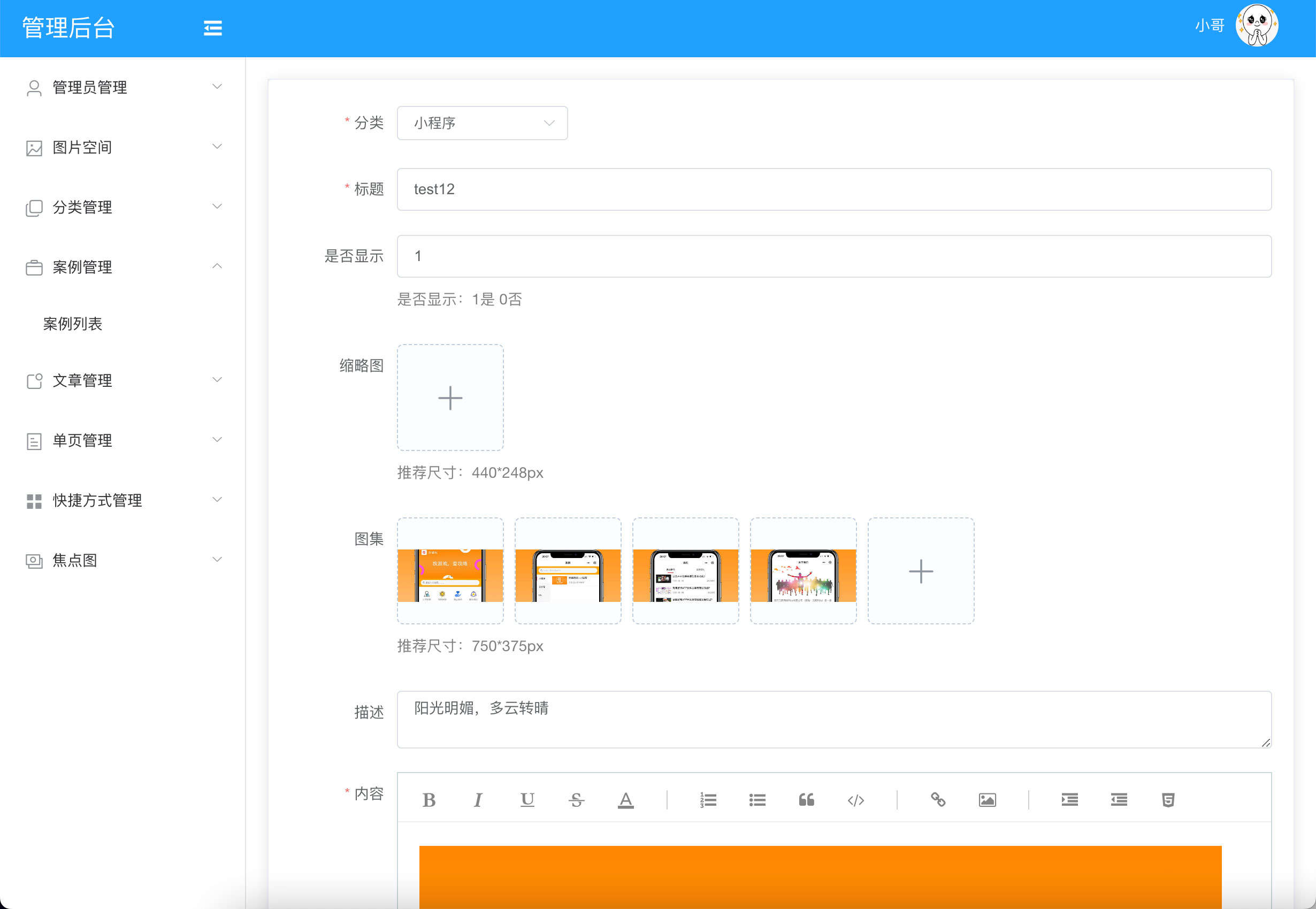Vue3 + Element Plus
如果需要服务端或小程序端,请移步: https://github.com/chudaozhe/gin-vue-weapp
体验账号
用户名:admin
密码:123456
- GitHub Pages -> https://chudaozhe.github.io/enterprise-admin
- Vercel -> https://enterprise-admin-five.vercel.app
- Netlify -> https://enterprise-admin.netlify.app
- Render -> https://enterprise-admin.onrender.com/
- Railway
- Heroku
首先不推荐这种方式,因为它不支持 history 路由模式,如果一定要使用请改为hash路由。部署步骤如下:
- 安装
gh-pages,npm install gh-pages --save-dev - 修改
package.json中的scripts下面增加"deploy": "gh-pages -d web" - 临时修改项目的路由模式为
hash:修改特定的 env 文件,比如env.production中的VITE_ROUTER_MODE为hash - 部署到子目录,需要修改特定的 env 文件,比如
env.production中的VITE_PUBLIC_BASE_PATH为./或者/enterprise-admin/ - 打包,
npm run build - 部署,
npm run deploy - 把
3和4改回去
默认也不支持 history 路由模式,但可以在平台上配置。在站点的 Redirects/Rewrites 设置中添加以下改写规则:
Source: /*
Destination: /index.html
Status: Rewrite
https://vitejs.dev/guide/static-deploy.html
修改接口前缀
src/config.js
This template should help get you started developing with Vue 3 in Vite.
VSCode + Volar (and disable Vetur).
See Vite Configuration Reference.
npm install#运行开发环境
npm run dev
#运行测试环境
npm run test
#运行预发布环境
npm run stage
#运行生产环境
npm run prod#生产环境打包(等价于npm run build:prod)
npm run build
#开发环境打包
npm run build:dev
#测试环境打包
npm run build:test
#预发布环境打包
npm run build:stage
#生产环境打包
npm run build:prodLint with ESLint
npm run lint