Update and Publish Webresources in CRM with Visual Studio
Visual Studio Extension to Update and Publish webresources(js,html,css) directly from Visual Studio. All you have to do, just right click the the file and click 'Publish In Crm' command.
How To Install
Actually, it can be easiest thing in the world. Just download the ‘PublishInCrm.vsix(for Visual Studio 2012 download 'PublishInCrmVs2012.vsix') , then double-click it. That’s it. It will add the extension to your visual studio.
How to decide which webresource to be updated
❗ We can create webresource like 'new_javascripts' or with extension 'new_javascripts.js'. This Extension updates and publishes webresources according to their names in visual studio. So, it will search webresources according to the name with extension, then name without extension. If there is no webresource in CRM named like these, create webresource window will pop-up.
How To Use
In first usage for every solution, program will ask the credential. It is easy to enter credential. Once you enter credentials, it will be saved to path of your solution. After that, you can use it perfectly.
You can see one of un-real world example in this .gif (click the gif for full size).
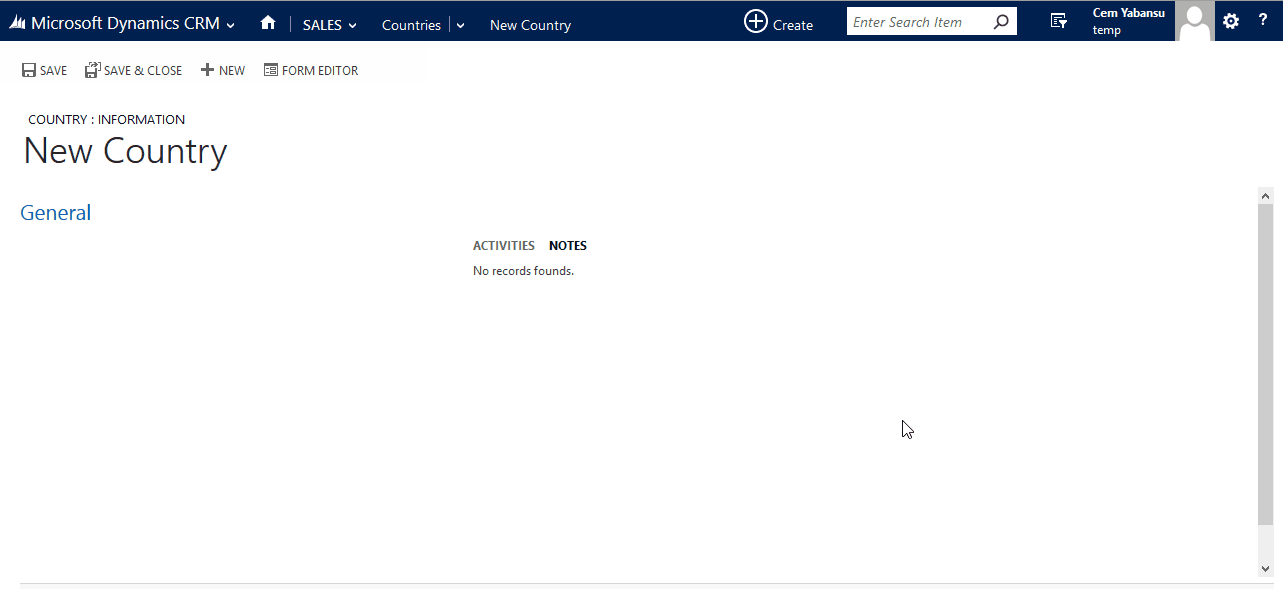
You can create new webresource
❗ The file that we want to create, should be named with prefix which CRM has.
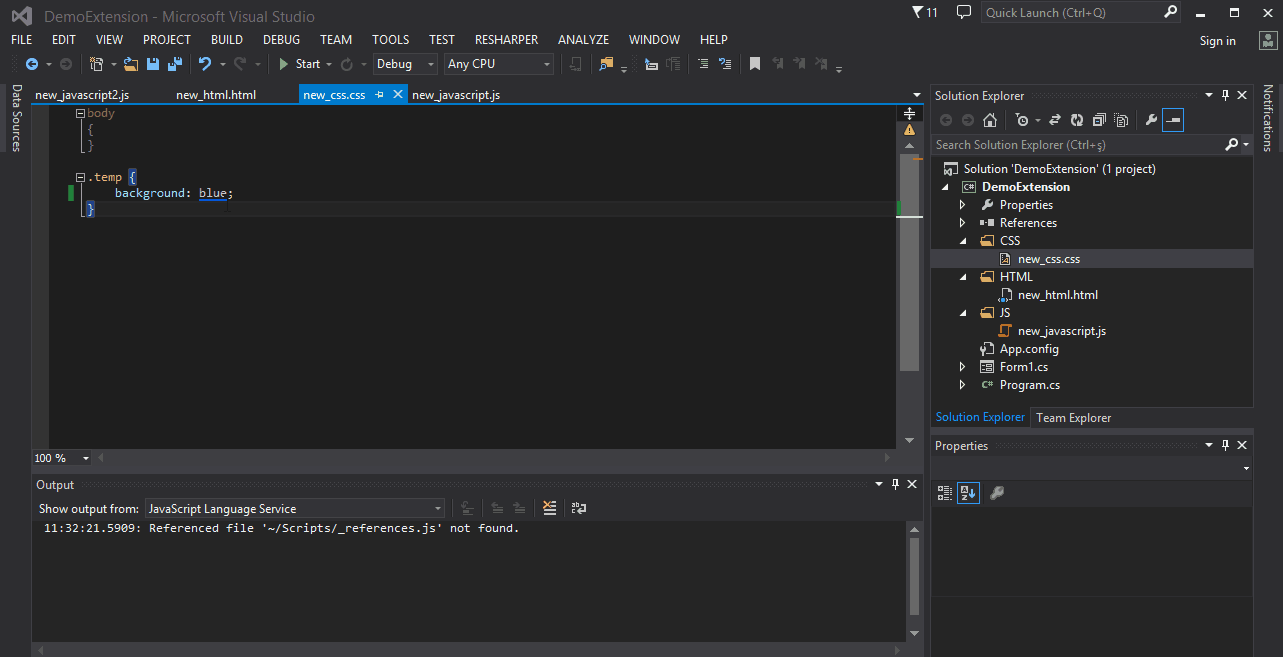
You can update and publish multiple webresources by selecting from solution explorer.
❗ If 'Publish In Crm' command doesn't appear, please make sure that all selected items are file. You may selecet project item.
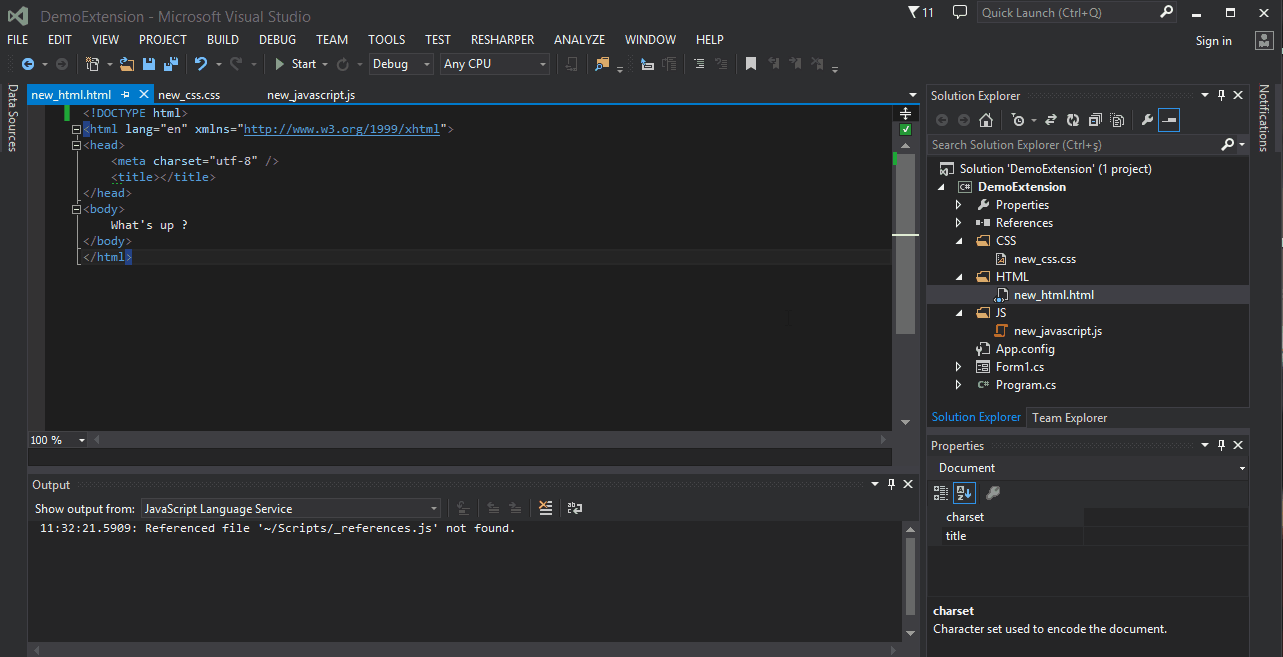
Author
Cem Yabansu - If you have any question, any suggestion, please contact me.