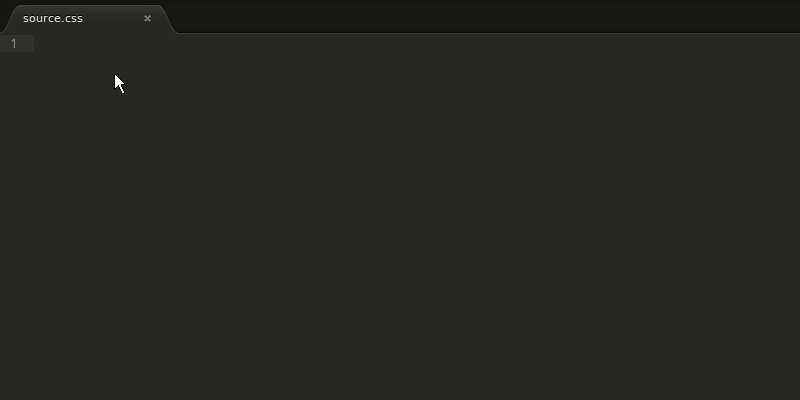CSS comments snippets for Sublime Text.
Well commented code is extremely important. Take time to describe components, how they work, their limitations, and the way they are constructed. Don't leave others in the team guessing as to the purpose of uncommon or non-obvious code.
Comment style should be simple and consistent within a single code base.
To install through Package Control, search for CSS Comments. If you still don't have Package Control in Sublime Text, go get it. If you insist to not install it, you can download the package and put it manually inside your Pacakages directory. It should work but will not update automatically.
Works for CSS/LESS/Sass/SCSS/Stylus & PHP.
To trigger a comment just put a c- followed by it's name, like so:
trigger: c-basic⇥
/* Basic comment */
trigger: c-long⇥
/*
* Long comment
*/
trigger: c-section⇥
/* ==========================================================================
Section comment block
========================================================================== */
trigger: c-subsection⇥
/* Sub-section comment block
========================================================================== */
trigger: c-multi⇥
/**
* Short description using Doxygen-style comment format
*
* The first sentence of the long description starts here and continues on this
* line for a while finally concluding here at the end of this paragraph.
*
* The long description is ideal for more detailed explanations and
* documentation. It can include example HTML, URLs, or any other information
* that is deemed necessary or useful.
*
* @tag This is a tag named 'tag'
*
* TODO: This is a todo statement that describes an atomic task to be completed
* at a later date. It wraps after 80 characters and following lines are
* indented by 2 spaces.
*/
trigger: c-summary⇥
/**
* Description: Short description.
* Version: 1.0.0
* Last update: YYYY/MM/DD
* Author: User Name <[email protected]>
*
* Summary:
*
* 0. ELEMENT
* - 0.1. TYPE ELEMENT
* - 0.2. TYPE ELEMENT
* 1. ELEMENT
* - 1.1. TYPE ELEMENT
* - 1.2. TYPE ELEMENT
*/
/* ==========================================================================
0. ELEMENT
========================================================================== */
/* 0.1. TYPE ELEMENT
========================================================================== */
/* 0.2. TYPE ELEMENT
========================================================================== */
- Fork it!
- Create your feature branch:
git checkout -b my-new-feature - Commit your changes:
git commit -m "Add some feature" - Push to the branch:
git push origin my-new-feature - Submit a pull request :)
English is the universal language nowadays, so please don't create or comment on issues using another language.
For detailed changelog, see Releases.
Comment format based on Idiomatic CSS by Nicolas Gallagher.
MIT License © Breno Polanski