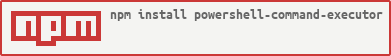Node.js module that provides a registry and gateway for execution of pre-defined powershell commands through long-lived established remote PSSessions.
This Node.js module builds on top of stateful-process-command-proxy to provide a higher level API for a registry of pre-defined commands, specifically for various powershell operations agains Office365; or any powershell command really, you just need to configure them. The module provides a simplified interface to pass arguments to various "named" commands, sanitize the arguments and return the results. This module supports concepts that would permit the construction of a higher level interface to this system, such as via a REST API or user interface... see powershell-command-executor-ui for a working example of this concept in an useable implementation.
This provides the PSCommandService class which is a wrapper around StatefulProcessCommandProxy which lets a caller invoke "named" commands passing an map/hash of arguments. PSCommandService will generate the actual command and pass it to the StatefulProcessCommandProxy for execution and return the results. PSCommandService must be created passing an configured instance of StatefulProcessCommandProxy and a "registry" of commands. You can see an example of what a command registry looks like within o365Utils.js. You don't have to use the latter registry.. you can create your own or just augment it with your own set of commands that you want to make available through PSCommandService.
This script simply exports a few useful pre-defined parameter sets (that one would pass to the constructor of StatefulProcessComamndProxy) for the initialization, destruction and auto-invalidation of "powershell" processes who connect to o365 and establish a remote PSSession that will be long lived. (and validate that the session is still legit)
o365Utils.js init command getO365PSInitCommands is using a deprecated authentication method
Mictosoft has added Exchange Online PowerShell V2 that supports cerificate based authentication.
Full setup is descibed here
Three sets of init commands are availiable as of version 1.1.0:
getO365PSInitCommands- backward compatible old basic authenticationgetO365PSKeyInitCommands- new Exchange authentication with private key and passwordgetO365PSThumbprintInitCommands- new Exchange authentication with the thumb print for the certificate
-
Configure your o365 tenant with a user with the appropriate permissions to manage o365 via Powershell. See this article to get going
-
Use powershell-credential-encryption-tools to create an encrypted credentials file and secret key for decryption. SECURE these files!
-
From within this project install the necessary npm dependencies for this module, including stateful-process-command-proxy. You can checkout the latter manually and do a
npm install stateful-process-command-proxy -
Configure
example.js/example_key_auth.js/examplekey_thumb_auth.jsappropriately, in particular theinitCommandsfor the StatefulProcessCommandProxy; the paths to the items you created via the second step above -
Tweak the group that is fetched at the bottom of
example.js/example_key_auth.js/examplekey_thumb_auth.js -
There is also a unit-test (
test\all.js) for the command registry ino365Utils.jswhich gives an example of usage for all thre possible Exchange connect variations.
v1.1.3 - 2024-11-14
- Added support for [multivalued parameters](https://learn.microsoft.com/en-us/exchange/modifying-multivalued-properties-exchange-2013-help) in commands
v1.1.2 - 2022-07-06
- Added support for usage of reserved powershell variables in commands [$null, $true, $false]
v1.1.1 - 2020-12-07
- Fixed bug import of custom commands if provided for certificate based auth
v1.1.0 - 2020-12-03
- Added option for key and thumbprint based Exchange authentication
v1.0.0 - 2016-06-08
- Get-DistributionGroupMember - added "-ResultSize Unlimited"
v1.0-beta.7 - 2015-02-10
- Add semi-colins to sanitization
v1.0-beta.6 - 2015-02-06
- Bug fix to injection
v1.0-beta.5 - 2015-02-06
- Further improvement for argument injection
v1.0-beta.4 - 2015-02-05
- Fixes to quote sanitization, bug fixes
v1.0-beta.3 - 2015-01-30
- Tweaks to init commands
v1.0-beta.2 - 2015-01-28
- Whitelisting of commands
v1.0-beta.1 - 2015-01-28
- Initial version
Have a look at these related projects which support and build on top of this module to provide more functionality
- https://github.com/bitsofinfo/stateful-process-command-proxy - The core dependency of this module, provides the actual bridging between node.js and a pool of external shell processes
- https://github.com/bitsofinfo/powershell-command-executor-ui - Builds on top of powershell-command-executor to provide a simple Node REST API and AngularJS interface for testing the execution of commands in the registry
- https://github.com/bitsofinfo/meteor-shell-command-mgr - Small Meteor app that lets you manage/generate a command registry for powershell-command-executor
npm login
npm publish