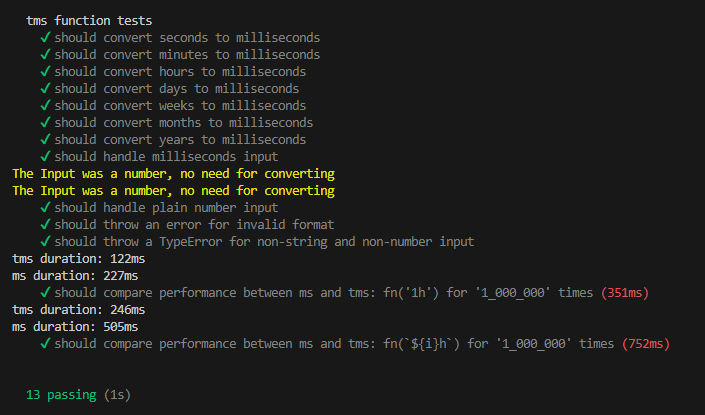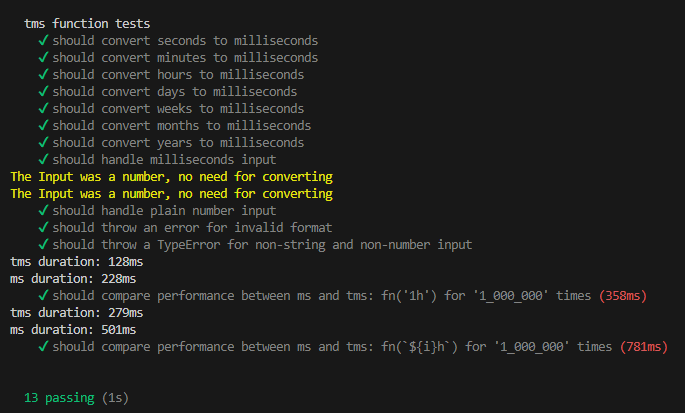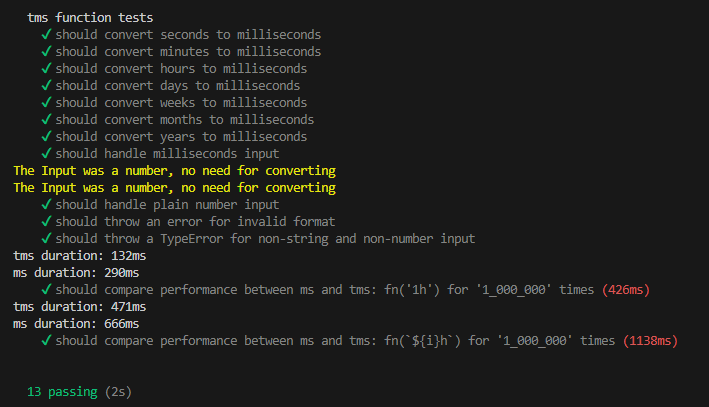to-ms is a lightweight TypeScript utility that converts human-readable time strings (e.g., "5s", "2.6 h") into milliseconds.
It supports multiple time units, making it easy to work with time-based calculations.
Why use it ? : because its faster that ms by 40%. Tests?
You can install to-ms via npm or yarn:
npm install @benzn/to-msor
yarn add @benzn/to-msimport tms from "@benzn/to-ms";const tms = require("@benzn/to-ms")console.log(tms("5s")); // 5000 (5 seconds in ms)
console.log(tms("2m")); // 120000 (2 minutes in ms)
console.log(tms("1h")); // 3600000 (1 hour in ms)
console.log(tms("1d")); // 86400000 (1 day in ms)
console.log(tms("1M")); // 2629800000 (1 month in ms, avg 30.436875 days)
console.log(tms("1y")); // 31557600000 (1 year in ms, avg 365.25 days)If a number is passed, the function returns it as-is, but logs a warning:
console.log(tms(5000)); // 5000 (Warning: The input was a number, no need for converting)Note
For now to-ms Does Not convert numbers back to human-readable time strings. for that use ms.
It will be included in future updates
To test it run npm test,or npx mocha
Test results compared to 'ms'
| Unit | Description | Example |
|---|---|---|
ms |
Milliseconds | 500ms |
s |
Seconds | 5s |
m |
Minutes | 2m |
h |
Hours | 1h |
d |
Days | 1d |
w |
Weeks | 1w |
M |
Months (≈30.436875 days) | 1M |
y |
Years (≈365.25 days) | 1y |
The function is fully typed for TypeScript. The input type ensures only valid time formats are allowed.
- errors
tms("5x"); // ❌ TypeScript error - Invalid unit- exports
import tms, { msInput, msUnits } from "@benzn/to-ms"
tms(value as msInput)The function throws errors in the following cases:
- Invalid Format: If the input is not a recognized time format.
- Incorrect Type: If the input is neither a string nor a number.
// manual
try {
tms("invalid"); //=> throws Error
} catch (error) {
console.error(error.message); // "Invalid time format, support:[ms,s,m,h,d,w,M,y]"
}
// automatic
tms("invalid", true); //=> logs Error