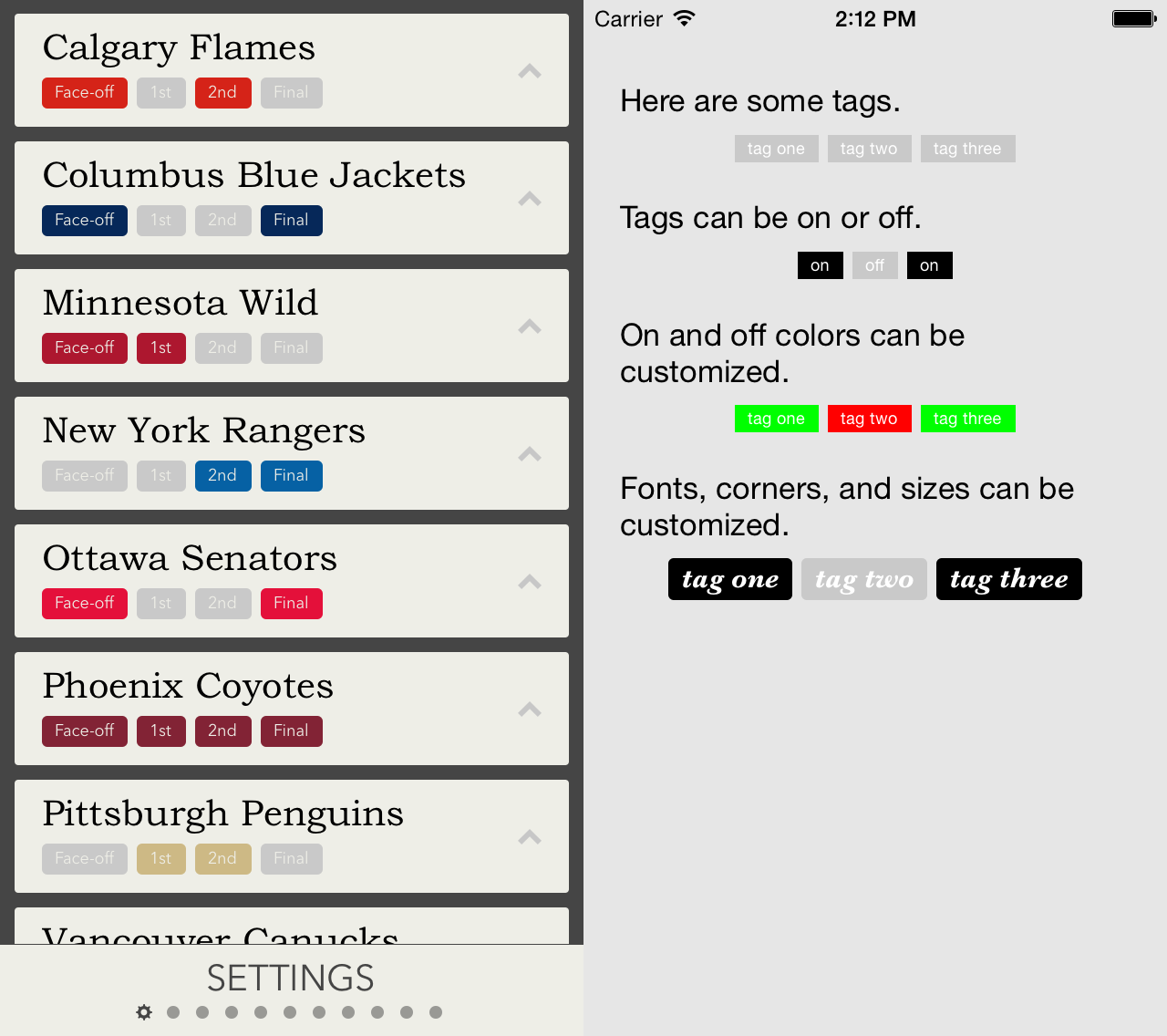A simple UIView sublass for displaying a series of tags.
BENTagsView allows you to quickly add a series of tags to any UIView.
CocoaPods is the recommended method of installing BENTagsView. Simply add the following line to your Podfile:
pod 'BENTagsView' //create the tags view
BENTagsView *tagsView = [[BENTagsView alloc] init];
//set the tag strings
tagsView4.tagStrings = @[@"tag one", @"tag two", @"tag three"];
//switch some tags on - all others will be off
NSMutableIndexSet *onIndexes = [NSMutableIndexSet indexSetWithIndex:0];
[onIndexes addIndex:2];
[tagsView setOnIndexes:onIndexes];
//customize on/off colors
[tagsView setOnColor:[UIColor greenColor]];
[tagsView setOffColor:[UIColor redColor]];
//customize font, corner radii
[tagsView setFont:[UIFont fontWithName:@"Baskerville-BoldItalic" size:16]];
[tagsView setTagCornerRadius:3];
//add the view
[someView addSubview:tagsView];Build and run the BENTagsViewDemo project in Xcode to see BENTagsView in action.
Ben Packard
BENTagsView is available under the MIT license. See the LICENSE file for more info.