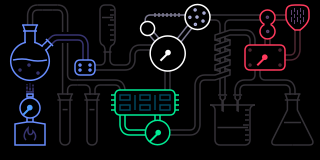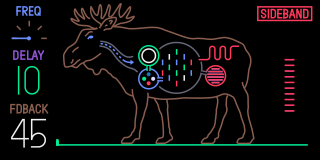The tool for unpacking and repacking OP-1 synthesizer firmware. It's based on the collective research we've done at the op-forums.com custom firmware thread. This allows you to access and modify the files within the firmware as well as repacking the files into a valid installable firmware file. Ready made mods are also included in the tool (see Modify). Lastly it is also possible to analyze unpacked firmware to get information such as build version, build time and date, bootloader version etc.
- Requires Python3
- Tested on Linux, OS X and Windows 10
Don't use this unless you know exactly what you are doing! I take no responsibility whatsoever for any damage that might result from using this software. You will void your OP-1 warranty and in the worst case brick it using custom firmware. Everything you do with this is at your own risk!
To install op1repacker run the following command:
sudo pip3 install op1repacker
And to upgrade to a new version:
sudo pip3 install op1repacker --upgrade
op1repacker unpack [filename] # Unpack an OP-1 firmware file.
op1repacker repack [directory] # Repack a directory containing unpacked firmware.
The firmware is unpacked to a new folder in the same location as the firmware
file is. If you unpack the firmware file op1_218.op1 at /home/user/op1/
you'll get a folder /home/user/op1/op1_218/ containing the unpacked files.
The same logic works for repacking, the new firmware file is saved in the same
location, but the name will be op1_218-repacked.op1.
After unpacking a firmware file you can analyze the firmware directory.
op1repacker analyze [directory]
Example output:
- FIRMWARE VERSION: R. 00235
- BUILD VERSION: 00235
- BUILD DATE: 2019/01/07
- BUILD TIME: 17:45:00
- BOOTLOADER VERSION: 2.18
- OLDEST FILE: 2017/05/02 12:11
- NEWEST FILE: 2019/04/25 12:06
The firmware can be automatically modified with some predefined mods. These have been tested on the firmware version 235. Currently available mods are:
-
iter
Enable the hidden iter synth
-
presets-iter
Add community presets from op1.fun to the iter synth
-
filter
Enable the hidden filter effect
-
subtle-fx
Lower the default intensity of effects. This allows you to turn effects on without affecting the sound too much. You can then turn them up as you like. This helps with live performances and avoids a sudden change to the sound when an effect is enabled.
-
gfx-iter-lab
Add custom lab themed visuals to the iter synth.
-
gfx-tape-invert
Move the tracks to the top of the tape screen to make them much easier to see at certain angles.
-
gfx-cwo-moose
Swap the cow in the CWO effect with a moose, because why not.
To enable a mod, first unpack the firmware, then run the following command (replace mod_name with the mod you want and [directory] with the location of the unpacked firmware) and repack the firmware after that.
op1repacker modify [directory] --options mod_name
For example, to enable all mods run this command:
op1repacker modify [directory] --options iter presets-iter filter subtle-fx gfx-iter-lab gfx-tape-invert gfx-cwo-moose
More modifications might be added later.
If you want to participate please submit issues and pull requests to GitHub.
Pull requests should be opened against the dev branch. I like to only push
tested new versions to master. You can also let me know of possible mods you
would like to see by openning a new issue and describing the mod. Keep in
mind that new features can't be added - only changes to what's already in the
firmware are possible.