-
Notifications
You must be signed in to change notification settings - Fork 483
New issue
Have a question about this project? Sign up for a free GitHub account to open an issue and contact its maintainers and the community.
By clicking “Sign up for GitHub”, you agree to our terms of service and privacy statement. We’ll occasionally send you account related emails.
Already on GitHub? Sign in to your account
Video-08-Build-Product-Screen #8
Conversation
| numReviews={product.numReviews} | ||
| ></Rating> | ||
| </li> | ||
| <li>Pirce : ${product.price}</li> |
There was a problem hiding this comment.
Choose a reason for hiding this comment
The reason will be displayed to describe this comment to others. Learn more.
"Pirce" should be "Price"
There was a problem hiding this comment.
Choose a reason for hiding this comment
The reason will be displayed to describe this comment to others. Learn more.
There was a problem hiding this comment.
Choose a reason for hiding this comment
The reason will be displayed to describe this comment to others. Learn more.
Since react-router v5.1 with hooks:
import { useParams } from 'react-router';
And instead of
this.props.match.params.id
you should just use this hook like below:
const { id } = useParams();
const product = data.products.find((x) => x._id === id);
And as well in App.js you should wrap Route with Routes like this:
<Route path="/" element={} exact />
<Route path="/product/:id" element={} />
of course you need to import extra Routes from "react-router-dom"
He is using useParams later in a course anyway.
Hope this helps
There was a problem hiding this comment.
Choose a reason for hiding this comment
The reason will be displayed to describe this comment to others. Learn more.
There was a problem hiding this comment.
Choose a reason for hiding this comment
The reason will be displayed to describe this comment to others. Learn more.
There was a problem hiding this comment.
Choose a reason for hiding this comment
The reason will be displayed to describe this comment to others. Learn more.
Hi,
Maybe your id is undefined and that's what makes const product undefined as well?
log id and see if contains any value.
useParams does take id from query string so it must be passed in address bar like this:
localhost:3000/api/product/3 where number 3 is and product id and it exists in data.js.
File ProductScreen should be added into Routes in App.js as well.
You should try and follow rest of tutorial as your code looks incomplete but I can not see it all so it is hard to say for sure.
Also looks like Route for ProductScreen is missing in App.js as well.
Hope it somehow helps
There was a problem hiding this comment.
Choose a reason for hiding this comment
The reason will be displayed to describe this comment to others. Learn more.
@iamjacek as you said I continued the course, I am now at the productScreen page using redux at /pull/13/files.
code is same, I get this error "
TypeError: Cannot read properties of undefined (reading 'params')" in productScreen file.
`
const dispatch = useDispatch();
24 | const productId = props.match.params.id;`
I also followed the steps you mention above, about this same error
There was a problem hiding this comment.
Choose a reason for hiding this comment
The reason will be displayed to describe this comment to others. Learn more.
There was a problem hiding this comment.
Choose a reason for hiding this comment
The reason will be displayed to describe this comment to others. Learn more.
There was a problem hiding this comment.
Choose a reason for hiding this comment
The reason will be displayed to describe this comment to others. Learn more.
This really helped .. thanks a ton.
| </div> | ||
| </header> | ||
| <main> | ||
| <Route path="/product/:id" component={ProductScreen}></Route> |
There was a problem hiding this comment.
Choose a reason for hiding this comment
The reason will be displayed to describe this comment to others. Learn more.
How would you write this line of code in v6 of react?
There was a problem hiding this comment.
Choose a reason for hiding this comment
The reason will be displayed to describe this comment to others. Learn more.
There was a problem hiding this comment.
Choose a reason for hiding this comment
The reason will be displayed to describe this comment to others. Learn more.
import {BrowserRouter, Routes, Route} from 'react-router-dom';
} > } >There was a problem hiding this comment.
Choose a reason for hiding this comment
The reason will be displayed to describe this comment to others. Learn more.
import "routes" from react-router-dom and enclose route tag with routes tag
There was a problem hiding this comment.
Choose a reason for hiding this comment
The reason will be displayed to describe this comment to others. Learn more.
am getting the same error..kindly forward a demo code for error correction
There was a problem hiding this comment.
Choose a reason for hiding this comment
The reason will be displayed to describe this comment to others. Learn more.
It works but void of products
import {BrowserRouter, Routes, Route} from "react-router-dom";
<main>
<Routes>
<Route path="/product/:id" element={<ProductScreen/>}></Route>
<Route path="/" element={<HomeScreen/>} exact></Route>
</Routes>
</main>
hope this helps
There was a problem hiding this comment.
Choose a reason for hiding this comment
The reason will be displayed to describe this comment to others. Learn more.
thanks alot
There was a problem hiding this comment.
Choose a reason for hiding this comment
The reason will be displayed to describe this comment to others. Learn more.
How can be get products on Homescreen
There was a problem hiding this comment.
Choose a reason for hiding this comment
The reason will be displayed to describe this comment to others. Learn more.
how to get product in screen
There was a problem hiding this comment.
Choose a reason for hiding this comment
The reason will be displayed to describe this comment to others. Learn more.
|
Take out the this. from this.props. it should props.match, but if you are
using react router dom v6 this will not work anymore
You need to make it like this: const { id } = useParams() and use this
const in the find function
…On Sat, 20 Nov 2021 at 08:13, gmpithon ***@***.***> wrote:
***@***.**** commented on this pull request.
------------------------------
In frontend/src/screens/ProductScreen.js
<#8 (comment)>:
> + <div className="row top">
+ <div className="col-2">
+ <img className="large" src={product.image} alt={product.name}></img>
+ </div>
+ <div className="col-1">
+ <ul>
+ <li>
+ <h1>{product.name}</h1>
+ </li>
+ <li>
+ <Rating
+ rating={product.rating}
+ numReviews={product.numReviews}
+ ></Rating>
+ </li>
+ <li>Pirce : ${product.price}</li>
[image: Capture]
<https://user-images.githubusercontent.com/46791411/142716544-7b65b9df-17fb-4497-a852-e493a8fcefc9.PNG>
what do I need to change for this to work
—
You are receiving this because you commented.
Reply to this email directly, view it on GitHub
<#8 (comment)>, or
unsubscribe
<https://github.com/notifications/unsubscribe-auth/ANPKO4F2REY5I6TDP7WJMD3UM44AHANCNFSM4RVP2APQ>
.
Triage notifications on the go with GitHub Mobile for iOS
<https://apps.apple.com/app/apple-store/id1477376905?ct=notification-email&mt=8&pt=524675>
or Android
<https://play.google.com/store/apps/details?id=com.github.android&referrer=utm_campaign%3Dnotification-email%26utm_medium%3Demail%26utm_source%3Dgithub>.
|
|
Thanks a lot
const { id } = useParams();
const product = data.products.find((x) => x._id === id);
This worked perfect
…On Sat, Nov 20, 2021 at 11:05 PM Jacek ***@***.***> wrote:
***@***.**** commented on this pull request.
------------------------------
In frontend/src/screens/ProductScreen.js
<#8 (comment)>:
> + <div className="row top">
+ <div className="col-2">
+ <img className="large" src={product.image} alt={product.name}></img>
+ </div>
+ <div className="col-1">
+ <ul>
+ <li>
+ <h1>{product.name}</h1>
+ </li>
+ <li>
+ <Rating
+ rating={product.rating}
+ numReviews={product.numReviews}
+ ></Rating>
+ </li>
+ <li>Pirce : ${product.price}</li>
Since react-router v5.1 with hooks:
import { useParams } from 'react-router';
And instead of
this.props.match.params.id
you should just use this hook like below:
const { id } = useParams();
const product = data.products.find((x) => x._id === id);
And as well in App.js you should wrap Route with Routes like this:
<Route path="/" element={} exact />
<Route path="/product/:id" element={} />
of course you need to import extra Routes from "react-router-dom"
He is using useParams later in a course anyway.
Hope this helps
—
You are receiving this because you commented.
Reply to this email directly, view it on GitHub
<#8 (comment)>, or
unsubscribe
<https://github.com/notifications/unsubscribe-auth/ALE7V4YEOQRW6INYCICDCG3UM75QPANCNFSM4RVP2APQ>
.
Triage notifications on the go with GitHub Mobile for iOS
<https://apps.apple.com/app/apple-store/id1477376905?ct=notification-email&mt=8&pt=524675>
or Android
<https://play.google.com/store/apps/details?id=com.github.android&referrer=utm_campaign%3Dnotification-email%26utm_medium%3Demail%26utm_source%3Dgithub>.
|
There was a problem hiding this comment.
Choose a reason for hiding this comment
The reason will be displayed to describe this comment to others. Learn more.
I believe this can help remove some frustration
| import data from '../data'; | ||
|
|
||
| export default function ProductScreen(props) { | ||
| const product = data.products.find((x) => x._id === props.match.params.id); |
There was a problem hiding this comment.
Choose a reason for hiding this comment
The reason will be displayed to describe this comment to others. Learn more.
If anybody have a problem of "Product Not Found" please check this line:
const product = data.products.find((x) => Number(x._id) === Number(props.match.params.id));
There was a problem hiding this comment.
Choose a reason for hiding this comment
The reason will be displayed to describe this comment to others. Learn more.
This code works ))
const { id } = useParams();
const product = data.products.find((x) => x._id === Number(id));
Don't forget to
import { Link, useParams } from "react-router-dom";
There was a problem hiding this comment.
Choose a reason for hiding this comment
The reason will be displayed to describe this comment to others. Learn more.
This code works )) const { id } = useParams(); const product = data.products.find((x) => x._id === Number(id)); Don't forget to import { Link, useParams } from "react-router-dom";
please help _/_
still showing product not fount
find code below
import React from 'react';
import { Link, useParams } from "react-router-dom";
// import Rating from '../components/Rating';
import data from '../data';
export default function ProductScreen(props) {
const { id } = useParams();
const product = data.products.find((x) => x._id === Number(id));
if (!product) {
return
}
return (
Product Found !
)
}
|
Please ask this question here:
https://codingwithbasir.com/questions/ask/
I answer it on daily basis.
…On Sun, Aug 14, 2022 at 10:28 AM Sunil117798 ***@***.***> wrote:
***@***.**** commented on this pull request.
------------------------------
In frontend/src/App.js
<#8 (comment)>:
> </div>
- </div>
- </main>
- <footer className="row center">All right reserved</footer>
- </div>
+ </header>
+ <main>
+ <Route path="/product/:id" component={ProductScreen}></Route>
how to get product in screen
—
Reply to this email directly, view it on GitHub
<#8 (comment)>, or
unsubscribe
<https://github.com/notifications/unsubscribe-auth/AATUFQZHM3BGA5NI6GQ6KR3VZCDIFANCNFSM4RVP2APQ>
.
You are receiving this because you modified the open/close state.Message
ID: ***@***.***>
|
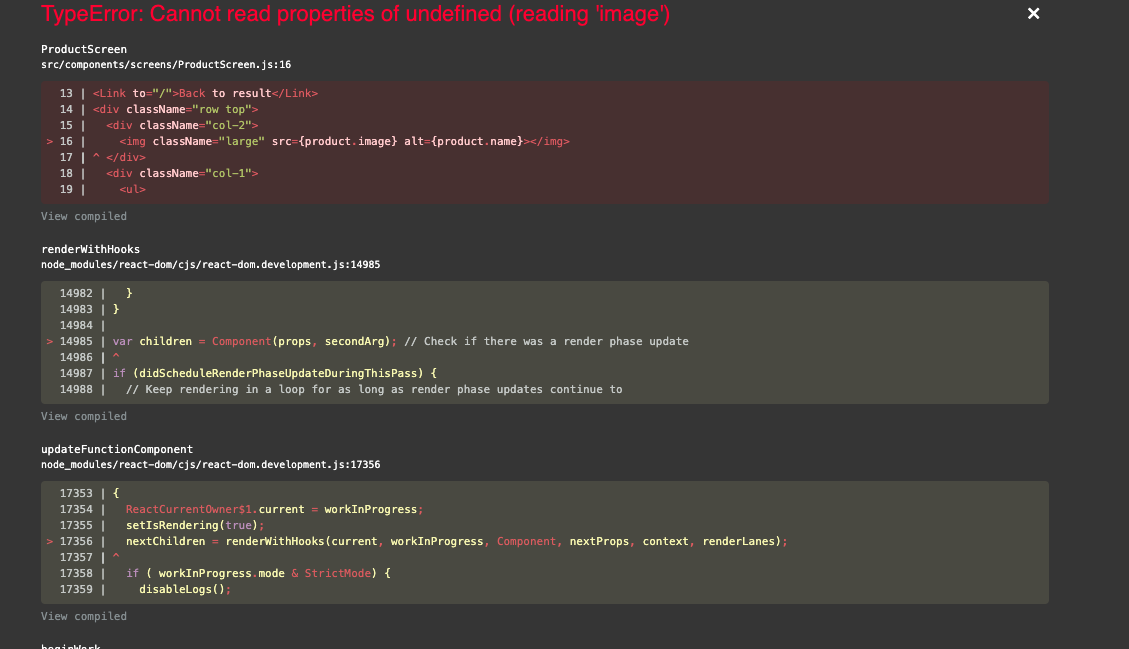




No description provided.