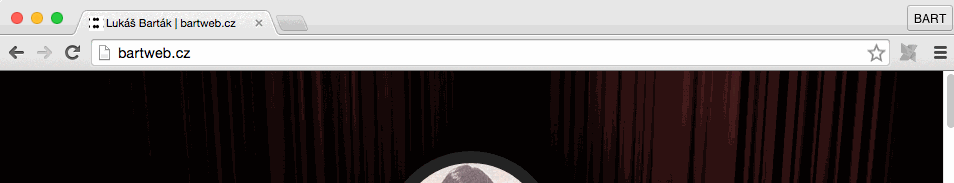Queeg is a simple MODX Extra that provides a one click access to MODX Resources from a website to its manager.
Queeg works together with MODX Queeg Chrome Extension!
In combination with this Chrome extension you can easily open a resource for edititng just by one click.
As you can imagine, it's useful for editors (and also for you, developers).
- Install MODX Extra Queeg through Package Management (Extras → Installer → Download Extras → Queeg)
- Install Chrome extension MODX Queeg.
If you want to use it like this, you have to install both Queeg Extra and Queeg Chrome extension
Queeg injects meta data into the html head via a MODX plugin. Meta data are also used in the browser extension for information about the MODX Resource such as editedby, editedon, published etc.
<meta name='queeg' content='{"ID":6,"Published":0,"Edit Date":2015-12-11 10:20,"editedby":"admin","Resource's title":"test2","Alias":"index"}' data-system='{"id":6,"published":0,"host":"http:\/\/pkgs.modx.dev","manager":"\/manager\/"}' data-api='1' />Meta data are transformed by following MODX system setting parameters:
manager_language- Information in the browser extension are translatedmanager_date_format- Date format in datetime outputs
Can be defined on user as well.
Meta informations about resources are visible only for users that are logged in.
In MODX System Setting you can easily set which fields should be visible in your output.
published: Whether or not the Resource is publishededitedon: Last edited date of the Resourceeditedby: User who last edited the Resourcecustom_fields = ''You can define comma separated list of additional fields (e.g.: pagetitle, alias)
Copyright © 2015 Baoweb
Proudly powered by Beer, Curry and Red Dwarf ;)
All contents are licensed under the MIT license.