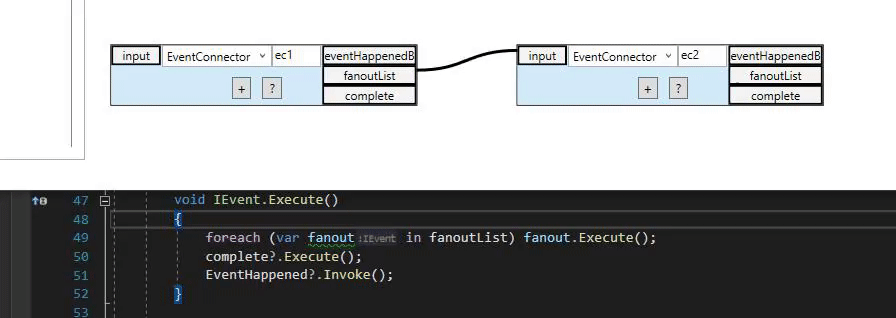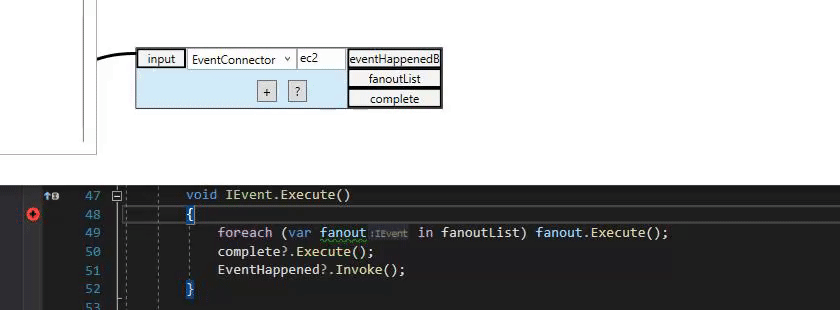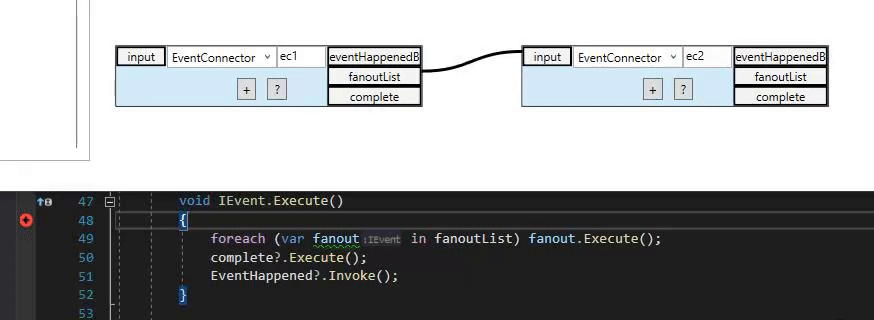Releases: arnab-sen/GALADE
Releases · arnab-sen/GALADE
GALADE v1.14.1
GALADE v1.14.0
Changelog:
New features:
- Reintroduced the ability to create new abstraction files and add them to your project (Tools > Create Abstraction):

- By default, it will assume that you have an ALACore project to store the abstractions related to the diagram, i.e. it will look for an ALACore.csproj file and add the created file to your project by editing that. If your project name is different, then you can click "Find .csproj file" and select the one relevant to your project.
GALADE v1.13.0
Changelog:
New features:
- Added the ability to select multiple nodes with CTRL + left click
- Added the ability to copy, delete, and cut all selected nodes and their connected wires through "Tools > Subdiagram Tools...". Their corresponding instantiation and wiring code will be copied to the clipboard, ready to be added to another diagram
- Any nodes that are involved in the wires but not selected will not be affected, and will appear as reference nodes if the copied wiring code is pasted into a new diagram
Bug fixes:
- Fixed an issue with how search filters were laid out
GALADE v1.12.1
Changelog:
New features:
- GALADE is now just a single executable
Bug Fixes:
- Fixed an issue where old stack trace highlights would not clear when using Refresh Call Stack
[EDIT 2021.02.16]: It looks like GALADE might need a few more files in the install folder to work correctly. They have been added in a new zip file.
GALADE v1.12.0
Changelog:
New features:
- Pressing CTRL + C now copies the selected node's C# instantiation code to the clipboard (the actual node is also still copied and can be pasted normally)
- Made variable types in the call stack more readable by simplifying their class paths:

- Nodes that are not reference nodes and are referenced in at least one other diagram now have blue borders, both in the regular view and the zoomed out view:



- Can now generate a simple domain abstraction class template and copy its contents to the clipboard through Tools > Create Abstraction Template:

- The contents will automatically be updated as the user types in the class name
- Pressing OK or enter will copy the contents to the clipboard
- The main menu items are now better organised:

- All breakpoints in all diagrams in the current application file and the currently attached Visual Studio process can now be cleared through the Tools > Debugger > Clear All Breakpoints option
- Search queries will now be treated as case-insensitive regex patterns:

Bug fixes:
- Fixed an issue where abstraction types with generics would only show the generic types in the call stack viewer
- Fixed an issue where the entire width of the elements in the call stack viewer wouldn't be clickable
GALADE v1.11.0
Changelog:
New features:
- Added the ability to choose between different opened instances of Visual Studio (Debugger > Connect to Visual Studio Instance). They will be differentiated by the current document they have open:

- If debug options are executed before Debugger > Connect to Visual Studio Instance is used, then the first instance of Visual Studio found that is either idle or in debugging mode (i.e. not running) will be connected to
- Added a Debugger tab where, when the VS instance is in debug mode and the code execution is paused, the user can view the current stack frame and get details on the variables in the currently entered abstraction instance:

- Added several debug options to the new Debugger menu, which behave the same as their equivalents in Visual Studio:

- When a breakpoint is hit, if the execution is paused inside of an abstraction instance that exists in the diagram, the diagram will navigate to and focus on that node
- The currently active wire will be highlighted green, and if the active wire is an IDataFlow wire, then the value being sent through will appear in a floating text above the destination node. All wires involved in the stack trace other than the active wire will be highlighted orange:

- Every node now has an indicator (red = true, grey = false) that shows whether its source file currently has a conditional breakpoint with its InstanceName (i.e. has a breakpoint with at least one "InstanceName == ") in its source file, in the currently connected instance of Visual Studio
- The colour of the text in the node overlays will also change to reflect this:

- This is currently updated when debugging starts, or when breakpoints change (through GALADE)
- Note that if no breakpoints are set, F5 will still build and run the application normally, so you no longer have to switch to the VS instance after generating a diagram, although this does still require a VS instance to be opened, with the solution loaded
- If you are using the debug options in GALADE to step through the code, then changes in the call stack will automatically be updated in GALADE (with a slight ~1s delay to help ensure that the call stack can be accessed correctly - this is a minor workaround, and hopefully this delay will be removed in a later release). If you are using Visual Studio to step through the code, then the "Refresh Call Stack" option can be used at any point while in debug mode to manually update the call stack changes to the diagram
Bug fixes:
- Fixed an issue with the correct diagram not opening through the Open Diagram options (in both the File menu and node context menus)
- The current diagram is no longer autosaved when opening another diagram in the same application
- This makes it so that unsaved changes to a diagram can be easily reverted by reloading the current diagram through File > Open Diagram
- Fixed an issue where new wires from generated diagram nodes made using CTRL + Q would not have context menus
GALADE v1.10.1
Changelog:
New features:
- Can now make the diagram navigate to, and focus on, the selected node by pressing F
Bug fixes:
- Fixed an issue where GALADE would crash if no instance of Visual Studio 2019 was found to be open
GALADE v1.10.0
Changelog:
New features:
- Added the ability to set a breakpoint in a method or in a property (both setter and getter) in a given node's source file in Visual Studio 2019:
- A new breakpoint can be added like so:
- If a breakpoint already exists, then its condition will be ORed with the new condition:
- Note that the conditional breakpoints require InstanceNames, and may not work correctly when domain abstractions have InstanceName fields instead of properties, so please ensure that every domain abstraction has an InstanceName property
- If multiple methods of the same name exist in the file (e.g. method overloads or multiple instances of a method across different classes in the one file), then the same breakpoint will be added to each of them
- Note that if multiple instances of Visual Studio 2019 are opened, then this will only apply to the one that was opened first. The instance that is connected to can be changed by closing VS 2019 instances until your desired one is the "first" one, and then selecting "Tools > Connect to Visual Studio Debugger". On app startup, the first VS 2019 instance will be connected to by default
- A new breakpoint can be added like so:
- Added the ability to clear all breakpoints in a given node's source file in Visual Studio 2019:
- When generating application code, all instantiations will now be given an InstanceName property (if the class has one) based on its variable name
- Moved several global context menu items into their appropriate node/wire menus
- A timestamped status message now appears whenever a project is loaded
- Nodes can now be moved with just left mouse click instead of shift + left mouse click
Bug fixes:
- In the node context menu, the "Open Diagram" menu item will no longer show the current diagram name in its child menu items. "File > Open Diagram" will however show the currently opened diagram, as that enables a quick means of reopening the current diagram
- Fixed an issue where the diagram would disappear when a node's type is changed
- Fixed an issue with diagrams being loaded twice when using the "Open Diagram" menu item
GALADE v1.9.0
Changelog:
New features:
- Added the ability to change the vertical and horizontal gaps between nodes (Edit > Node Spacing)
- Effects will take place on the next layout refresh
- Node masks (the UI that appears on nodes when zoomed out) now show their node's variable name instead of their node's InstanceName property
- #21: Node description buttons will now be highlighted if the node's description is neither empty nor whitespace
- #19: Can now select a node and then, through the global context menu, use the "Open Selected Node's Diagram..." option to see all diagrams that contain that node, and select a diagram name to both open that diagram and automatically navigate to and focus on the selected node
- Diagrams can also be opened through "File > Open Diagram..."
- The current diagram will automatically be saved before opening the new diagram
- Added the ability to create code generation landmarks (to designate where a diagram's code should be inserted) via "Tools > Create Code Generation Landmarks". The generated snippet will be saved to the clipboard
- Cross-connections created from code are now mostly transparent. Cross-connections added manually will remain solid black. This should help reduce clutter in the diagram, as well as help emphasise newly-added connections
Bug fixes:
- Fixed an issue where changing a node's type would not refresh the layout, leading to overlapping between nodes
- Fixed an issue with the InstanceName property still appearing on pre-created nodes (nodes created by generating a diagram from application code)
- #22: Generic types for reference nodes will now persist (through the metadata)
- #23: Node masks now refresh their text and visibility when their types are changed
GALADE v1.8.1
Changelog:
New features:
- Node tooltips now show their variable names
- #14: Can now insert a node between two connected nodes by selecting their connecting wire, then opening the global context menu and selecting "Split selected wire"
Bug fixes:
- Fixed an issue where descriptions for newly added wires could not be updated
- Fixed an issue where the InstanceName property would be copied when copying a node
- Renamed the "Add root" global context menu item to "Add new node", and no longer sets the node as a root. The node can be still be set as a root through its context menu
- Fixed an issue with the "Copy variable name" context menu option being hidden