-
Notifications
You must be signed in to change notification settings - Fork 6.8k
Tensor Inspector Tutorial #15517
Tensor Inspector Tutorial #15517
Conversation
|
@ChaiBapchya Thanks for the thoughtful review! |
|
@mxnet-label-bot add [Operator, NDArray, Visualization, pr-work-in-progress] |
|
@access2rohit @sandeep-krishnamurthy The tutorial is ready for review. After applying your suggestions I will replace the image url to the ones I uploaded to dmlc/web-data so don't worry about image names or urls for now |
|
@aaronmarkham - Can you please help review? Thanks! |
|
|
||
| You can create a `TensorInspector` object by passing in two things: 1) an object of type `Tensor`, `Tbob`, or `NDArray`, and 2) an `RunContext` object. | ||
|
|
||
| Essentially, `TensorInspector` can be understood as a wrapper class around `TBlob`. Internally, the `Tensor`, `Tbob`, or `NDArray` object that you passed in will be converted to a `TBlob` object. The `RunContext` object is used when the the tensor is a GPU tensor; in such a case, we need to use the context information to copy the data from GPU memory to CPU/main memory. |
There was a problem hiding this comment.
Choose a reason for hiding this comment
The reason will be displayed to describe this comment to others. Learn more.
object -> objects
There was a problem hiding this comment.
Choose a reason for hiding this comment
The reason will be displayed to describe this comment to others. Learn more.
it's "the object", referring to the same object that the user has passed as described in line 36
There was a problem hiding this comment.
Choose a reason for hiding this comment
The reason will be displayed to describe this comment to others. Learn more.
ok
|
|
||
| ### Dump Tensor Value | ||
|
|
||
| Sometimes, you might want to dump the tensor to a file in binary mode. Then, you might want to use a python script to further analyze the tensor value. Or, you might do that simply because a binary dumps has better precision and is faster to load than if you copy-paste the output from `print_string()` and load it as a `JASON` string. Either way, you can use this API: |
There was a problem hiding this comment.
Choose a reason for hiding this comment
The reason will be displayed to describe this comment to others. Learn more.
JASON -> JSON?
There was a problem hiding this comment.
Choose a reason for hiding this comment
The reason will be displayed to describe this comment to others. Learn more.
Haha you r right!
|
|
||
| This API will set a "break point" in your code, so that you will enter a loop that will keep asking you for further command. In the API call, `tag` is an optional parameter to give the call a name, so that you can identify it when you have multiple `interactive_print()` calls in different parts of your code. A visit count will tell you for how many times have you stepped into this particular "break point", should this operator be called more than once. Note that all `interactive_print()` calls are properly locked, so you can use it in many different places without issues. | ||
|
|
||
| 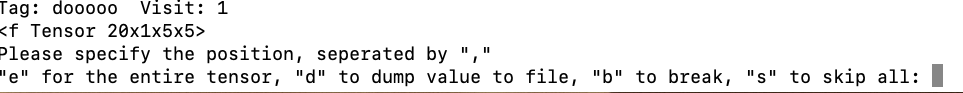 |
There was a problem hiding this comment.
Choose a reason for hiding this comment
The reason will be displayed to describe this comment to others. Learn more.
Proper host
|
|
||
| Let's see the how it runs: | ||
|
|
||
| 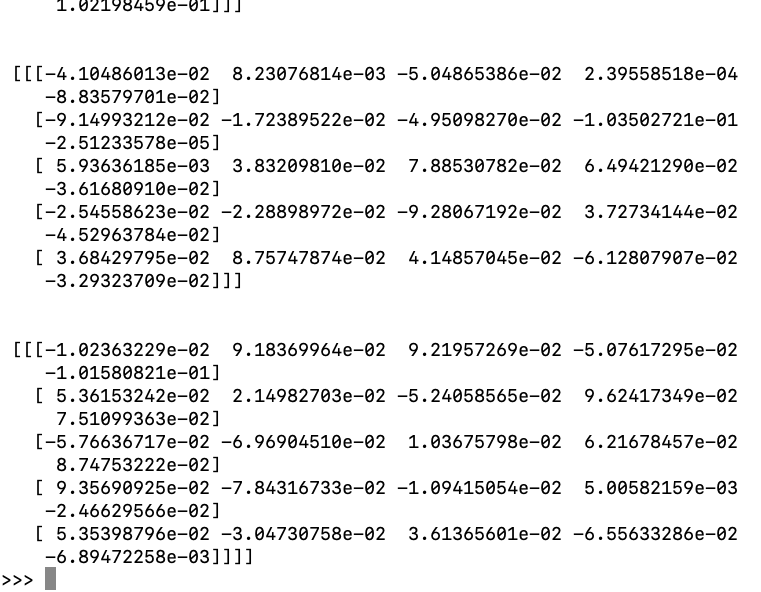 |
There was a problem hiding this comment.
Choose a reason for hiding this comment
The reason will be displayed to describe this comment to others. Learn more.
Proper host
There was a problem hiding this comment.
Choose a reason for hiding this comment
The reason will be displayed to describe this comment to others. Learn more.
Yeah, I have them uploaded in another PR. Will update the url after taking in the comments
|
|
||
| Notice: in `interactive_print()`, you could also do value dumping with command "d". You will be prompted to enter the `tag` value: | ||
|
|
||
| 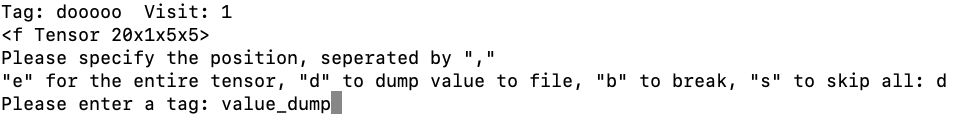 |
There was a problem hiding this comment.
Choose a reason for hiding this comment
The reason will be displayed to describe this comment to others. Learn more.
Proper host
There was a problem hiding this comment.
Choose a reason for hiding this comment
The reason will be displayed to describe this comment to others. Learn more.
Yeah, I have them uploaded in another PR. Will update the url after taking in the comments
There was a problem hiding this comment.
Choose a reason for hiding this comment
The reason will be displayed to describe this comment to others. Learn more.
LGTM, thanks for the documentation! Leading by example.
There was a problem hiding this comment.
Choose a reason for hiding this comment
The reason will be displayed to describe this comment to others. Learn more.
Reviewed and added suggested edits for clarity and flow
|
|
||
| You can create a `TensorInspector` object by passing in two things: 1) an object of type `Tensor`, `Tbob`, or `NDArray`, and 2) an `RunContext` object. | ||
|
|
||
| Essentially, `TensorInspector` can be understood as a wrapper class around `TBlob`. Internally, the `Tensor`, `Tbob`, or `NDArray` object that you passed in will be converted to a `TBlob` object. The `RunContext` object is used when the the tensor is a GPU tensor; in such a case, we need to use the context information to copy the data from GPU memory to CPU/main memory. |
There was a problem hiding this comment.
Choose a reason for hiding this comment
The reason will be displayed to describe this comment to others. Learn more.
Duplicate "the". Corrected sentence: "The RunContext object is used when the tensor is a GPU tensor"
|
|
||
| Essentially, `TensorInspector` can be understood as a wrapper class around `TBlob`. Internally, the `Tensor`, `Tbob`, or `NDArray` object that you passed in will be converted to a `TBlob` object. The `RunContext` object is used when the the tensor is a GPU tensor; in such a case, we need to use the context information to copy the data from GPU memory to CPU/main memory. | ||
|
|
||
| Below are the three constructors: |
There was a problem hiding this comment.
Choose a reason for hiding this comment
The reason will be displayed to describe this comment to others. Learn more.
"Following are the three constructors:"
| void print_string(); | ||
| ``` | ||
|
|
||
| This API will print the entire tensor to `std::cout` and preserve the shape (it supports all dimensions from 1 and up). You can copy the output and interpret it with any `JSON` loader. Also, on the last line of the output you can find some useful information about the tensor. Refer to the case below, we are able to know that this is a float-typed tensor with shape 20x1x5x5. |
There was a problem hiding this comment.
Choose a reason for hiding this comment
The reason will be displayed to describe this comment to others. Learn more.
Suggested edit for clarity and flow: "You can find some useful information about the tensor on the last line of the output."
|
|
||
| ### Interactively Print Tensor Value (Dynamic) | ||
|
|
||
| When debugging, situations might occur that at compilation time, you do not know which part of a tensor to inspect. Also, sometimes, it would be nice to pause the operator control flow to “zoom into” a specific, erroneous part of a tensor multiple times until you are satisfied. In this regard, you can use this API to interactively inspect the tensor: |
There was a problem hiding this comment.
Choose a reason for hiding this comment
The reason will be displayed to describe this comment to others. Learn more.
Edit for clarity: "When debugging, situations might occur at compilation time, so you do not know which part of a tensor to inspect. Sometimes, it may be nice to pause the operator control flow to “zoom into” a specific, erroneous part of a tensor multiple times until you are satisfied."
| void interactive_print(std::string tag = "") { | ||
| ``` | ||
|
|
||
| This API will set a "break point" in your code, so that you will enter a loop that will keep asking you for further command. In the API call, `tag` is an optional parameter to give the call a name, so that you can identify it when you have multiple `interactive_print()` calls in different parts of your code. A visit count will tell you for how many times have you stepped into this particular "break point", should this operator be called more than once. Note that all `interactive_print()` calls are properly locked, so you can use it in many different places without issues. |
There was a problem hiding this comment.
Choose a reason for hiding this comment
The reason will be displayed to describe this comment to others. Learn more.
"This API will set a "break point" in your code. When used, you will enter a loop that will keep asking you for further command input."
There was a problem hiding this comment.
Choose a reason for hiding this comment
The reason will be displayed to describe this comment to others. Learn more.
"A visit count will tell you how many times you stepped into this particular "break point", should this operator be called more than once."
|
|
||
| 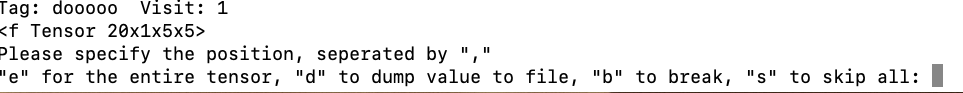 | ||
|
|
||
| Refer the screenshot above, there are many useful commands available: you can type "e" to print out the entire tensor, "d" to dump the tensor to file (see below), "b" to break from this command loop, and "s" to skip all future `interactive_print()`. Most importantly, in this screen, you can specify a part of the tensor that you are particularly interested in and want to print out. For example, for this 20x1x5x5 tensor, you can type in "0, 0" and presss enter to check the sub-tensor with shape 5x5 at coordinate (0, 0). |
There was a problem hiding this comment.
Choose a reason for hiding this comment
The reason will be displayed to describe this comment to others. Learn more.
"There are many useful commands available, as described in the previous screenshot"
|
|
||
| ### Dump Tensor Value | ||
|
|
||
| Sometimes, you might want to dump the tensor to a file in binary mode. Then, you might want to use a python script to further analyze the tensor value. Or, you might do that simply because a binary dumps has better precision and is faster to load than if you copy-paste the output from `print_string()` and load it as a `JASON` string. Either way, you can use this API: |
There was a problem hiding this comment.
Choose a reason for hiding this comment
The reason will be displayed to describe this comment to others. Learn more.
"Or, you might do that simply because a binary dump has better precision and is faster to load than output copy-pasted from print_string() and loaded as a JASON string."
| print(a) | ||
| ``` | ||
|
|
||
| Let's see the how it runs: |
There was a problem hiding this comment.
Choose a reason for hiding this comment
The reason will be displayed to describe this comment to others. Learn more.
"Let's see how it runs:"
There was a problem hiding this comment.
Choose a reason for hiding this comment
The reason will be displayed to describe this comment to others. Learn more.
Minor nitpicks. And retriever the CI.
@Zha0q1 Super helpful! Thanks for your contribution!
| print(a) | ||
| ``` | ||
|
|
||
| Let's see the how it runs: |
There was a problem hiding this comment.
Choose a reason for hiding this comment
The reason will be displayed to describe this comment to others. Learn more.
nitpick:
| Let's see the how it runs: | |
| Let's see how it runs: |
|
|
||
| ## Usage | ||
|
|
||
| This utility is located in `src/common/tensor_inspector.h`. To use it in any operator code, just include `tensor_inspector`, construct an `TensorInspector` object, and call the APIs on that object. You can run any script that uses the operator you just modified then. |
There was a problem hiding this comment.
Choose a reason for hiding this comment
The reason will be displayed to describe this comment to others. Learn more.
Any command for the same? How to include it?
|
|
||
| ### Print Tensor Value (Static) | ||
|
|
||
| To print out the tensor value in a nicely structured way, you can use this API: |
There was a problem hiding this comment.
Choose a reason for hiding this comment
The reason will be displayed to describe this comment to others. Learn more.
nitpick:
| To print out the tensor value in a nicely structured way, you can use this API: | |
| To print out the tensor value in a nicely structured way, you can use this API: |
|
|
||
| ```c++ | ||
| enum CheckerType { | ||
| NegativeChecker, // check if is negative |
There was a problem hiding this comment.
Choose a reason for hiding this comment
The reason will be displayed to describe this comment to others. Learn more.
| NegativeChecker, // check if is negative | |
| NegativeChecker, // check if negative |
or
| NegativeChecker, // check if is negative | |
| NegativeChecker, // check if it is negative |
| ```c++ | ||
| enum CheckerType { | ||
| NegativeChecker, // check if is negative | ||
| PositiveChecker, // check if is positive |
There was a problem hiding this comment.
Choose a reason for hiding this comment
The reason will be displayed to describe this comment to others. Learn more.
| PositiveChecker, // check if is positive | |
| PositiveChecker, // check if positive |
or
| PositiveChecker, // check if is positive | |
| PositiveChecker, // check if it is positive |
So on and so forth for the rest
|
@ChaiBapchya @IvyBazan Thanks for the very detailed revision suggestions! I've made the changes locally, and after my images are ready, I will change the image url's in the doc as well. Very looking forward to having it posted so that developers can start using! |
There was a problem hiding this comment.
Choose a reason for hiding this comment
The reason will be displayed to describe this comment to others. Learn more.
LATM (Looks Awesome To Me)
Thanks for your contribution
There was a problem hiding this comment.
Choose a reason for hiding this comment
The reason will be displayed to describe this comment to others. Learn more.
LGTM!
There was a problem hiding this comment.
Choose a reason for hiding this comment
The reason will be displayed to describe this comment to others. Learn more.
LSTM! Looks SUPER to me! 👍 😛
|
Haha you guys are BREATHTAKING |
* add tensor inspector tutorial * link docs * link docs * add license * Revert "add license" This reverts commit 32881e5. * Revert "link docs" This reverts commit f93ae21. * Revert "link docs" This reverts commit 160b891. * Revert "add tensor inspector tutorial" This reverts commit 3b53981. * add tensor inspector doc * fix api name * add new test and limitations section * fix * update urls and other fixes * fix urls * fix
Description
Tutorial for this PR: #15490
Need images uploaded here: dmlc/web-data#194
Checklist
Essentials
Please feel free to remove inapplicable items for your PR.
Changes
Comments