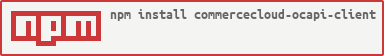_______________________________________________________________________________________________________________________________________________________
/ / , / ,
----__----__---_--_---_--_----__---)__----__----__----__---/----__-----------__-/--------__----__----__------__------------__---/--------__----__--_/_-
/ ' / ) / / ) / / ) /___) / ) / ' /___) / ' / / ) / / / / / ) / ' / ) / ) / / ' / / /___) / ) /
_(___ _(___/_/_/__/_/_/__/_(___ _/_____(___ _(___ _(___ _/___(___/_(___(__(___/_______(___/_(___ _(___(___/___/_/_______(___ _/___/___(___ _/___/_(_ __
/
/
Salesforce Commerce Cloud Open Commerce API (OCAPI) for Node and browsers.
- API version: 17.8
This library is distributed on npm, in order to add it as a dependency, run the following command:
npm install commercecloud-ocapi-client --saveUsing Webpack you may encounter the following error: "Module not found: Error: Cannot resolve module", most certainly you should disable AMD loader. Add/merge the following section to your webpack config:
module: {
rules: [
{
parser: {
amd: false
}
}
]
}Please follow the installation instruction and execute the following JS code:
import ShopApi from 'commercecloud-ocapi-client'
ShopApi.ApiClient.instance = new ShopApi.ApiClient()
const api = new ShopApi.CategoriesApi()
api.getCategoriesByIDs(['mens', 'newarrivals'])
.then(() {
console.log('API called successfully.')
})
.catch((fault) => {
console.error(fault)
})The API client accepts an configuration object, example:
import ShopApi from 'commercecloud-ocapi-client'
const config = {
basePath: 'https://localhost/s/siteId/dw/shop/v17_8',
defaultHeaders: {}, // HTTP header for all requests
timeout: 60000, // Request timeout in milliseconds
cache: true, // If set to false an additional timestamp parameter is added to all API GET calls to prevent browser caching
enableCookies: false, //If set to true, the client will save the cookies from each server response, and return them in the next request.
}
ShopApi.ApiClient.instance = new ShopApi.ApiClient(config)To access secure end points, you can pass the username, password in the configuration, example:
import ShopApi from 'commercecloud-ocapi-client'
const config = {
clientUsername: 'username',
clientPassword: 'password',
}
ShopApi.ApiClient.instance = new ShopApi.ApiClient(config)Or to use oAuth token:
import ShopApi from 'commercecloud-ocapi-client'
const config = {
oauth2AccessToken: 'token'
}
ShopApi.ApiClient.instance = new ShopApi.ApiClient(config)Because Salesforce OCAPI is not publicly available, you need to have a running instance that you can test against. In the test folder, there is a file config.json that has the example configuration for your environment. Simply update the file with your instance information
Example:
{
"clientId": "5640cc6b-f5e9-466e-9134-9853e9f9db93",
"baseUrl": "https://localhost/s/siteId/dw/shop/v17_8"
}Then run the following command:
npm testWe use Circle CI to protect the develop and master branch to make sure the builds follows the code style and passes all tests. For every pull request, it is required to pass ALL checks including the following tests:
- Linting:
npm run lint - Unit Tests:
npm run test
At Mobify, we practice several branching strategies, Release Deployment is a strategy for projects where feature gets bundled into a release periodically. master contains the code for current version, develop has the features that is under development and waiting to be released. For new features and bug fixes, please propose pull requests to merge into develop.
This package is distributed on npm, on every release, we run scripts to automatically merge develop into master, test the build in Circle CI as well as publish the package on NPM.
To understand the change between versions, please read CHANGELOG.md. Note that it is required to have a # To be released section filled out if you are planning to make pull requests that include new features or bug fixes.
Example:
## To be released
- Update npm package to ship with three builds: `UMD`, `CommonJS` and `ES2015` [#4](https://github.com/mobify/commercecloud-ocapi-client/pull/4)
## v0.1.1 (November 7, 2017)
- Update Rollup output format to 'es'
...This project is open sourced and actively maintained by Mobify. We will make an effort to support the library, but we reserve the right to make incompatible changes when necessary.