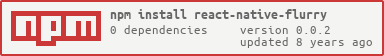React Native wrapper for Flurry
npm install react-native-flurry --save
Download Flurry iOS SDK and follow the instructions to integrate Flurry to your app.
Please make sure the Flurry library is under project_root/ios/Flurry folder.
-
In Xcode project navigator, right click on Libraries, click on Add Files to "Project Name" and add node_modules/react-native-flurry/RNFlurry.xcodeproj.
-
Under the project's 'Build Phases' tab, add libRNFlurry.a to 'Link Binary With Libraries'.
//Require the module
var RNFlurry = require('NativeModules').RNFlurry;
//Start Session
RNFlurry.startSession("<FLURRY_API_KEY>");
//Set UserID
RNFlurry.setUserID("USER_ID");
//Log event
RNFlurry.logEvent("EVENT NAME");
//Log event with parameters
RNFlurry.logEventWithParameters("EVENT NAME", {param1:'value1', param2:'value2'});
//Log error with title and message
RNFlurry.logError("ERROR TITLE","ERROR MESSAGE");
- Add Android support
- Expose other functions supported by Flurry SDK
- Add tests
cosmith for sample code
Licensed under the MIT License