-
Notifications
You must be signed in to change notification settings - Fork 12.9k
New issue
Have a question about this project? Sign up for a free GitHub account to open an issue and contact its maintainers and the community.
By clicking “Sign up for GitHub”, you agree to our terms of service and privacy statement. We’ll occasionally send you account related emails.
Already on GitHub? Sign in to your account
Report a security vulnerability in nacos to bypass authentication #4593
Comments
|
该agent用于服务间通信鉴权白名单, 既然是白名单模式,就必然是忽略鉴权。 由于是服务端之间使用,就是不推荐用户直接使用,因此不会在文档进行描述。 你这个问题就像nacos的默认管理员密码是nacos一样,因此你的修复建议无法采纳。 当然如果有更好的,不影响性能且不影响服务端间通信的修复方案,欢迎提出。 |
|
这个忽略鉴权,最大的问题是,没有在文档说明,对于大部分使用者来说,根本不知道会存在这样的一个机制(不看源码都不知道),虽说不推荐用户使用,但是这个机制默认就已经存在,等于是在用户毫不知情的情况下使用了,用户都不知道,何谈推荐不推荐呢。 我认为这个问题和nacos的默认密码是不一样的,用户在看到鉴权相关文档后,他自知自己开启了认证鉴权模式,那么,很大概率就知道需要修改账号密码(难道不是吗,账号密码我都不知道,我开启鉴权如何登陆控制台)。 我的修复建议是:
|
|
对于如何判断 |
本来就不是给用户用的而是自己内部使用的机制,在使用文档上说明不妥。用户不知道才是正确的。 |
|
欢迎社区提供方案:
社区非常愿意接受。 |
|
我想到一个方法,即能勉强解决问题,又不影响现有机制。 当前这个识别是通过User-Agent 是Nacos-Server来判断,比较固定。如果修改成key和value都由用户配置是不是就好了。默认还是User-Agent 是Nacos-Server。 如果有用户非要放外网环境,就让他自己设置这个内容。 key value都是他自己设置的。只有设置的人和正确设置的服务端能跳过鉴权。这样对内网环境用户升级就没有影响。继续用默认即可。 |
|
你的解决方式类似Http Basic Authentication,确实可行。建议当设置了用户自定义的key value后,默认的失效,而用户不自定义的话,就使用默认的User-Agent: Nacos-Server 还有,其实我觉得最重要的是让用户(指的是使用nacos的开发维护人员)知道有这个机制。 |
如果采用这种方式, 这个kv对的数量需要讨论下, 是只允许有一对,还是可以有多种。 目前想法是只有一对,User-Agent: Nacos-Server只是一个缺醒值,用户设置的话就覆盖掉了。 |
我认为一对可行,若是多对kv的话,说不定可以给企业用户带来更好的自定义扩展 |
|
已经被RCE了,说不是漏洞? |
|
好像这个问题影响还是挺大的,希望早点修复,因为动态配置的修改可能会导致其它的关联服务被入侵,比如spring application.properties里面的jdbc连接被改成恶意地址(h2)等等,会导致关联服务被执行恶意代码 |
|
公网搜了一下 90+开了公网. RCE+DB密码.... 直接脱库 |
|
#4683 临时处理了一下。 后续版本再想方案彻底移除吧 |
ip白名单机制? |
|
这种安全话题不适合公开讨论吧,nacos 没有 security 的 mailing list 吗? |
|
ua 可以搭配ip白名单来使用,默认不配置ip白名单 |
|
提一点,作为微服务框架这种平台性的东西,安全上最基本应当做到的就是”互不信任原则“,任何微 服务之间都应当假设彼此是不可信任的。这个公网内网没有任何关系。举个最简单的例子,如果平台上的一个低危低权服务出现rce漏洞或被实习生利用,是否整个平台上的服务都要跟着遭殃? |
安全问题不会因为删除而消失,只会因为删除而让受害者连排查问题都不知道从何做起、同时给能拿到0day漏洞的人更多可乘之机和提供更多信息不对等的机会。最好的方案是赶快发布漏洞声明、提交CVE、发布修复版本、利用github的security功能通知更多的使用者,而不是删除问题本身... |
受教了 |
|
服务间需要访问的那几个接口,做个url白名单不就解决了吗?何至于要用这种完全不可控的方法去bypass。。。 |
|
1.4.1已经发布,可以参考文档进行开启https://nacos.io/zh-cn/docs/auth.html issue将关闭。 |
|
|
升级后报错 ERROR com.alibaba.nacos.client.naming - [NA] failed to update serviceName: DEFAULT_GROUP@@providers:com.helian.healthmanage.biz.mix.api.third.TaskDingdingMsgService:1.0.0: Whitelabel Error PageThis application has no explicit mapping for /error, so you are seeing this as a fallback. Wed Mar 24 10:23:00 CST 2021 There was an unexpected error (type=Forbidden, status=403). unknown user!
|
|
严重同意@threedr3am 的观点
|
|
截止目前 Nacos 还存在一个重要的信息没有明显的写进部署文档,相关文档参考 https://zhuanlan.zhihu.com/p/349905688 中提到的以下配置: 这些配置在 Nacos 会有默认的值,只要知道默认配置就可以查看所有配置了。刚找到默认配置并在当前最新的 docker 镜像版本 可以考虑的解决方法: |
|
赞,i am coming |
|
nacos支持ip白名单么 |
用防火墙其实可以自己实现 |
林子大了什么鸟都有 活久见 |
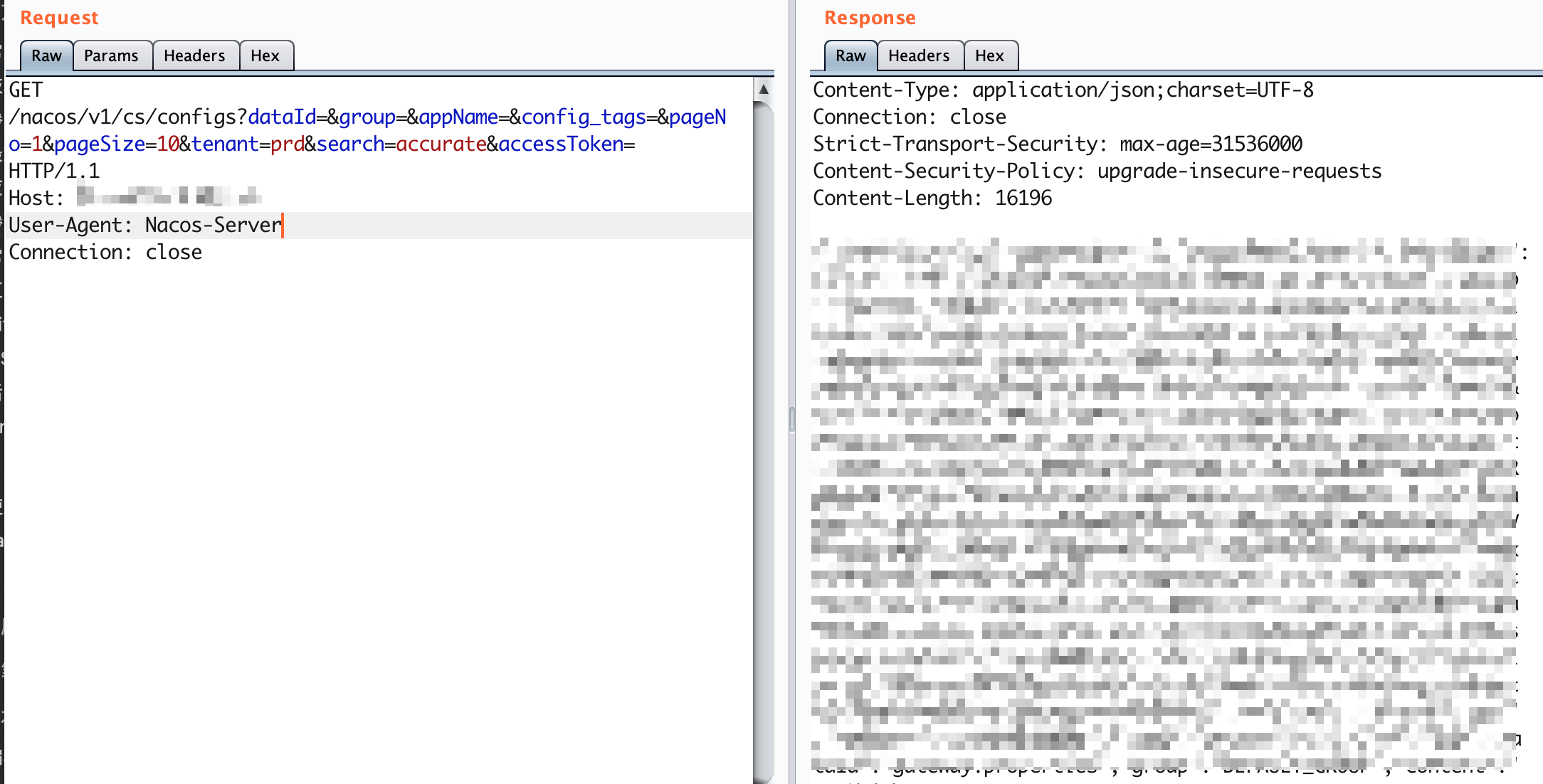

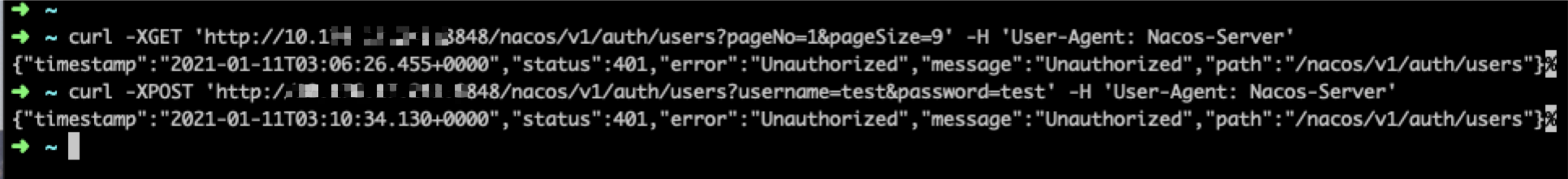


------------------------------------ english
Hello, my name is threedr3am. I found a security loophole in nacos authentication bypass. After nacos turns on authentication, you can still bypass authentication and access any http interface.
By default, nacos needs to modify the application.properties configuration file or add the JVM startup variable -Dnacos.core.auth.enabled=true to enable the authentication function (reference: https://nacos.io/en-us/docs/auth.html)
But after turning on the authentication, I found that in the code, the authentication can still be bypassed under certain circumstances and any interface can be called. Through this vulnerability, I can bypass the authentication and do:
Call the add user interface, add a new user (POST https://127.0.0.1:8848/nacos/v1/auth/users?username=test&password=test), and then use the newly added user to log in to the console to access, modify, and add data.
1. Vulnerability details
The main sources of vulnerabilities are:
com.alibaba.nacos.core.auth.AuthFilter#doFilter
As you can see, there is an if judgment statement here. It judges that userAgent (http header-UserAgent) starts with the Constants.NACOS_SERVER_HEADER string (Nacos-Server) and skips any subsequent authentication.
According to my guess, the code here should be used to call nacos' http interface for some services in the intranet without authentication, but when I checked the official document, there was no explanation about this, and I checked the authentication When the authorization-related documents (https://nacos.io/en-us/docs/auth.html), it only describes how to enable authentication and the consequences of not enabling authentication.
But because of this, the user will think that through the configuration described in the authentication document, the nacos can be used safely after the authentication is configured, but because the UserAgent here is bypassed, the authentication is useless.
This is the importance of secure by default.
2. the scope of the vulnerability
Scope of influence:
3. Vulnerability recurrence
As you can see, the authentication is bypassed and the user list data is returned
As you can see, authentication has been bypassed and new users have been added
As you can see, in the returned user list data, there is one more user we created by bypassing authentication.
4. repair suggestions
------------------------------------ 中文
你好,我是threedr3am,我发现了一个nacos的认证绕过安全漏洞,在nacos开启了鉴权后,依然能绕过鉴权访问任何http接口。
在默认情况下,nacos需要通过修改application.properties配置文件或添加JVM启动变量-Dnacos.core.auth.enabled=true即可开启鉴权功能 (参考:https://nacos.io/en-us/docs/auth.html)
但在开启鉴权后,我发现代码中,任然可以在某种情况下绕过认证,调用任何接口,通过该漏洞,我可以绕过鉴权,做到:
调用添加用户接口,添加新用户(POST https://127.0.0.1:8848/nacos/v1/auth/users?username=test&password=test),然后使用新添加的用户登录console,访问、修改、添加数据。
一、漏洞详情
漏洞主要根源在于:
com.alibaba.nacos.core.auth.AuthFilter#doFilter
可以看到,此处有一个if判断语句,它判断了userAgent(http header - UserAgent)只要是以Constants.NACOS_SERVER_HEADER字符串(Nacos-Server)开头,则跳过后续的任何鉴权
据我猜测,该处代码应该是为了给内网中某些服务无需鉴权地调用nacos的http接口,但我在查看官方文档时,无任何一处对此作了说明,并且我通过查看鉴权相关文档时(https://nacos.io/en-us/docs/auth.html),它只描述了如何开启鉴权,以及不开启鉴权的后果。
但正是如此,使用者会认为,通过该鉴权文档描述的配置,配置鉴权之后就能安全使用nacos,结果却因为此处的UserAgent绕过,鉴权形同虚设。
这正是secure by default的重要性。
二、漏洞影响范围
影响范围:
三、漏洞复现
可以看到,绕过了鉴权,返回了用户列表数据
可以看到,绕过了鉴权,添加了新用户
可以看到,返回的用户列表数据中,多了一个我们通过绕过鉴权创建的新用户
四、修复建议
regards,
threedr3am
The text was updated successfully, but these errors were encountered: