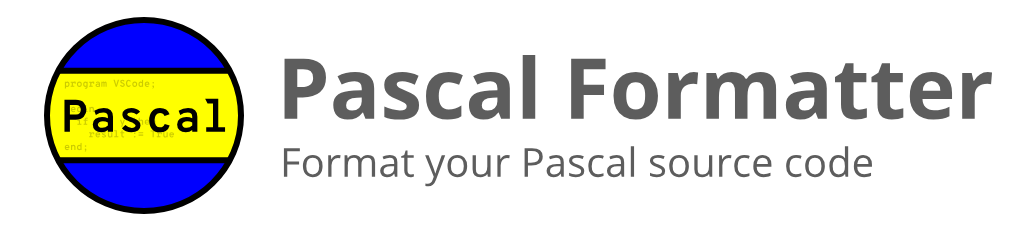- Published to Open VSX
- Adds Quadroid JEDI Formatter support
- Adds Virtual Workspaces support
- Adds Workspace Trust support
- Adds Embarcadero Formatter support
- Adds OmniPascal extension support
Pascal Formatter is an open source extension created for Visual Studio Code. While being free and open source, if you find it useful, please consider supporting it

|

|

|
It adds Code Formatters for Pascal language and its dialects like Delphi and FreePascal.
This extension was originally extracted from my Pascal extension
Standardise your Pascal code!
It uses external tools (engines) to format the code, so you must install them prior to use the Format Document and Format Selection commands.
- FreePascal PToP: http://wiki.freepascal.org/PTop (Windows, Linux and Mac OS X)
- Jedi Code Format: http://jedicodeformat.sourceforge.net/ (Windows only)
- Jedi Code Format (Quadroid): https://github.com/quadroid/jcf-pascal-format (Windows, Linux and Mac OS X)
- Embarcadero Formatter: http://docwiki.embarcadero.com/RADStudio/Sydney/en/Formatter.EXE,_the_Command_Line_Formatter (Windows only)
If you intend to format pieces of selected texts instead of the entire file, you should use FreePascal PToP, because the Jedi Code Format and Embarcadero Formatter only works for entire files.
You can choose which formatter engine to use (required):
ptop: FreePascal PToPjcf: Jedi Code Formatterjcf-quadroid: Jedi Code Formatter (Quadroid)embarcadero: Embarcadero Formatter
"pascal.formatter.engine": "ptop"- Indicates the engine app path (required)
"pascal.formatter.enginePath": "C:\\FPC\\2.6.4\\bin\\i386-win32\\ptop.exe" - Indicates the configuration file for the selected engine (optional)
"pascal.formatter.engineParameters": "C:\\FPC\\2.6.4\\bin\\i386-win32\\default.cfg"If you decide to use FreePascal PToP, you have two additional settings:
- The number of spaces used for indentation
"pascal.format.indent": 2 - Maximum amount of characters per line
"pascal.format.wrapLineLength": 80The extension seamlessly integrates with the Format Document and Format Selection commands Visual Studio Code.
There is also:
- Pascal Formatter: Edit Formatter Parameters Opens/Generate the parameters file for the selected engine
Special thanks to the people that have contributed to the project:
- @Quadroid - Quadroid JEDI Code Format support (see PR)
- @AThePeanut4 - Embarcadero Formatter support (see PR)
MIT © Alessandro Fragnani