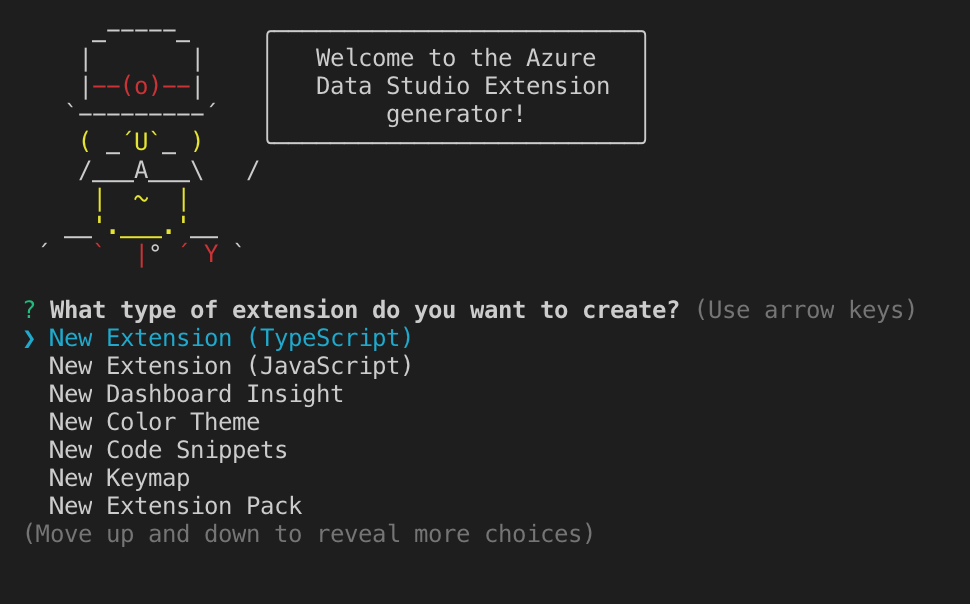We have written a Yeoman generator to help get you started. We plan to add templates for most extension/customization types into this.
Install Yeoman and the Azure Data Studio Extension generator:
npm install generator-azuredatastudioThe Yeoman generator will walk you through the steps required to create your customization or extension prompting for the required information.
To launch the generator simply type:
yo azuredatastudioThese templates will
- Create a base folder structure
- Template out a rough
package.json - Import any assets required for your extension e.g. tmBundles or the VS Code Library
- For Extensions: Set-up
launch.jsonfor running your extension and attaching to a process
- 0.10.x: Generates a Azure Data Studio extension for TypeScript 1.8.10