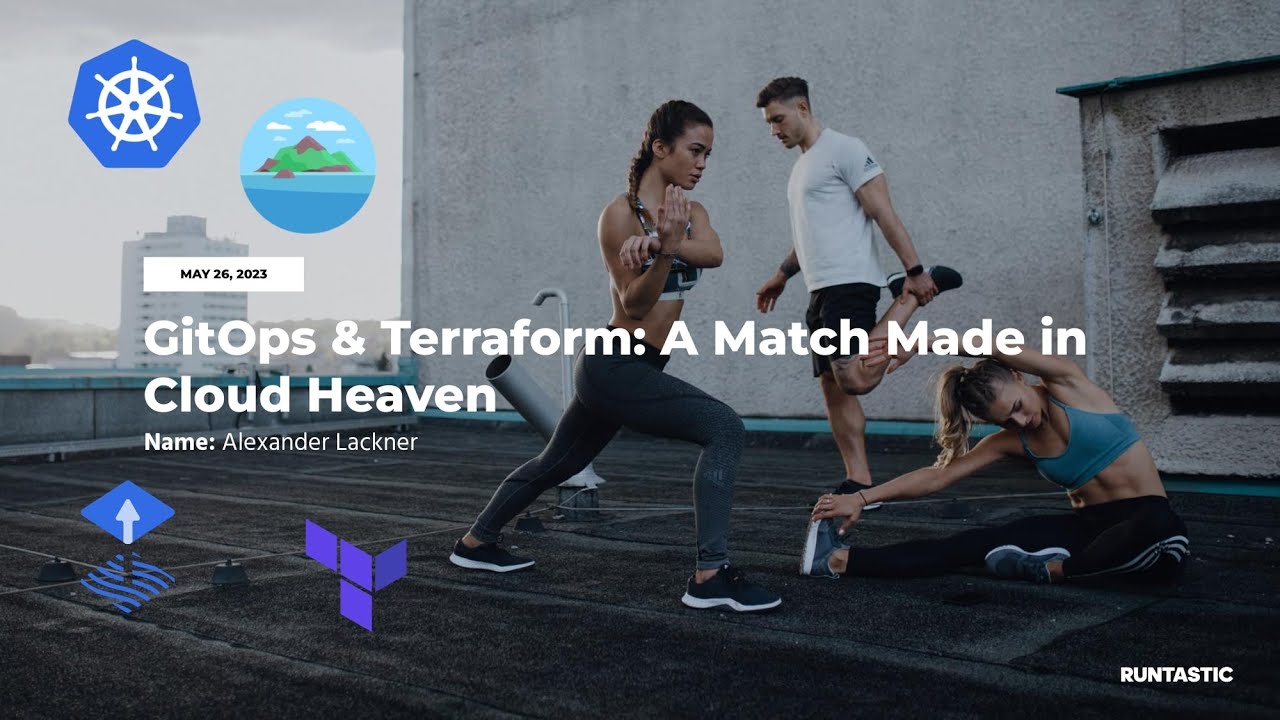Example Terraform Repository for deploying AWS resources using various GitOps tools.
In the tf-controller folder of the repository, you can find a terraform plan that is automatically deployed via the Flux Terraform Controller (tf-controller).
The Flux Terraform Controller configuration can be found in the flux-infra repository.
If everything is deployed correctly, you should find a website with a QR Code that links back to this repository here.
The atlantis folder contains a terraform plan, that if updated, will trigger the installed Atlantis GitHub App to plan and apply changes on the configured atlantis server.
Just open a PR with changes and atlantis should automatically start planning. If the plan looks good, apply it by commenting the following: atlantis apply
The plans that should be used by atlantis are configured in the atlantis.yaml file.
If everything is deployed correctly, you should find a website with a QR Code that links back to this repository here.
When changes get pushed into the tf-cloud folder. Terraform Cloud will automatically start a new plan. The plan can be viewed and applied by going to the Terraform Cloud interface and clicking on apply.
If everything is deployed correctly, you should find a website with a QR Code that links back to this repository here.
This repository was used for doing demos at the CNCF Linz Meetup on June 27 2023 during the GitOps + Terrafrom talk.
You can find the matching slides here.
The talk can also be found on YouTube: