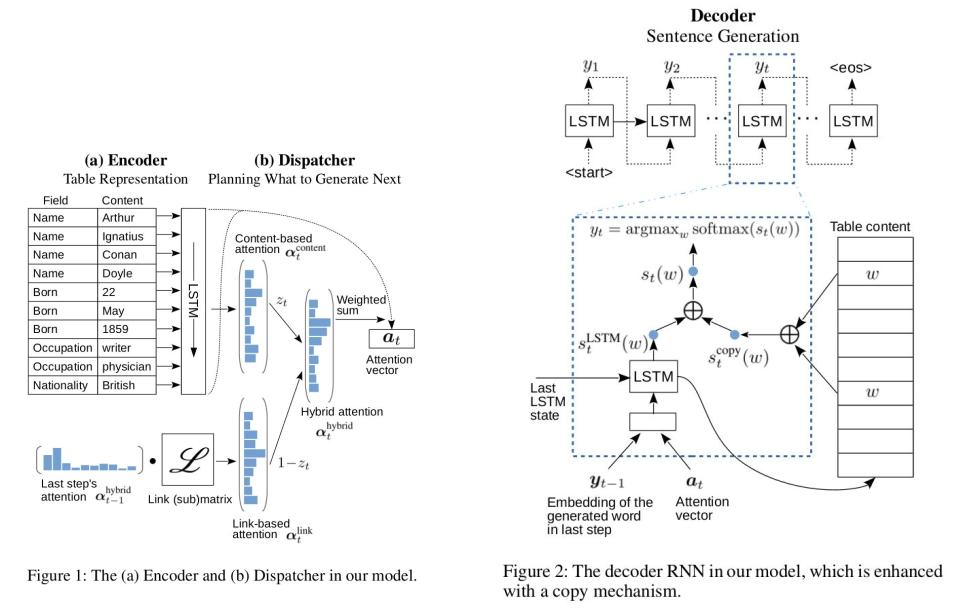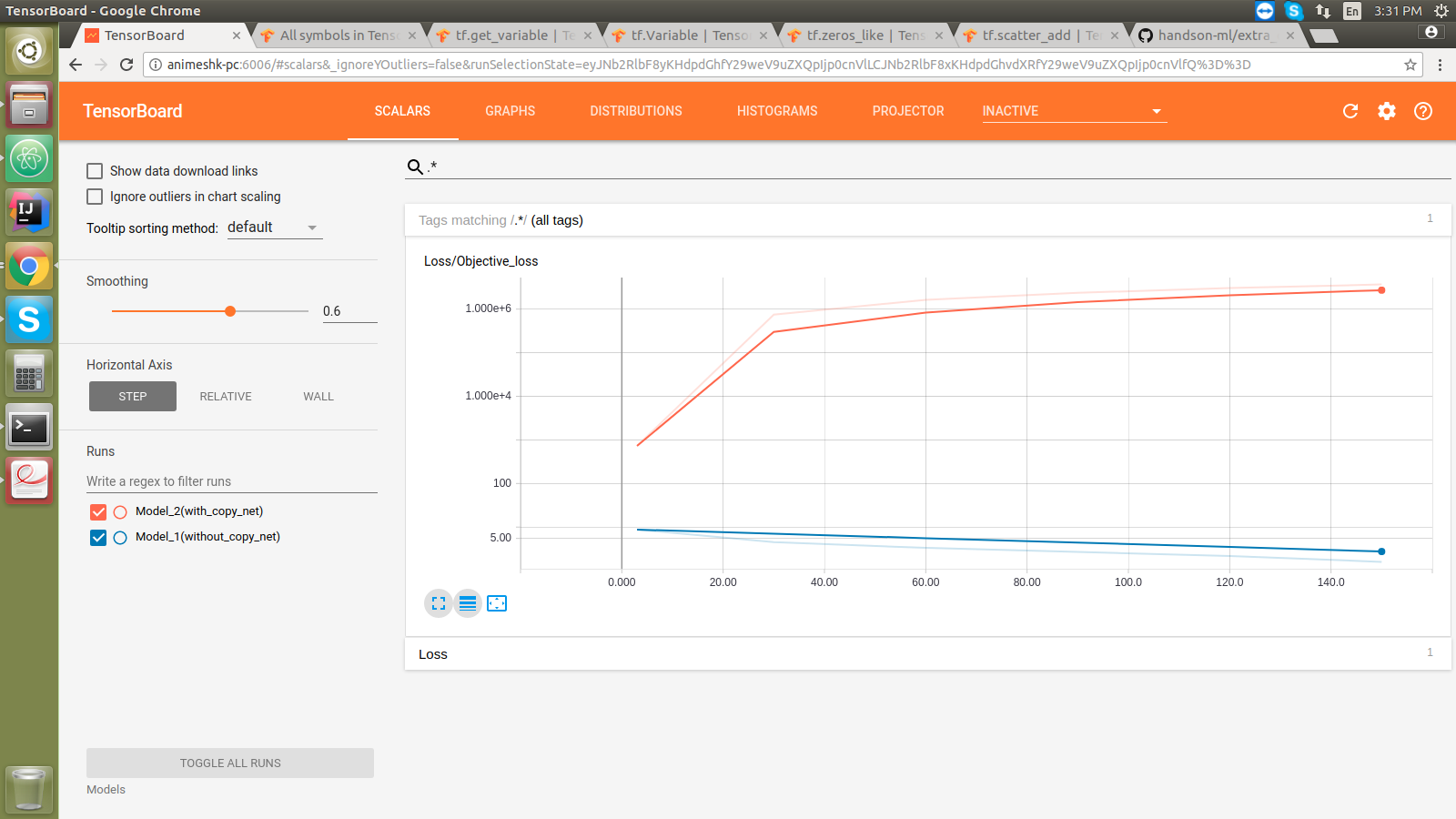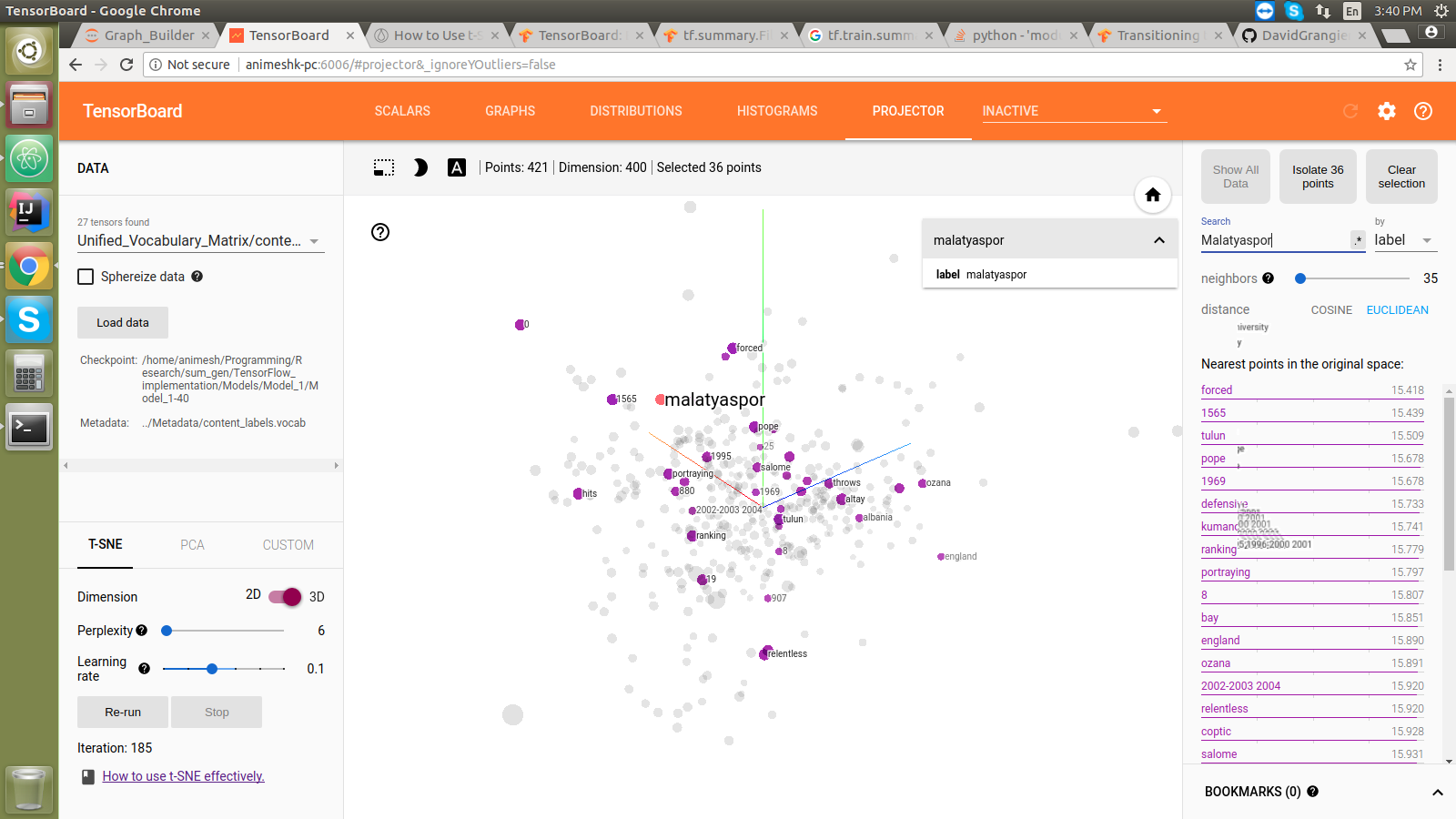Implementation (Personal) of the paper titled
"Order-Planning Neural Text Generation From Structured Data". The dataset
for this project can be found at ->
WikiBio
Requirements for training:
python 3+tensorflow-gpu(preferable; CPU will take forever)Host Memory 12GB+(this will be addressed soon)
Process of using this code is slightly involved presently. This will be addressed in further development (perhaps with collaboration).
Please refer to the /TensorFlow_implementation/Data_Preprocessor.ipynb
for info about what steps are performed in preprocessing the data. Using
the notebook on the full data for preprocessing will be very slow,
so please use the following procedure for it.
Step 1:
(your_venv)$ python fast_data_preprocessor_part1.py
Note that all the tweakable parameters are declared at the
beginning of the script (Change them as per your requirement).
This will generate a temp.pickle file in the same directory. Do not delete
it even after full preprocessing. This is like a backup of the
preprocessing pipeline; i.e. if you decide to change something later,
you would'nt have to run the entire preprocessing again.
Step 2:
(your_venv)$ python fast_data_preprocessor_part12.py
This will create the following file: /Data/plug_and_play.pickle. Again,
tweakable parameters are at the beginning of the script.
Please Note that this process requires RAM 12GB+.
If you have < 12GB Host memory, please use a subset of
the dataset instead of the entire dataset
(change data_limit in the script).
Once preprocessing is done, simply run one of the two training Scripts.
(your_venv)$ python trainer_with_copy_net.py
OR
(your_venv)$ python trainer_without_copy_net.py
Again all the hyperparameters are present at the beginning of the script.
Example trainer_without_copy_net.py:
''' Name of the model: '''
# This can be changed to create new models in the directory
model_name = "Model_1(without_copy_net)"
'''
========================================================
|| All Tweakable hyper-parameters
========================================================
'''
# constants for this script
no_of_epochs = 500
train_percentage = 100
batch_size = 8
checkpoint_factor = 100
learning_rate = 3e-4 # for learning rate
# but I have noticed that this learning rate works quite well.
momentum = 0.9
# Memory usage fraction:
gpu_memory_usage_fraction = 1
# Embeddings size:
field_embedding_size = 100
content_label_embedding_size = 400 # This is a much bigger
# vocabulary compared to the field_name's vocabulary
# LSTM hidden state sizes
lstm_cell_state_size = hidden_state_size = 500 # they are
# same (for now)
'''
========================================================
'''
Once training is started, log-dirs are created for Tensorboard.
Start your tensorboard server pointing to the log-dir.
- Trained models coming soon ...
Please feel free to open PRs (contribute)/ issues / comments (feedback) here.
Best regards,
@akanimax :)