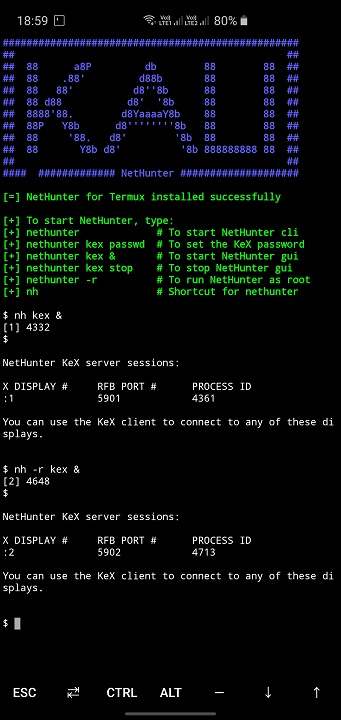- Nethunter & kex - Please read readme file to get full overview. This file explains fix for both kali nethunter kex and Win-kexRun command from termux :
wget https://raw.githubusercontent.com/aioont/kex/main/kex.sh
wget https://raw.githubusercontent.com/aioont/kex/main/nethunter.sh
or
git clone https://github.com/aioont/kex.git
cd kex
chmod +x kex.sh
chmod +x nethunter.sh
nethunter.sh to /data/data/com.termux/files/usr/bin
mv nethunter.sh nethunter && mv nethunter /data/data/com.termux/files/usr/bin
kex.sh to /usr/bin (directory of user : kali)
mv kex.sh kex && mv kex /data/data/com.termux/files/home/kali-arm64/usr/bin
nethunter kex start #To start
nethunter kex stop #To stop
nethunter kex status #To show status
nethunter kex restart #To fix errors by removing some files
nethunter kex reset #To delete some files and vnc user (.passwd fille of vnc)
+ For Win Kex Users (Windows subsystem)
+ To fix ready only filesystem when trying to remove /tmp/.X11-unix , unmount it by command given below :
+ Run command below manually and then run program or script ( Follow step 5.Commands)umount /tmp/.X11-unix
Audience: People who use Kali nethunter rootless - Android (also all kex user)
Nethunter is a program to start Kali linux in termux and kex client program for managing vnc connection.
Location : /usr/bin/kex
Description : A program to start,repair,stop,manage,reset configuration files of kex.
Prerequisites : A termux installed with kali nethunter rootless
Usage : # In termux
$ nethunter kex <option>
# Inside kali command line
┌──(kali㉿localhost)-[~]└─
$ kex <option>
Location : /data/data/com.termux/files/usr/bin/nethunter
Description : A program to start kali linux installed on termux
Prerequisites : A termux installed with kali nethunter rootless
Usage : Entering nethunter or nh in termux which open kali command line.
Example :$nethunter
┌──(kali㉿localhost)-[~] └─$
Modified (new) version of nethunter and kex
Kali rootless : https://www.kali.org/docs/nethunter/nethunter-rootless/ Kali Nethunter : https://www.kali.org/docs/nethunter/ Kali NetHunter (Rootless Edition) : https://gitlab.com/kalilinux/nethunter/build-scripts/kali-nethunter-project/-/blob/master/nethunter-rootless/README.md
i.Possible kex error due to updating which remove necessary files for kex because treating it as a obsolete.
ii.Deletion of configuration files like xstartup
@@ Your feedback is highly appreciated and star this repo if it is helpful.Have a good day :) @@