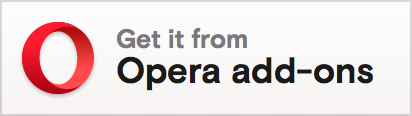Download buttons / badges that you can use in your projects. Below are also Linked their specifications and usage guidelines.
Table of contents: automatically generated by Github in the document header, screenshot for reference:
-
You're very welcome to contribute new sources and ideas!
-
If anyone can help me with figuring out the licenses required and whatnot, i'd be really glad so anyone doesn't get in trouble.
-
It would probably be best if all of these would be downloaded into this repo, so they're not dependent on other websites for image loading. Is this ethical and acceptable ?
-
Of course it would be best to get all of the buttons in dark color, but some i couldn't find immediately, so any help is appreciated.
-
Some of the links are not official, If you can help me find official links/sources that would be great!
-
Donations: Paypal
- Button source: https://f-droid.org/badge/get-it-on.png
- F-Droid buttons: https://gitlab.com/fdroid/artwork
- F-Droid buttons 2: https://gitlab.com/fdroid/artwork/-/blob/master/badge/README.md
- Button source: https://play.google.com/intl/en_us/badges/static/images/badges/en_badge_web_generic.png
- Google Play buttons: https://play.google.com/intl/en_us/badges/
- Button source: https://censorship.no/img/github-badge.png
- Button source: https://get-it-on.codeberg.org/get-it-on-blue-on-white.png
- Codeberg Button generator: https://get-it-on.codeberg.org/
- Button source: https://developer.apple.com/assets/elements/badges/download-on-the-app-store.svg
- Second button source: https://www.nathanatos.com/software/images/ios-app-store-badge.png
- Apple buttons: https://developer.apple.com/app-store/marketing/guidelines/
- Button source: https://img.samsungapps.com/seller/images/badges/galaxyStore/png_big/GalaxyStore_English.png
- Samsung buttons: https://developer.samsung.com/galaxy-store/gsb-promotion.html
- Button source: https://consumer-img.huawei.com/content/dam/huawei-cbg-site/common/campaign/emui91/images/Badge-Black.png
- White button source: https://huaweimobileservices.com/wp-content/uploads/2020/02/Badge-White-800x240.png
- Huawei buttons: https://developer.huawei.com/consumer/en/doc/development/AppGallery-connect-Guides/appgallery-agd-create-stamped
- Button source: https://developer.microsoft.com/en-us/microsoft-store/badges/images/English_get-it-from-MS.png
- Microsoft buttons: https://docs.microsoft.com/en-us/windows/uwp/publish/app-marketing-guidelines
- Microsoft buttons 2: https://developer.microsoft.com/en-us/microsoft-store/badges/
- Button source: https://bglwallet.io/graphics/windows-badge.svg
- Buttons source: https://bglwallet.io/
- Button source: https://images-na.ssl-images-amazon.com/images/G/01/mobile-apps/devportal2/res/images/amazon-appstore-badge-english-black.png
- Amazon Buttons: https://developer.amazon.com/support/legal/tuabg
- Button source: https://ffp4g1ylyit3jdyti1hqcvtb-wpengine.netdna-ssl.com/addons/files/2015/11/get-the-addon.png
- Mozilla buttons: https://blog.mozilla.org/addons/2015/11/10/promote-your-add-ons-with-the-get-the-add-on-button/
- Button source: https://addons.cdn.mozilla.net/static/img/addons-buttons/TB-AMO-button_1.png
- Buttons source: https://blog.mozilla.org/addons/2015/11/10/promote-your-add-ons-with-the-get-the-add-on-button/
- Button source: https://storage.googleapis.com/chrome-gcs-uploader.appspot.com/image/WlD8wC6g8khYWPJUsQceQkhXSlv1/HRs9MPufa1J1h5glNhut.png
- Chrome Buttons: https://developer.chrome.com/webstore/branding#badge
- Button source: https://dev.opera.com/extensions/branding-guidelines/[email protected]
- Buttons source: https://dev.opera.com/extensions/branding-guidelines/
- Snap Store badges: https://github.com/snapcore/snap-store-badges
- Button source: https://flathub.org/assets/badges/flathub-badge-en.png
- Flathub badges: https://flathub.org/badges
- Button source: https://bglwallet.io/graphics/web-app-badge.svg