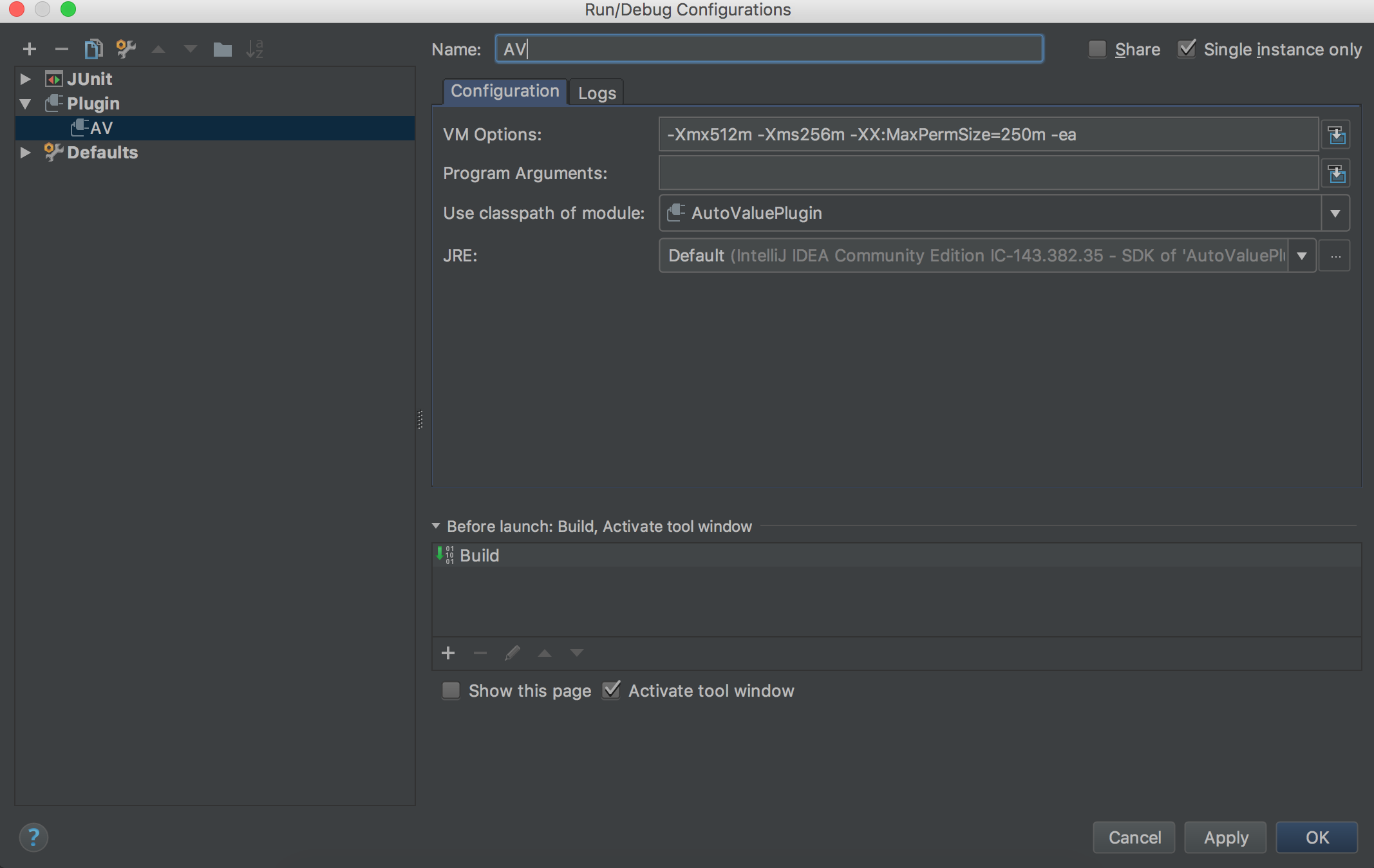This tutorial was created using IntelliJ IDEA 2016.3. Should be similar for other versions including Android Studio.
According to the official guidelines:
- Download and install a JDK.
- Make sure that the Plugin DevKit plugin is enabled.
- Optionally, download the IntelliJ IDEA Community Edition sources. This will make debugging your plugins much easier.
- You also need to configure IntelliJ Platform Plugin SDK. Instructions here
- Open up IntelliJ and select Create project from version control
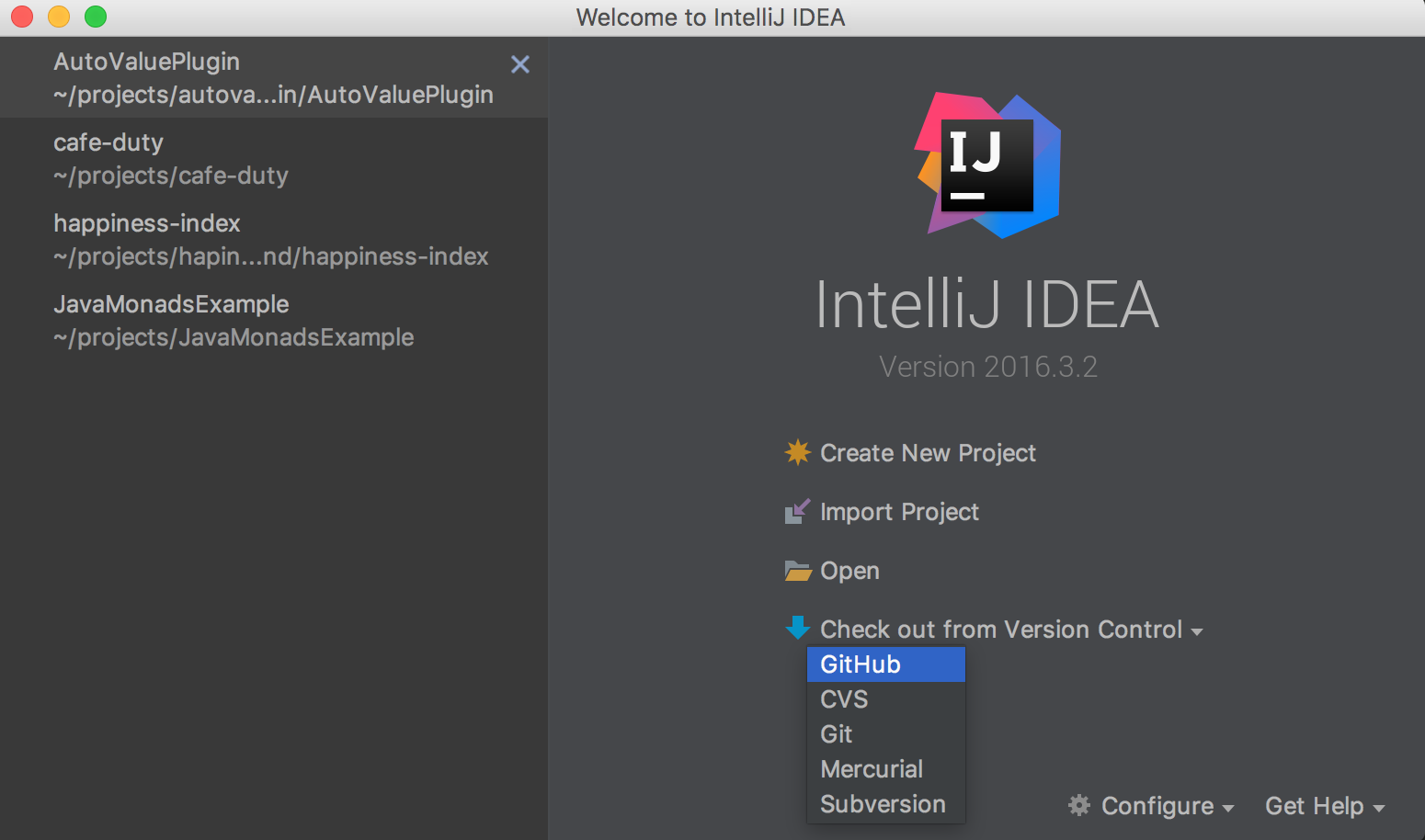
- Select GitHub and enter
https://github.com/afcastano/AutoValuePlugin.git. Click clone - Select Create project from existing sources and click next
- Select location and name and click next
- Un-select all folders except the first two corresponding to
srcandtest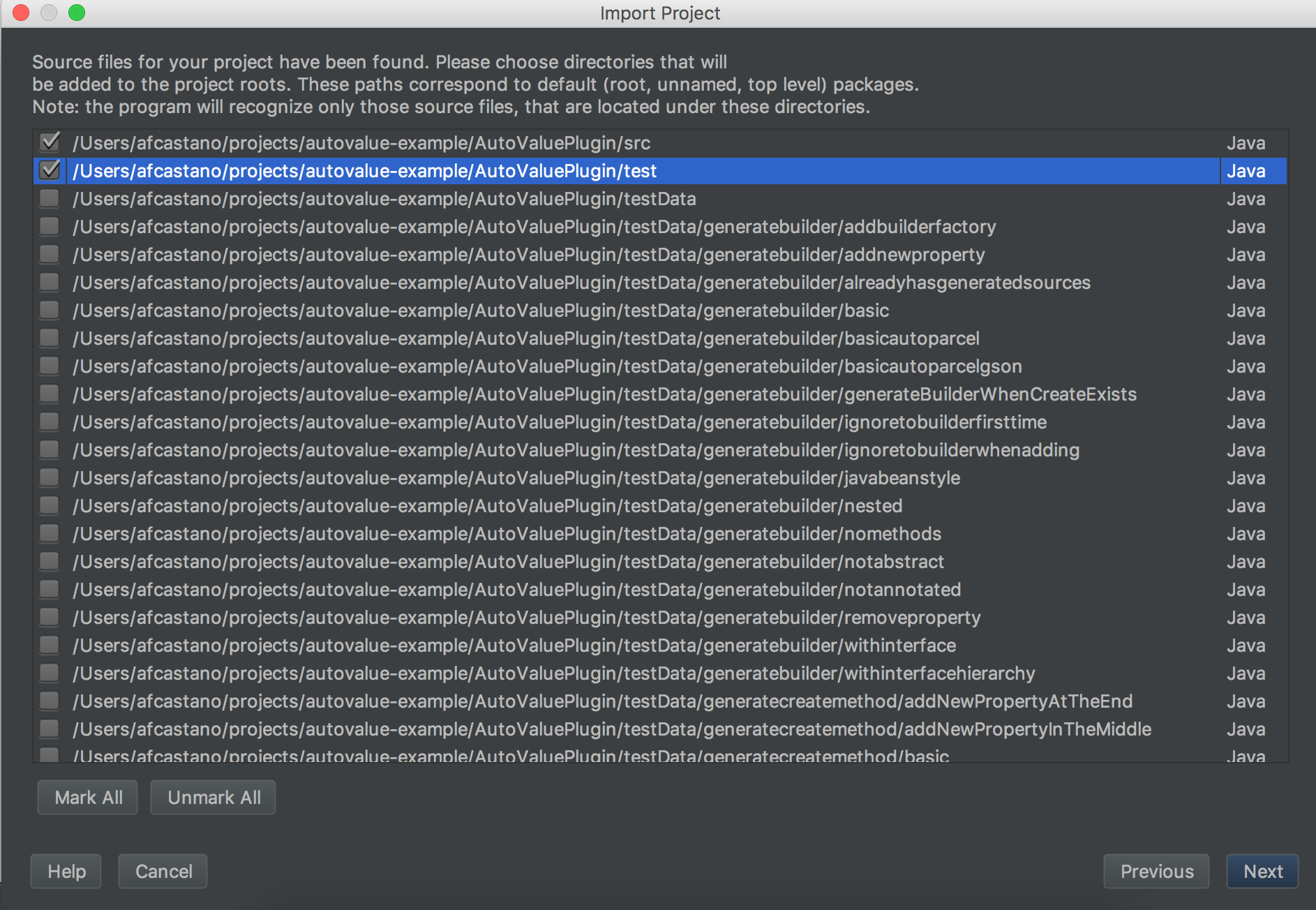
- If a library is detected, remove it. In this case
AutoValuePluginon the dist folder might have been detected. Un-select it and click next.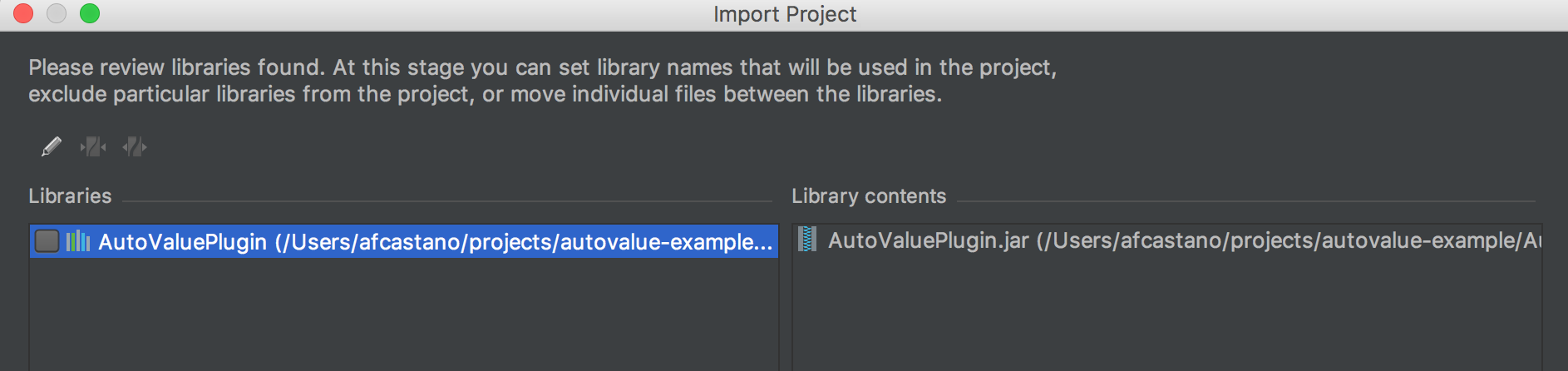
- In the module structure dialog, select the module and click next.
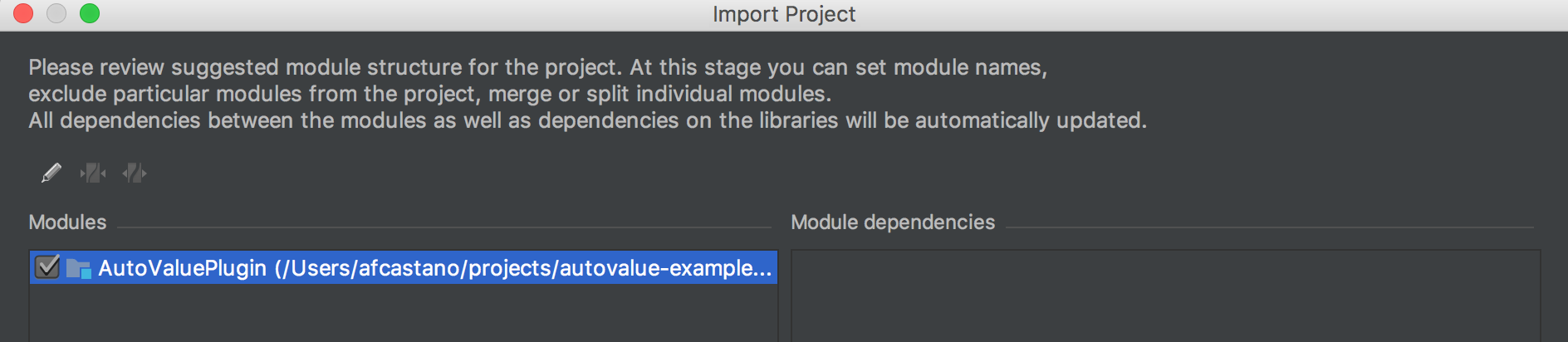
- A warning will appear indicating that the module already exists. Click Reuse.
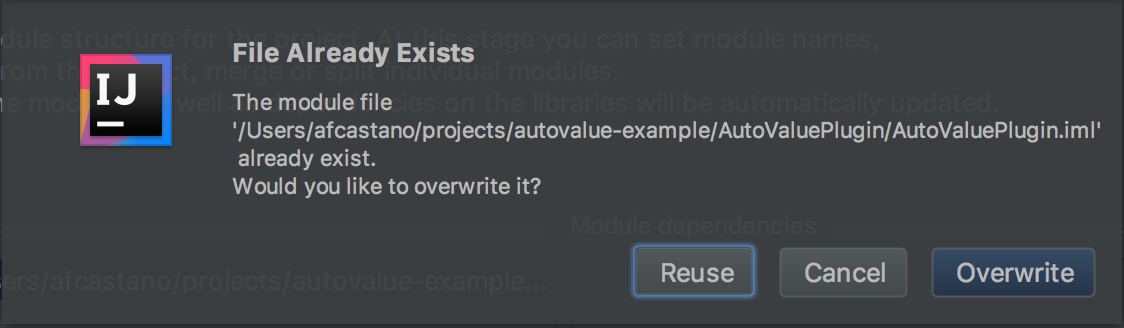
- After this, make sure the IntelliJ Platform Plugin SDK appears on the list (According to pre-requisites ) and hit next.
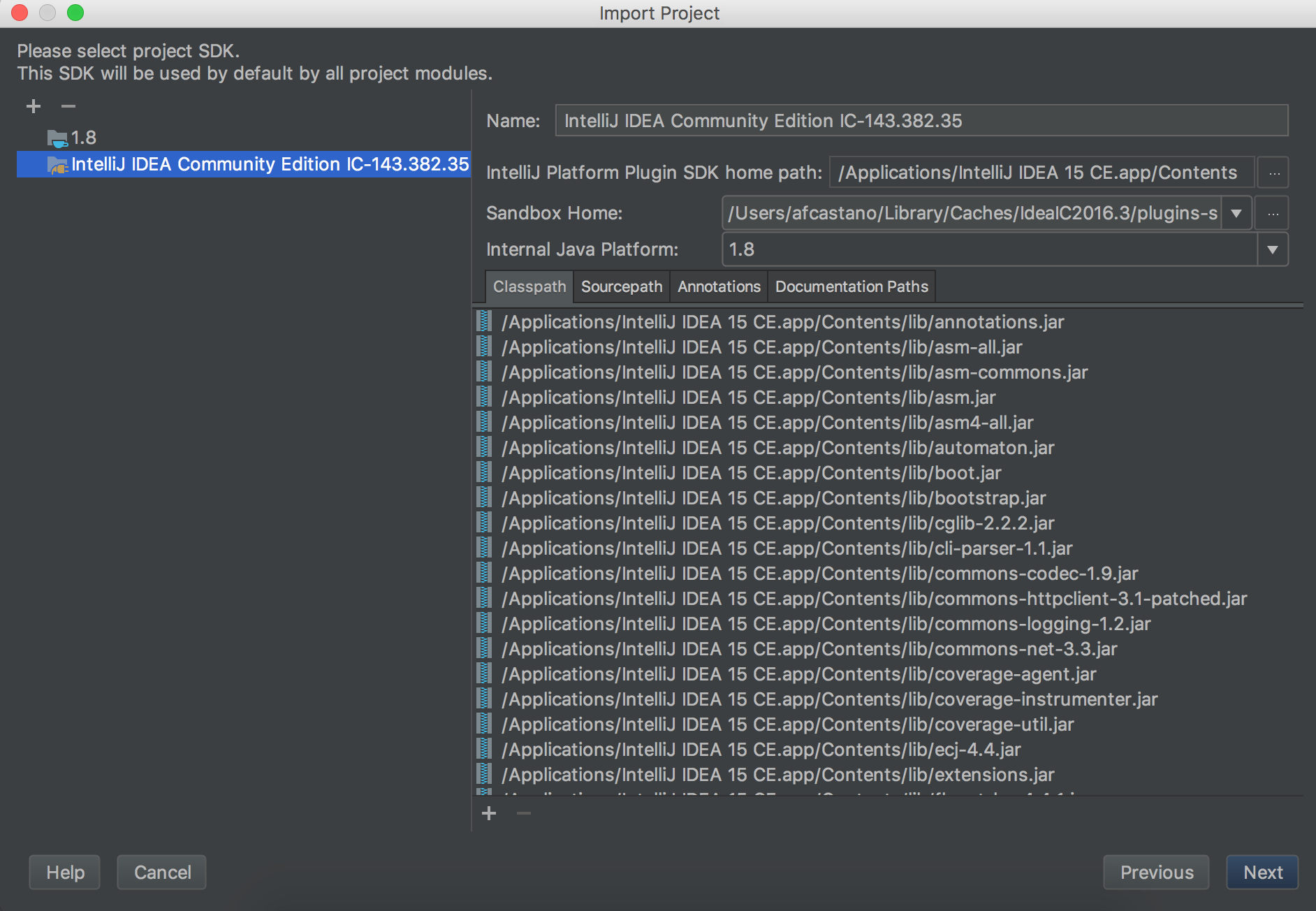
- Click Finish.
- Go to Project settings and select
7 - Diamondsas the Language level. Click OK.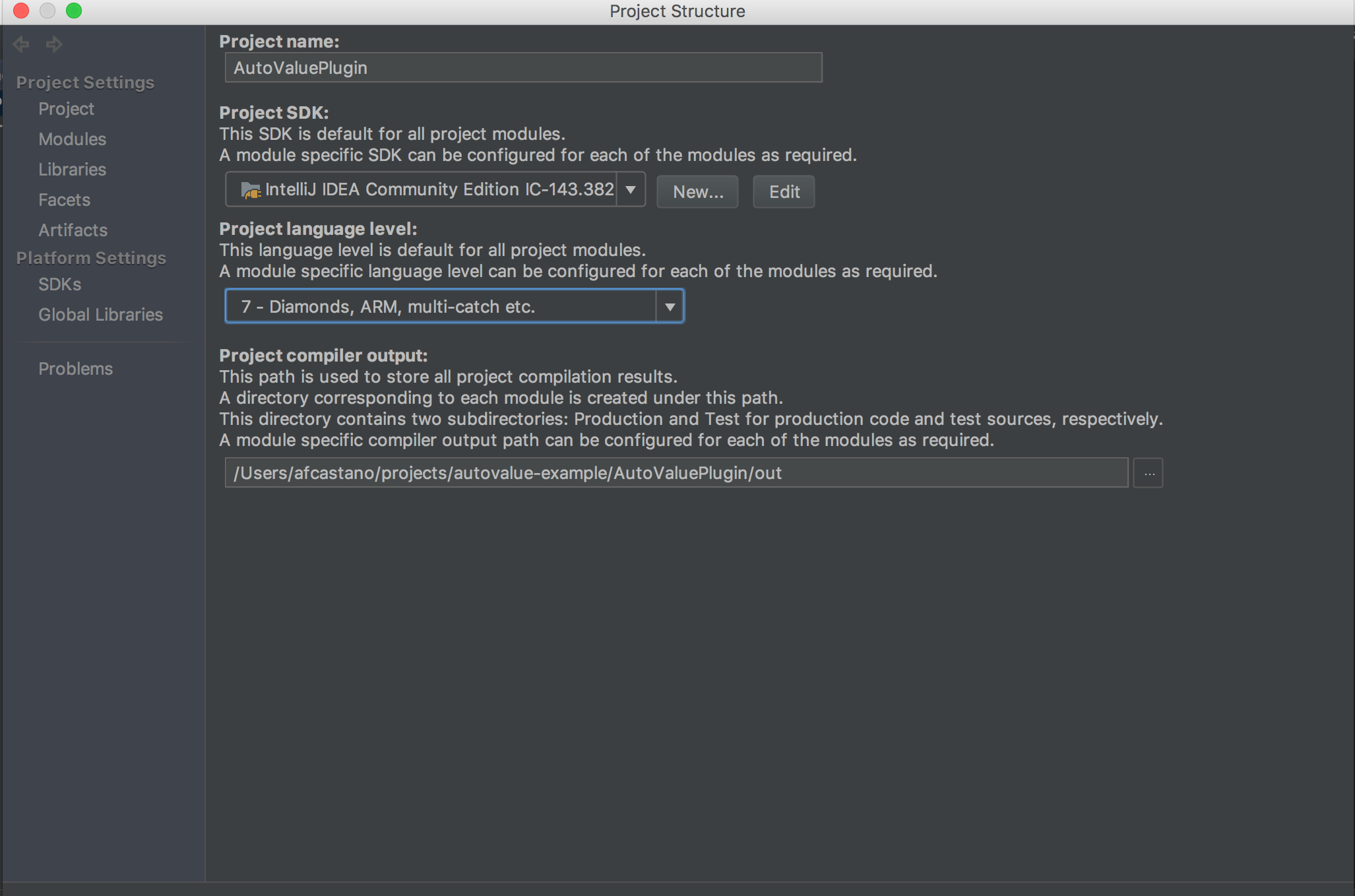
That's it, the project should be configured and ready to go.
-
To run the tests, Right click on the test folder and Run 'All Tests'
-
To manually test the plugin: