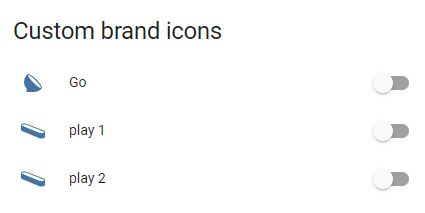Make sure to install custom-brand-icons.js into configuration.yaml or ui-lovelace.yaml
- Custom brand icons
- Custom brand icons use the prefix
phu:- Append Name (of the icon) afterphu: - Icons Available
- Alexa
- Apple
- Aqara
- Battery Status
- Blink Cameras
- Car Manufacturers
- Christmas Decorations
- Doors
- Duco Ventilation
- Dyson
- Elgato
- Eufy
- Fritz
- Garbage Collection
- HA Addons
- House Rooms
- IKEA
- LG
- Meross
- Miscellany of Icons
- Modem/Router ISP
- Moes
- Netgear
- Networking
- Philips Hue Official
- Philips Hue Custom
- Reolink
- Ring
- Roku
- Schneider Electric
- Shutter Percentage of Opening
- Sonoff
- Sonos
- Stage DMX Lights
- Tesla
- Television
- TP-Link
- Ubiquiti
- Umage Lamps
- Pedastal
- Window and Roller Shutter
- Vacuum Parts
- Delivery Services
- Bose
- Solar
- Video Game Systems
- Cryptocurrency
- Yeelight
- SleepIQ / SleepNumber
- Installation Methods - HACS - Manual Installation
- User Manual
- Custom brand icons use the prefix
phu:- Append Name (of the icon) afterphu: - Don't see the icon? - Hard Reload (browser cache issue) - Redownload Integration - Reinstall Integration
- Icon Requests
- Thanks for your support
- Developer Workflow
| Icon | Name | Icon | Name |
|---|---|---|---|
| echo-dot-4-group | echo-dot-gen-3 | ||
| echo-dot-gen-4-clock | echo-dot-gen-4 | ||
| echo-gen-2 | echo-plus | ||
| echo-show-5-gen-2 | echo-show-5-group | ||
| echo-show-8-gen-2 | echo-show-8-group | ||
| echo-spot |
| Icon | Name | Icon | Name |
|---|---|---|---|
| apple-airpods-pro | apple-airpods | ||
| apple-ipad-pro | apple-iphone | ||
| apple-tv-box | apple-tv | ||
| apple-watch-alt | apple-watch | ||
| apple-tv-gen2-remote | homekit | ||
| homepod | homepod-mini | ||
| imac |
Icons made by @rchiileea
| Icon | Name | Icon | Name |
|---|---|---|---|
| battery-charged | battery-critical | ||
| battery-full | battery-good | ||
| battery-half | battery-low |
| Icon | Name | Icon | Name |
|---|---|---|---|
| mini-camera | sync-module | ||
| xt2-camera |
Icons made by @rchiileea
| Icon | Name | Icon | Name |
|---|---|---|---|
| christmas-lights | christmas-tree-v2 | ||
| christmas-tree | christmas-wreath |
Icons made by @rchiileea
Icons made by @rchiileea
| Icon | Name | Icon | Name |
|---|---|---|---|
| duco-auto | duco-logo | ||
| duco-1 | duco-2 | ||
| duco-3 |
Icons made by @rchiileea
| Icon | Name | Icon | Name |
|---|---|---|---|
| dyson-desk | dyson-floor |
| Icon | Name | Icon | Name |
|---|---|---|---|
| elgato-key-light-air | elgato-key-light | ||
| elgato-ring-light |
Icons made by @gtt1229
| Icon | Name |
|---|---|
| eufy-doorbell |
Icons made by @rchiileea
| Icon | Name | Icon | Name |
|---|---|---|---|
| fritz-repeater | fritzbox-7530 |
Icons made by @sandrybridge
| Icon | Name | Icon | Name |
|---|---|---|---|
| garbage-plastic | garbage-organic | ||
| garbage-residual | garbage-glass-alu | ||
| garbage-cardboard |
| Icon | Name | Icon | Name |
|---|---|---|---|
| google-home | google-wifi-router | ||
| nest-wifi-repeater | nest-wifi-router | ||
| nest-mini | next-mini-alt | ||
| nest-audio | nest-hub | ||
| pixelwatch | google-pixel | ||
| chromecast | chromecast-alt | ||
| google-logo-circle |
Icons made by @sandrybridge
| Icon | Name | Icon | Name |
|---|---|---|---|
| cloudflare | mosquitto | ||
| nginx | duckdns | ||
| nut | adguard | ||
| samba | esphome | ||
| nodered | vaultwarden | ||
| letsencrypt |
Icons made by @rchiileea
| Icon | Name | Icon | Name |
|---|---|---|---|
| bathroom | bedroom | ||
| driveway | garage-alt-open | ||
| garage-alt-shut | garden | ||
| kids-room | kitchen | ||
| living-room | office | ||
| outside | cloakroom | ||
| kitchen-alt | table-lighting | ||
| table-lighting-alt |
Icons made by @rchiileea and @Gtt1229
Icons made by @rchiileea
| Icon | Name | Icon | Name |
|---|---|---|---|
| lg-air-purifier | lg-aircon | ||
| lg-cooker | lg-fridge | ||
| lg-oled55 | lg-signiture | ||
| lg |
| Icon | Name | Icon | Name |
|---|---|---|---|
| fastgate | nexxt | ||
| opnsense |
| Icon | Name | Icon | Name |
|---|---|---|---|
| moes-switch-dual | moes-switch-single | ||
| moes-switch-triple |
Icons made by @sandrybridge
| Icon | Name | Icon | Name |
|---|---|---|---|
| pfsense-logo | openwrt-logo |
These are the official icons from the Philips Hue Developer Channel.
Icons made by @rchiileea
Icons made by @rchiileea
| Icon | Name | Icon | Name |
|---|---|---|---|
| reolink-510 | reolink-811 | ||
| reolink-820 | reolink-842 | ||
| reolink-argus | reolink-e1 | ||
| reolink-go | reolink-trackmix |
Icons made by @gtt1229
| Icon | Name |
|---|---|
| reolink-doorbell |
Icons made by @rchiileea
| Icon | Name | Icon | Name |
|---|---|---|---|
| ring-alarm-panel | ring-alarm | ||
| ring-doorbell-pro | ring-doorbell | ||
| ring-floodlight | ring-smart-lighting | ||
| ring-spotlight-cam | ring-stick-up-cam |
| Icon | Name |
|---|---|
| roku-ultra |
Icons made by @rchiileea
| Icon | Name | Icon | Name |
|---|---|---|---|
| apc-ups-basic | apc-ups-upright | ||
| wiser-heating-ctl-off | wiser-heating-ctl-on | ||
| wiser-thermostat-off | wiser-thermostat-on |
Icons made by @rchiileea
| Icon | Name | Icon | Name |
|---|---|---|---|
| shutter-0 | shutter-10 | ||
| shutter-20 | shutter-30 | ||
| shutter-40 | shutter-50 | ||
| shutter-60 | shutter-70 | ||
| shutter-80 | shutter-90 | ||
| shutter-100 |
| Icon | Name | Icon | Name |
|---|---|---|---|
| bridge | mini | ||
| smart-camera | smart-plug-sonoff | ||
| usb-smart-adaptor | window-sensor | ||
| nspro-panel |
Icons made by @rchiileea
| Icon | Name | Icon | Name |
|---|---|---|---|
| sonos-arc | sonos-beam | ||
| sonos-bookshelf-horizontal | sonos-bookshelf-vertical | ||
| sonos-move | sonos-one | ||
| sonos-playbar | sonos-sub | ||
| sonos-play-3 | sonos-port |
Icons made by @rchiileea
| Icon | Name | Icon | Name |
|---|---|---|---|
| stage-backlight | stage-light-group | ||
| stage-light | stage-spot-light | ||
| stage-uplight | stagel-light-2-group | ||
| stagel-light-2 |
Icons made by @rchiileea
| Icon | Name | Icon | Name |
|---|---|---|---|
| model-s-charge-side | model-s-charge | ||
| model-s-side | model-s | ||
| model-x-charge | model-x-open | ||
| tesla-icon |
Icons made by @pinky007 @rchiileea @simpleicons
Icons made by @rchiileea
| Icon | Name |
|---|---|
| tp-link-tapo |
Icons made by @rchiileea
| Icon | Name | Icon | Name |
|---|---|---|---|
| ubiquiti-ap | ubiquiti-logo | ||
| ubiquiti-usg-p3 | ubiquiti | ||
| unifi | unifi-protect | ||
| ubiquiti-udm-pro | ubiquiti-cam-instant | ||
| ubiquiti-cam-flex |
Icons made by @rchiileea
| Icon | Name | Icon | Name |
|---|---|---|---|
| umage | umage-carmina | ||
| umage-acorn |
Icons made by @rchiileea
| Icon | Name | Icon | Name |
|---|---|---|---|
| pedastal-fan | pedastal-fan-hollow | ||
| fan-blade |
Icons made by @rchiileea
Icons made by @rchiileea
| Icon | Name | Icon | Name |
|---|---|---|---|
| vac_filter | vac_mbrush | ||
| vac_mop | vac_sbrush |
| Icon | Name | Icon | Name |
|---|---|---|---|
| royalmail | fedex | ||
| dhl | usps | ||
| ups-dlv |
| Icon | Name | Icon | Name |
|---|---|---|---|
| bose-soundtouch | boses-oundwave |
| Icon | Name | Icon | Name |
|---|---|---|---|
| solar-battery-5 | solar-battery-10 | ||
| solar-battery-15 | huawei-solar-inverter |
| Icon | Name | Icon | Name |
|---|---|---|---|
| n64 | sega | ||
| gamecube | dreamcast | ||
| sega-saturn | genesis-vgs |
| Icon | Name | Icon | Name |
|---|---|---|---|
| trx | zen | ||
| rvn | etc | ||
| btg |
| Icon | Name | Icon | Name |
|---|---|---|---|
| yeelight-beside-lamp | yeelight-bulb | ||
| yeelight-bulb-group | yeelight-ceiling | ||
| yeelight-desklamp | yeelight-strip |
| Icon | Name | Icon | Name |
|---|---|---|---|
| sleep-iq |
| Icon | Name | Icon | Name |
|---|---|---|---|
| co2 | air-presure | ||
| voc | pm2-5 | ||
| radon | moisture |
| Icon | Name | Icon | Name |
|---|---|---|---|
| pool-filter | pool-depth | ||
| pool-salinty | pool-clorine | ||
| pool-electric-lvl | pool-disolved |
We recommend installing Custom brand icons card via Home Assistant Community Store
After installing through HACS:
-
Add the following lines to your
configuration.yamlfrontend: extra_module_url: - /local/community/custom-brand-icons/custom-brand-icons.js
-
(Optional) YAML mode users. Add the following to your lovelace configuration using the Raw Config editor under Configure UI or ui-lovelace.yaml.
resources: - type: js url: /local/community/custom-brand-icons/custom-brand-icons.js
To add custom repositories please follow this guide. Set URL to `` and category to Lovelace.
-
Download
custom-brand-icons.jsfile from the latest release. -
Copy the
custom-brand-icons.jsfile into<config>/www/the directory where yourconfiguration.yamlresides. -
Add the following to the
frontendsection of yourconfiguration.yamlfrontend: extra_module_url: - /local/custom-brand-icons.js
-
(Optional) YAML mode users. Add the following to your lovelace configuration using the Raw Config editor under Configure UI or ui-lovelace.yaml.
resources: - type: js url: /local/custom-brand-icons.js
-
Restart Home Assistant.
Example of custom brand icons a lovelace card:
entities:
- entity: light.lampada_entrance
icon: 'phu:go'
name: Go
- entity: light.monitor_2_right
icon: 'phu:play'
name: play 1
- entity: light.monitor_2_left
icon: 'phu:play'
name: play 2
show_header_toggle: false
title: Custom brand icons
type: entities- Reload browser by holding CTRL and pressing F5.
- For Mac, hold ⌘ CMD and ⇧ SHIFT, then press R.
- From left sidebar, select on HACS.
- Select on Integrations.
- From the top header bar (Integrations, Frontend), select Frontend.
- Search custom-brand-icons on the search bar.
- Select Custom brand icons.
- From the top right, select the 3 vertical dots which opens a dropdown menu.
- Select Redownload.
- Hard reload browser.
- Open the dropdown menu from Step 6 of Redownload Integration.
- Select Remove, then select Remove again on the popup.
- This should bring you back to /hacs/frontend
- From the top right, select the 3 vertical dots which opens a dropdown menu.
- Select on Custom repositories.
- Find Custom brand icons and select it.
- On the bottom right, select the big blue Download icon.
- Hard reload browser.
Want an icon? Open a custom icon request or contribute to the project.
- Provide a svg file along with your request.
- For those who made their own icons, open pull requests on the dev branch.
Thanks, as always, to the precious contribution to @rchiileea for the creation of the required icons! Do you like these icons? Support the project with a pizza 🍕🍕
- To make an icon in svg format you can use different programs starting from illustrator, inkview, or Inkscape.
- Verify
svgicons are set properly by using text editor of your choice (Notepad++, Notepad, or Visual Studio Code). - The size of the icons must be 24px by 24px.
- The
svgcode must contain viewbox. No transform, translate, or scale. - Make sure to add color: #44739e. Every custom brand icon uses this color.
- Once done, add the svg file in the folder
icon-svgfound in the root of the repo.
Example svg file below:
<?xml version="1.0" encoding="UTF-8" standalone="no"?>
<!-- Created with Inkscape (http://www.inkscape.org/) -->
<!-- path d="..." is unique for each icon -->
<svg
width="24"
height="24"
viewBox="0 0 24 24"
version="1.1"
xmlns="http://www.w3.org/2000/svg"
xmlns:svg="http://www.w3.org/2000/svg">
<path
style="fill:#44739e"
d="..."
\>
</svg>Add the following entry to the var icons variable (list) of the custom-brand-icons.js file
Example entry:
"Bollard": [0, 0, 24.0, 24.0, "string"]Bollard= svg icon name used forphu:0, 0, 24.0, 24.0= this data can be recovered from the svg fileviewBox="0 0 24 24"- If this data is not present, you can leave the one indicated by me.
string= this data can be recovered from the svg file<path d="M21,12.5 C21,13.33 18.76,...."In particular you will have to enter only the part of the vector code"M21,12.5 C21,13.33 18.76".- For an example, take a look at the icons already inserted.
(Optional) In case you want to create your own perfix you can edit the last line of the custom-brand-icons.js
window.customIconsets["yourprefix"] = getIcon;- Remember to also update the
README.mdfile by inserting the icon's path and the name forphu:.
After adding your svg icon in icon-svg, modifying custom-brand-icons.js, and updating README.md.
Open pull requests on the dev branch.