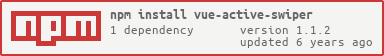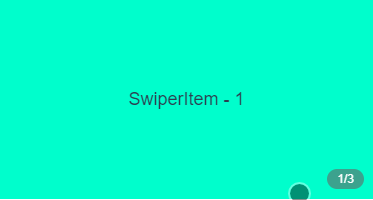vue-active-swiper 是一个面向移动端、无依赖、轻量级的 vue轮播组件
English | 简体中文
npm install vue-active-swiper --save
// 样式引用
import 'vue-active-swiper/dist/VueActiveSwiper.css'
import Vue from 'vue'
import VueActiveSwiper from 'vue-active-swiper'
Vue.use(VueActiveSwiper)// 样式引用
import 'vue-active-swiper/dist/VueActiveSwiper.css'
// in ES6 modules
import { Swiper, SwiperItem } from 'vue-active-swiper'
// in CommonJS
const { Swiper, SwiperItem } = require('vue-active-swiper')
export default {
components: {
Swiper,
SwiperItem
}
}<link rel="stylesheet" href="../node-modules/vue-active-swiper/dist/VueActiveSwiper.css" charset="utf-8">
<script src="../node-modules/vue-active-swiper/dist/VueActiveSwiper.umd.min.js"></script>const Swiper = VueActiveSwiper.Swiper
const SwiperItem = VueActiveSwiper.SwiperItem
new Vue({
el: '#app',
components: {
Swiper,
SwiperItem
}
})在 Vue组件实例中使用:
<Swiper>
<SwiperItem>1</SwiperItem>
<SwiperItem>2</SwiperItem>
<SwiperItem>3</SwiperItem>
</Swiper>or
<Swiper :urlList="[
'https://dummyimage.com/375x100/FB8A80?text=1',
'https://dummyimage.com/375x100/29A90F?text=2',
'https://dummyimage.com/375x100/6F9DFF?text=3'
]" />| 参数 | 类型 | 描述 | 默认值 | 是否必须 |
|---|---|---|---|---|
| urlList | Array | 传入的图片数组 如果指定了此值,则 Swiper组件传入的 SwiperItem子组件将不起作用,urlList 与 SwiperItem二选一,如果二者同时存在,优先以 urlList为准 |
null | 否 |
| backgroundSize | String | 图片以何种缩放的形式铺在滑动容器框(Swiper)内,取值及效果都与 CSS background-size一致 只有当指定了 urlList 时才有效 |
cover | 否 |
| clientW | Number | 滑动容器框(Swiper)的宽度 |
document.documentElement.clientWidth |
否 |
| clientH | Number | 滑动容器框(Swiper)的宽度 |
200 | 否 |
| showCounter | Boolean | 是否需要默认的计数器 | false | 否 |
| counterStyle | Object | 自定义默认计数器的样式 只有当 showCounter为 true时才有效 |
null | 否 |
| startIndex | Number | 起始渲染显示的SwiperItem index | 0 | 否 |
| criticalValue | Number | 临界点的比例值,当超过此值代表的临界点,则将自动滑动到下一张图片 | 1/3 | 否 |
| autoPlayDelay | Number | 如果指定了此参数,并且值 >= 0,则将会将此值当做 自动轮播delay的时间(单位为 ms)进行自动轮播;不指定则不自动轮播 如果想要指定此值,一般建议设置为 3000 |
null | 否 |
| duration | Number | 自动滚动到稳定位置所需的时间,单位是秒(ms) | 350 | 否 |
| noDragWhenSingle | Boolean | 如果只有一个 swipeItem,是否禁止拖动 | true | 否 |
| 事件名 | 描述 | 参数 |
|---|---|---|
| click | 整个组件的点击事件(可用于控制组件的显示/隐藏) | activeIndex |
| change | 每次滚动结束后的回调 | activeIndex |
Swiper组件提供了一个 goto方法,允许使用者自行指定滑动到哪一个 SwiperItem的位置:
this.$refs.mySwiper.goto(2)goto方法接收一个 number类型的参数(index),表示将要滑动到的 SwiperItem的位置
参数 index从 0 开始
具体参见示例 example - basic-slot
Swiper组件还可以接收一个 name为 extra的具名 slot,方便开发者更加自由地定制化组件:
<Swiper>
<SwiperItem>1</SwiperItem>
<SwiperItem>2</SwiperItem>
<SwiperItem>3</SwiperItem>
<!-- 具名 slot -->
<p slot="extra">custom extra content</p>
</Swiper>MIT