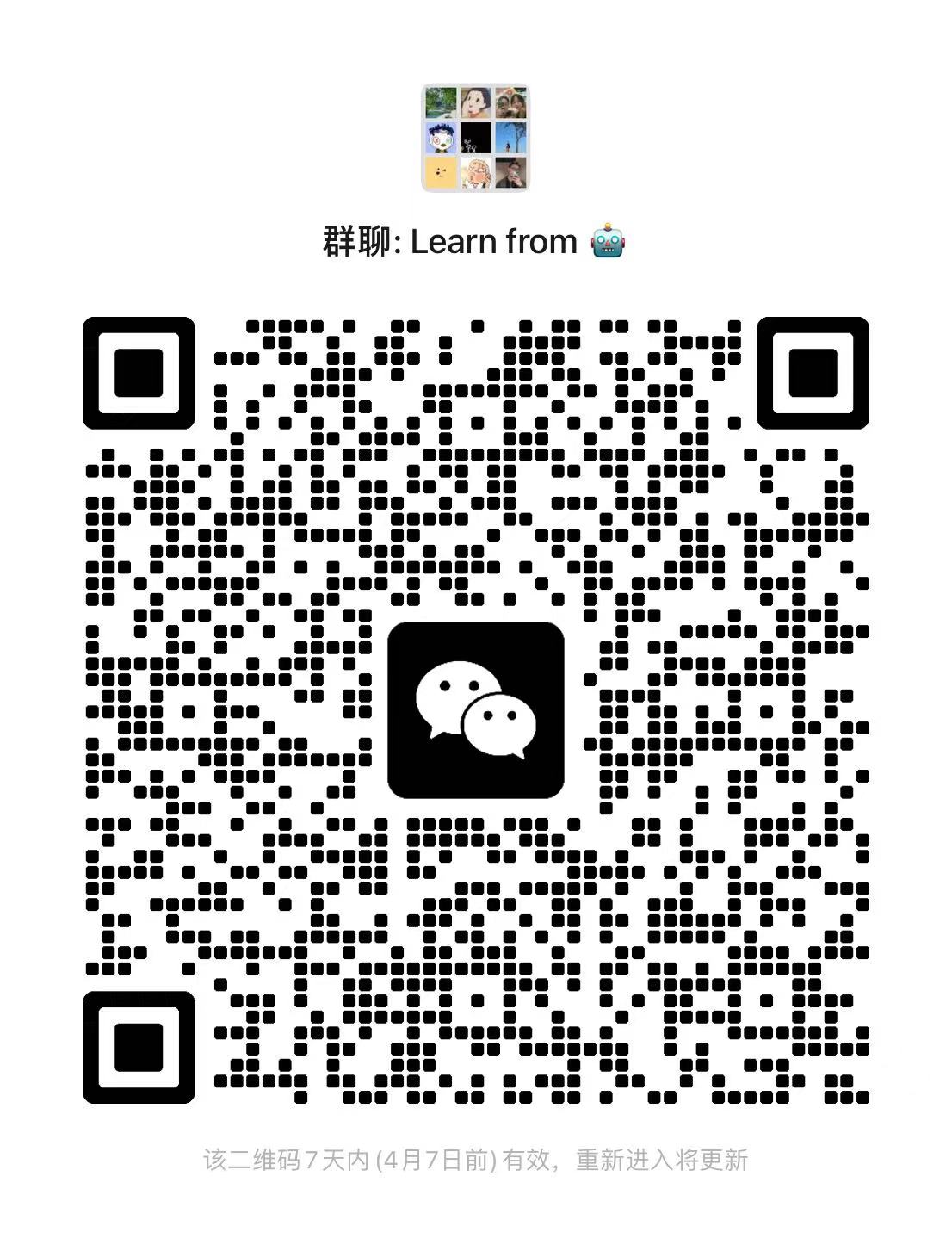本项目是一个基于 OpenAI,适用于企业私有化数据微调的聊天机器人,能够回答用户提出的各种和企业产品相关的问题。使用 OpenAI 的 API 进行语言模型的训练和生成,使用 Faiss 进行文本搜索和相似度匹配,支持从本地文件或 URL 获取训练数据。本项目为 Custom-Company-Chatbot 的增强版,受原项目启发,扩展了从网络以及本地获取 train 的私有数据 (注意,原理上讲,这不是真正训练,而是找到相关的上下文后再告诉 GPT)。感谢 @leeduckgo 的激励支持。
- 在 .env 文件中添加
API_SECRET=MySecret和OPENAI_API_KEY=<your-key>,其中<your-key>为你的 OpenAI API key。 - 使用 poetry 安装项目所需的依赖,
pip install poetrypoetry installpoetry shell
- 启动虚拟环境,运行
python3 main_api.py。 - 使用 HTTP POST 请求向 http://localhost:5000/train 发送训练请求,传入训练数据的文件列表和模型名称。
- 使用 HTTP POST 请求向 http://localhost:5000/chat 发送聊天请求,传入模型名称、问题和历史记录。
该接口用于将数据在本地储存为向量空间
- 方法: POST
- 请求体: JSON 格式
- 请求体参数:
- file_list: 要训练的文件列表
- space_name: 向量空间名称
- file_tag: url(网络 txt 数据) or path(本地数据)
{
"file_list": ["https://cdn.vitae3.me/public-static/213113032213132120.1680148867987.txt"],
"space_name": "train_space_name",
"file_tag": "url",
}- 状态码: 200
- 响应体: JSON 格式
- 响应体参数:
- code: 状态信息 0 正常,1 异常
- data: 数据
- msg: success
{
"code": 0,
"data": {
"index_space_size": 6.0439,
"space_name": "train_space_name",
"pkl_space_size": 2.4023,
"size_type": "kb"
},
"msg": "success"
}该接口用于进行聊天。
- 方法: POST
- 请求体: JSON 格式
- 请求体参数:
{
"history": ["human: how are u", "Bot: fine"],
"question": "How to build a GPT3 Chatbot for your Company",
"space_name": "train_space_name",
"model_name": "text-davinci-003",
}- 状态码: 200
- 响应体: JSON 格式
- 响应体参数:
- code: 状态信息 0 正常,1 异常
- data: 数据
- msg: success
{
"code": 0,
"msg": "success",
"data": {
"answer": " Building a GPT3 chatbot for your company requires a few steps. First, you need to get your OpenAI API key and add it to Secrets as OPENAI_API_KEY. Next, you need to create an API_KEY for the JSON API. After that, you need to fill the training/facts folder with as many text documents as you can containing information about the company you're training it on. Finally, you need to edit the prompt/master.txt file to represent how you want the bot to behave when interacting with the users.",
"history": [
"human: how are u",
"Bot: fine",
"Human: How to build a GPT3 Chatbot for your Company",
"Bot: Building a GPT3 chatbot for your company requires a few steps. First, you need to get your OpenAI API key and add it to Secrets as OPENAI_API_KEY. Next, you need to create an API_KEY for the JSON API. After that, you need to fill the training/facts folder with as many text documents as you can containing information about the company you're training it on. Finally, you need to edit the prompt/master.txt file to represent how you want the bot to behave when interacting with the users."
]
}
}- 本项目由 python3.10 构建,仅供学习和研究使用,请勿用于破坏社会环境的用途。
- 若文本数量较大,需要较长时间的训练时间和大量的计算资源。
- 使用前请仔细阅读文档和代码,并确保已经正确配置 API key 和训练数据。
欢迎加入早期的 Custom AI 中文社区