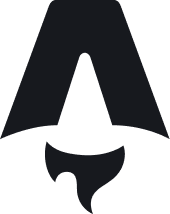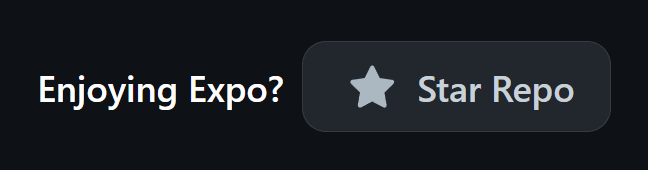English | 简体中文
💠 Welcome to Cosmos, an open-source, minimal and beautiful portfolio built with astro
- 🍿 Live preview: https://arsx.xyz
- ✨ Release Notes: https://github.com/aarsxx/cosmos/releases
To get started with the Cosmos project, follow these steps:
Make sure you have the following software installed:
- Node.js (use the version specified in the
.nvmrcfile) - nvm (Node Version Manager)
- pnpm (version 6.0.0 or higher)
First, clone the repository to your local machine using git:
git clone https://github.com/andikaleonardo/cosmos.git
cd cosmosNavigate to the project directory and use the Node.js version specified in the .nvmrc file:
nvm install
nvm useInstall the necessary dependencies using pnpm:
pnpm installAfter installing the dependencies, start the development server:
pnpm devOpen your browser and navigate to http://localhost:4321 to see your Astro.js project in action.
Here is a table of all commands:
| Command | Description |
|---|---|
pnpm dev |
Run the development server |
pnpm build |
Create a production build |
pnpm preview |
Preview the production build |
pnpm lint |
Lint the project |
pnpm format |
Format the code |
To create a production build of your project:
pnpm buildTo preview the production build locally:
pnpm previewContributions are welcome! Please open an issue or submit a pull request if you have any suggestions or improvements.
Thanks inspired by leerob & zaduma, The majority of the code for this project inspired by them.
This project is released under the MIT License. Please read the LICENSE file for more details.