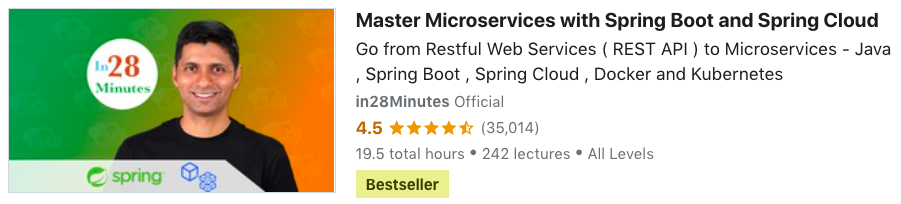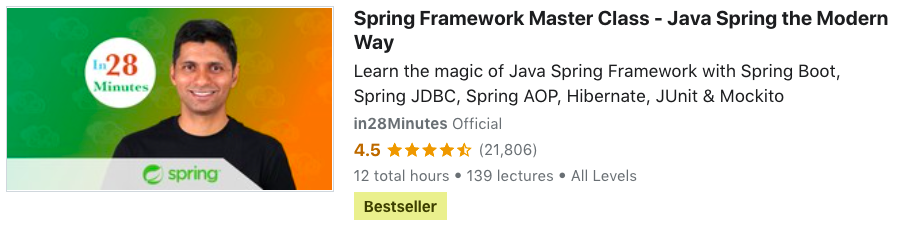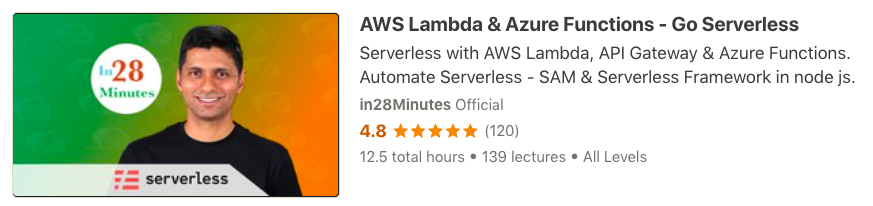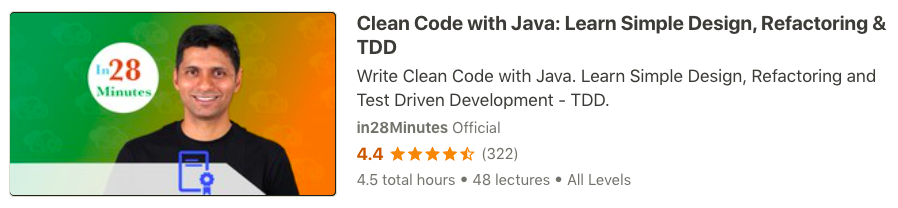All code examples for our website http://www.springboottutorial.com
- Learning Path 01 - Spring and Spring Boot Web Applications and API Developer
- Learning Path 02 - Full Stack Developer with Spring Boot, React & Angular
- Learning Path 03 - Cloud Microservices Developer with Docker and Kubernetes
- Learning Path 04 - Learn Cloud with Spring Boot, AWS, Azure and PCF
- Learning Path 05 - Learn AWS with Microservices, Docker and Kubernetes
- Installation Video : https://www.youtube.com/playlist?list=PLBBog2r6uMCSmMVTW_QmDLyASBvovyAO3
- GIT Repository For Installation : https://github.com/in28minutes/getting-started-in-5-steps
- PDF : https://github.com/in28minutes/SpringIn28Minutes/blob/master/InstallationGuide-JavaEclipseAndMaven_v2.pdf
- Download the zip or clone the Git repository.
- Unzip the zip file (if you downloaded one)
- Open Command Prompt and Change directory (cd) to folder containing pom.xml
- Open Eclipse
- File -> Import -> Existing Maven Project -> Navigate to the folder where you unzipped the zip
- Select the right project
- Choose the Spring Boot Application file (search for @SpringBootApplication)
- Right Click on the file and Run as Java Application
- You are all Set
- Refer our TroubleShooting Guide - http://www.in28minutes.com/spring-boot-maven-eclipse-troubleshooting-guide-and-faq
- Find out more about in28Minutes and our approach to creating great learning experience - The in28Minutes Way - http://www.in28minutes.com/the-in28minutes-way
- Facebook : https://www.facebook.com/in28Minutes
- Twitter : https://twitter.com/in28Minutes
- YouTube : https://www.youtube.com/rithustutorials
- Instagram : https://www.instagram.com/in28minutes/
in28Minutes is creating amazing solutions for you to learn Spring Boot, Full Stack and the Cloud - Docker, Kubernetes, AWS, React, Angular etc. - Check out all our courses here